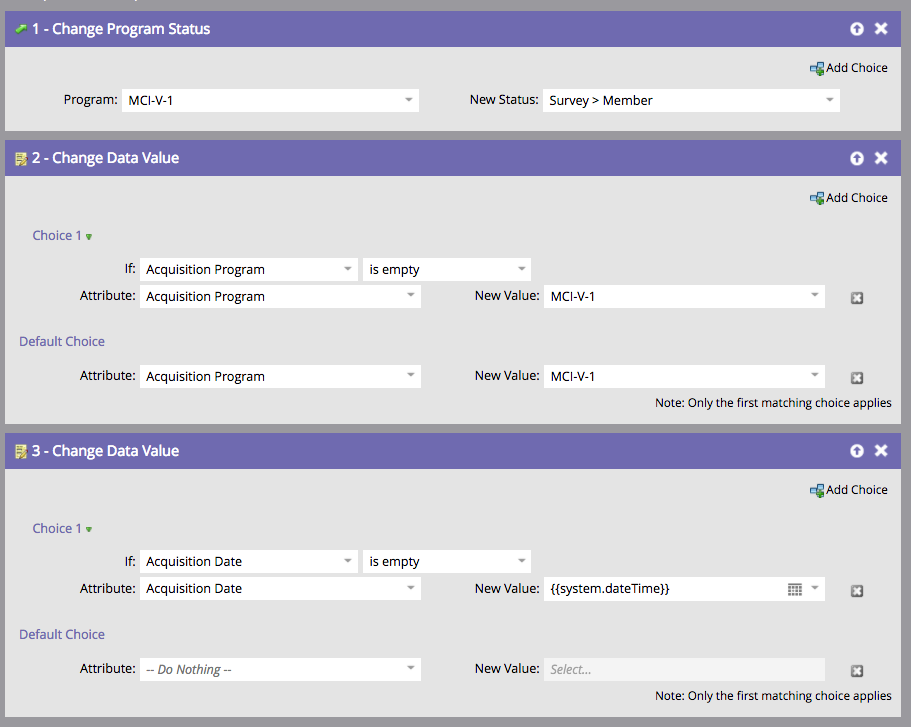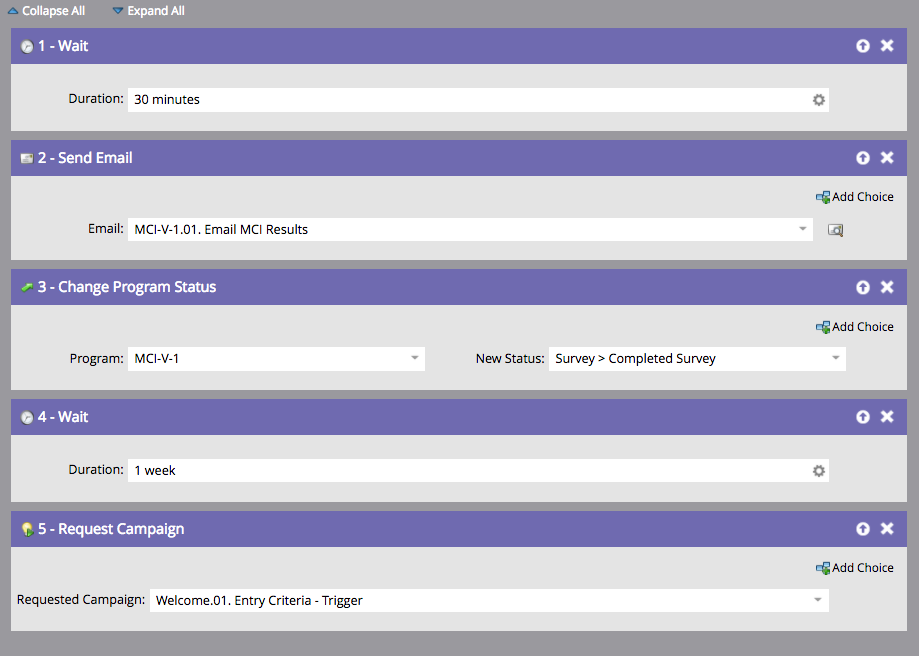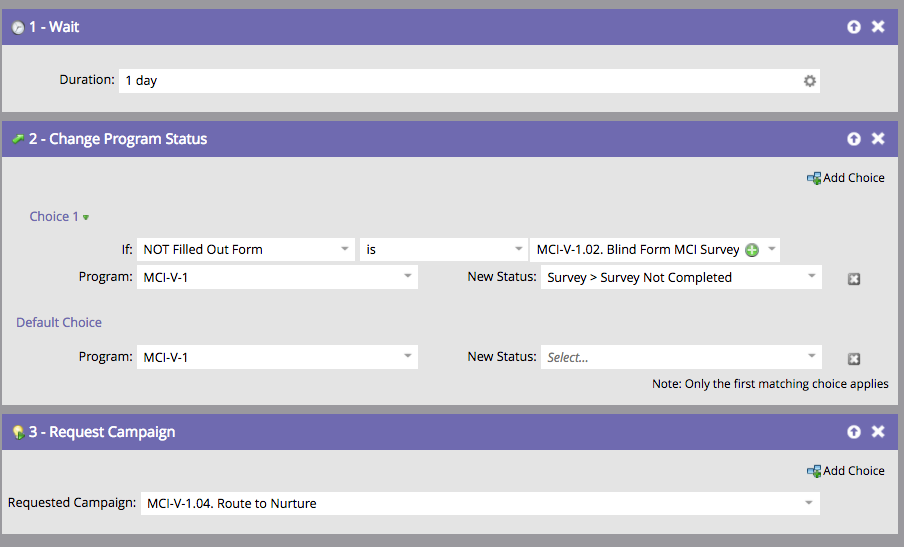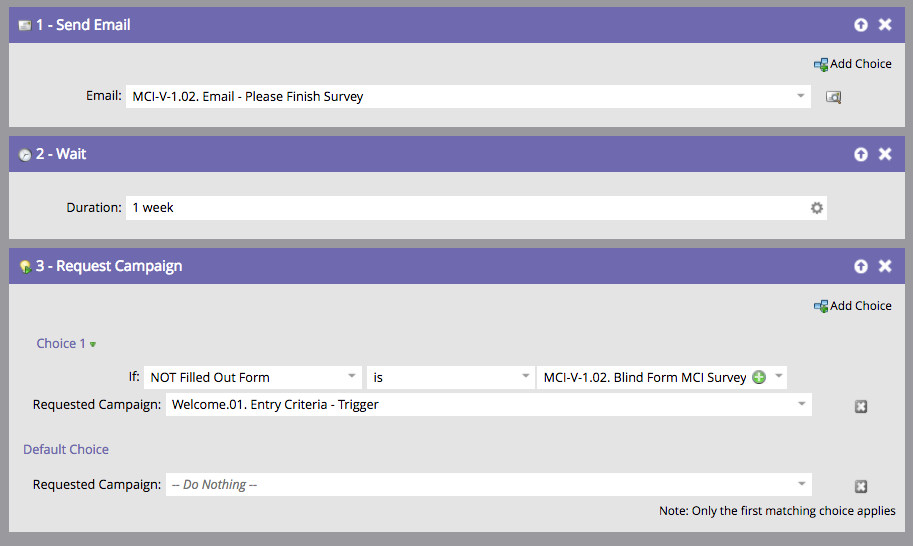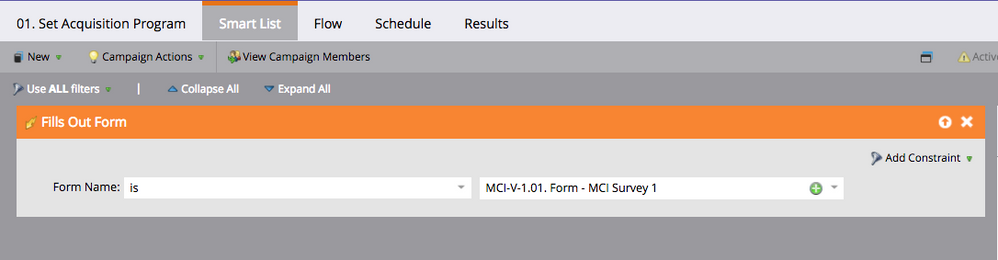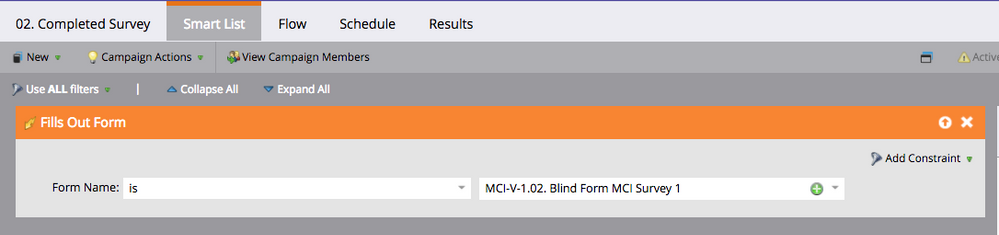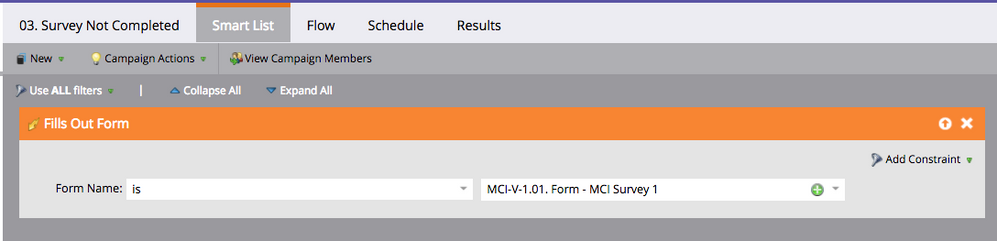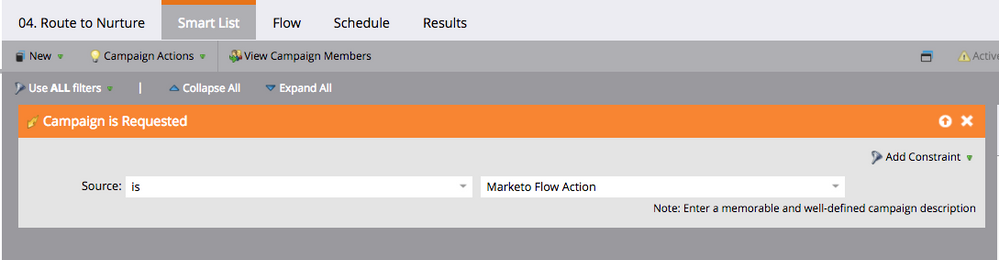Re: Campaign Logic Q: If Survey Form Filled, Bypass a 2nd Email
- Subscribe to RSS Feed
- Mark Topic as New
- Mark Topic as Read
- Float this Topic for Current User
- Bookmark
- Subscribe
- Printer Friendly Page
- Mark as New
- Bookmark
- Subscribe
- Mute
- Subscribe to RSS Feed
- Permalink
- Report Inappropriate Content
Background: I recently joined a company which is just getting up and running with Marketo. I am myself just learning Marketo.
A consultant has come in and created a program where people fill out a form survey on the site and then receive a follow up email. Another option within this campaign is that if you start filling out the form but don't finish it, you will receive and email reminder to finish the form.
The user experience gets weird for repeat survey visitors who have already filled out the form once and perhaps started taking the survey again but did not complete.
The ask: How, in my smart campaign logic, do I make it so that if you have already successfully completed the form you will not receive the second "Don't Forget to Finish" even if you come back and start taking the survey but don't finish it!
Thank you and stoked to be part of the Marketo community.
- Mark as New
- Bookmark
- Subscribe
- Mute
- Subscribe to RSS Feed
- Permalink
- Report Inappropriate Content
Another option within this campaign is that if you start filling out the form but don't finish it, you will receive and email reminder to finish the form.
What Grace said, plus I assume what is actually being checked here is whether the person visited the page with the form, not whether they actually started entering data. Or is there actually custom code that's logging that the person populated a field?
- Mark as New
- Bookmark
- Subscribe
- Mute
- Subscribe to RSS Feed
- Permalink
- Report Inappropriate Content
Hey Spencer,
It depends on exactly how this program is stuctured (e.g., is it a multipart form?), but using a filter in the smart campaign for "not has filled form", or "not member of smart campaign" (where the campaign is the one that sends the form completed email) should achieve what you're looking for.
- Mark as New
- Bookmark
- Subscribe
- Mute
- Subscribe to RSS Feed
- Permalink
- Report Inappropriate Content
Hi Grace,
Please find attached screenshots of how this campaign is set up. The campaign has four distinct parts to it (smart campaigns):
- Set Acquisition
- Completed Survey
- Not Completed Survey
- Route to Nurture
The form is multipart and has hidden fields.
Based on your experience, which smart campaign should I add the trigger to so that if someone has already filled out the survey and started it again but not finished, would make it so they don't receive the reminder email?
Smart campaign 01: Set Acquisition Program
Smart campaign 02: Completed Survey
Smart campaign 03: Survey not completed
Smart campaign 04: Route to Nurture
- Mark as New
- Bookmark
- Subscribe
- Mute
- Subscribe to RSS Feed
- Permalink
- Report Inappropriate Content
Can we get the Smart Lists please?
- Mark as New
- Bookmark
- Subscribe
- Mute
- Subscribe to RSS Feed
- Permalink
- Report Inappropriate Content
Hi Sanford,
Find below screenshots of the smart lists.
01. Set Acquisition Program Smart List
02. Completed Survey
03. Survey Not Completed
04. Route to Nurture
- Mark as New
- Bookmark
- Subscribe
- Mute
- Subscribe to RSS Feed
- Permalink
- Report Inappropriate Content
Seems like you're missing a Remove From Flow condition in 03. If their Program Status is Survey > Completed Survey, remove them as this supersedes any further checking.
I'm not totally into the blind form as the checkup (I would use a Munchkin API Visit Web Page hit, it's more lightweight) but anyway....
- Mark as New
- Bookmark
- Subscribe
- Mute
- Subscribe to RSS Feed
- Permalink
- Report Inappropriate Content
+1 to this. It's not possible for people to go back to a previous status within a program, so Sanford's suggestion is a simple & reliable way to ensure anyone who has progressed to the full completion previously will be suppressed from this flow.
- Mark as New
- Bookmark
- Subscribe
- Mute
- Subscribe to RSS Feed
- Permalink
- Report Inappropriate Content
Can you move this to Products? (Part of the learning process!)
- Mark as New
- Bookmark
- Subscribe
- Mute
- Subscribe to RSS Feed
- Permalink
- Report Inappropriate Content
Done and done.
- Copyright © 2025 Adobe. All rights reserved.
- Privacy
- Community Guidelines
- Terms of use
- Do not sell my personal information
Adchoices