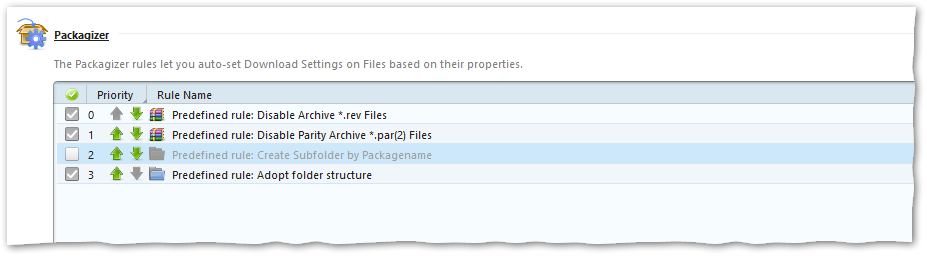Re: Bulk Export Design Studio Assets
- Subscribe to RSS Feed
- Mark Topic as New
- Mark Topic as Read
- Float this Topic for Current User
- Bookmark
- Subscribe
- Printer Friendly Page
- Mark as New
- Bookmark
- Subscribe
- Mute
- Subscribe to RSS Feed
- Permalink
- Report Inappropriate Content
Hi! We are attempting to export nearly 400 images from Design Studio on one MKTO instance, then upload them to Design Studio on another instance.
I generally followed this article: https://nation.marketo.com/t5/knowledgebase/export-design-studio-assets/ta-p/299249 with the intention to collect all file locations in instance #1 and use Microsoft Excel Visual Basic to download the files into a local folder, then upload to instance #2 through Design Studio.
Rather than using a scraper for steps 1-5, I followed this article https://nation.marketo.com/t5/knowledgebase/export-design-studio-assets/ta-p/249458 to get the URLs via Marketo's REST API folder browse feature (using Postman). That worked great! Now I have the URLs for all the images in instance #1.
However, I ran into a bit of a dead end with actually downloading those images. The original article links an image with the MacroScript that is broken. I couldn't find another article in the community with a solution.
Does anyone have any suggestions for next steps?
Solved! Go to Solution.
- Labels:
-
API
-
Design Studio
-
Images
- Mark as New
- Bookmark
- Subscribe
- Mute
- Subscribe to RSS Feed
- Permalink
- Report Inappropriate Content
Seems to me a downloader utility is the way to go, once you have the list of URLs.
I played with the quite amazing JDownloader for a few minutes and if you set Settings » General » Download Folder and then uncheck the "Create Subfolder..." rule in the Packagizer settings...
... then you can paste the whole list into the LinkGrabber, start the download, and have a folder to zip up.
Another method would be to write a batch/shell script that uses cURL and a command-line Zip utility.
- Mark as New
- Bookmark
- Subscribe
- Mute
- Subscribe to RSS Feed
- Permalink
- Report Inappropriate Content
What is your intended output? A zip file, some elegant document type... ?
- Mark as New
- Bookmark
- Subscribe
- Mute
- Subscribe to RSS Feed
- Permalink
- Report Inappropriate Content
@SanfordWhiteman Currently, I have the URLs for all the Design Studio image/png files from Instance #1 listed in a .xlsx.
My ideal output is a zip folder with the .png and/or .jpg files, although I'm open to alternatives.
- Mark as New
- Bookmark
- Subscribe
- Mute
- Subscribe to RSS Feed
- Permalink
- Report Inappropriate Content
Seems to me a downloader utility is the way to go, once you have the list of URLs.
I played with the quite amazing JDownloader for a few minutes and if you set Settings » General » Download Folder and then uncheck the "Create Subfolder..." rule in the Packagizer settings...
... then you can paste the whole list into the LinkGrabber, start the download, and have a folder to zip up.
Another method would be to write a batch/shell script that uses cURL and a command-line Zip utility.
- Mark as New
- Bookmark
- Subscribe
- Mute
- Subscribe to RSS Feed
- Permalink
- Report Inappropriate Content
@SanfordWhiteman Thank you! JDownloader worked perfectly - and unchecking "Create Subfolder" made the process much smoother as well.
- Copyright © 2025 Adobe. All rights reserved.
- Privacy
- Community Guidelines
- Terms of use
- Do not sell my personal information
Adchoices