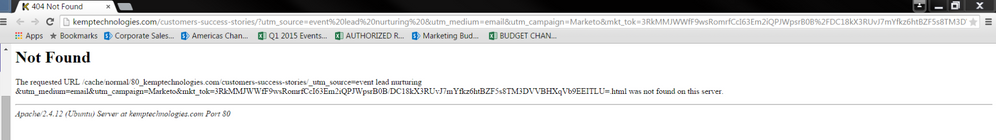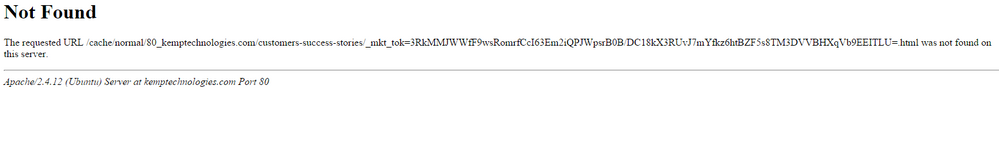Broken Links in Email?
- Subscribe to RSS Feed
- Mark Topic as New
- Mark Topic as Read
- Float this Topic for Current User
- Bookmark
- Subscribe
- Printer Friendly Page
- Mark as New
- Bookmark
- Subscribe
- Mute
- Subscribe to RSS Feed
- Permalink
- Report Inappropriate Content
My links are coming up as "not found" in my emails.
not sure why this is seeming how I know for a fact that they are correct URLs. Please see below:
can someone please help me?
Thank you!
- Mark as New
- Bookmark
- Subscribe
- Mute
- Subscribe to RSS Feed
- Permalink
- Report Inappropriate Content
It looks like the link may be pulling locally from your machine or is a cached link. Have you checked that the URL you've entered into Marketo begins with "http://www.kemptechnologies.com"?
- Mark as New
- Bookmark
- Subscribe
- Mute
- Subscribe to RSS Feed
- Permalink
- Report Inappropriate Content
Hi Rachel -
I tried that and cleared my cache but nothing changed:
- Mark as New
- Bookmark
- Subscribe
- Mute
- Subscribe to RSS Feed
- Permalink
- Report Inappropriate Content
This is common if you copy and paste relative URLs from a designer's email. Please be sure to load Images FIRST to Marketo, then update the HTML before creating the email.
- Mark as New
- Bookmark
- Subscribe
- Mute
- Subscribe to RSS Feed
- Permalink
- Report Inappropriate Content
Hi Josh -
I am trying to insert a link not an image..any help with that?
- Mark as New
- Bookmark
- Subscribe
- Mute
- Subscribe to RSS Feed
- Permalink
- Report Inappropriate Content
Amy, looking at the 404 error you can see that the underlying page that your web server is looking for is (using a generic URL because it is easier to understand):
example.com/cache/normal/my-page/_utm_source=...
Whereas the page in your browser's location bar is:
example.com/my-page/?utm_source=...
So what is happening is your web server (Apache) has broken rewrite rules that are changing the query param ?utm_source, which should be harmless to append to a URL, into part of the URL path. Therefore the server is correctly returning a 404 because example.com/my-page/_utm_source does not exist -- that part isn't broken. What's broken is the Apache config. Talk to your server admins... in your business they should definitely know how to fix this!
- Copyright © 2025 Adobe. All rights reserved.
- Privacy
- Community Guidelines
- Terms of use
- Do not sell my personal information
Adchoices