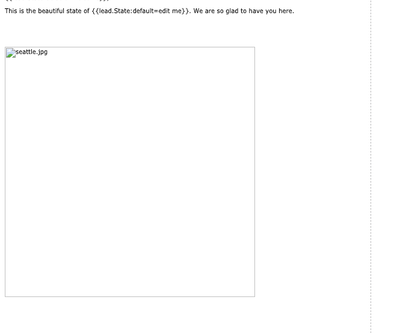Broken image links in Design Studio
- Subscribe to RSS Feed
- Mark Topic as New
- Mark Topic as Read
- Float this Topic for Current User
- Bookmark
- Subscribe
- Printer Friendly Page
- Mark as New
- Bookmark
- Subscribe
- Mute
- Subscribe to RSS Feed
- Permalink
- Report Inappropriate Content
Looking on the forum it appears this has been reported before but I don't see a solution. Basically when I upload images to Design Studio they all show up as broken links. That means I also can't preview my designs to ensure the layout is correct because I get the broken link icon. If I paste the URL directly into the browser it is fine and if I email myself a sample it works. What am I missing here? Am am uploading the images incorrectly or referencing them incorrectly or something?
More oddly, if I preview using 'Segmentation' I will see the image but if I preview using 'Person' I don't.
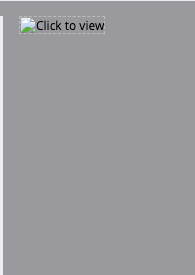
Solved! Go to Solution.
- Mark as New
- Bookmark
- Subscribe
- Mute
- Subscribe to RSS Feed
- Permalink
- Report Inappropriate Content
Add app-sj21.marketo.com to the insecure content Allow list.
Note all browsers enforce this differently. In Chrome it's Site Settings » Additional Content Settings » Insecure Content » Allow.
- Mark as New
- Bookmark
- Subscribe
- Mute
- Subscribe to RSS Feed
- Permalink
- Report Inappropriate Content
Open your browser's F12 Console and you'll see the exact reason for this.
- Mark as New
- Bookmark
- Subscribe
- Mute
- Subscribe to RSS Feed
- Permalink
- Report Inappropriate Content
Thank you. This appears to be caused by a redirect from HTTPS - HTTP (mixed content) issue. How do I setup a SSL or change the location of where the images are stored to a different location?
Mixed Content: The page at 'https://app-sj21.marketo.com/#FI0A1ZN925' was loaded over HTTPS, but requested an insecure element 'http://[removed for security]/images/seattle.jpg'. This request was automatically upgraded to HTTPS, For more information see https://blog.chromium.org/2019/10/no-more-mixed-messages-about-https.html
- Mark as New
- Bookmark
- Subscribe
- Mute
- Subscribe to RSS Feed
- Permalink
- Report Inappropriate Content
Add app-sj21.marketo.com to the insecure content Allow list.
Note all browsers enforce this differently. In Chrome it's Site Settings » Additional Content Settings » Insecure Content » Allow.
- Copyright © 2025 Adobe. All rights reserved.
- Privacy
- Community Guidelines
- Terms of use
- Do not sell my personal information
Adchoices