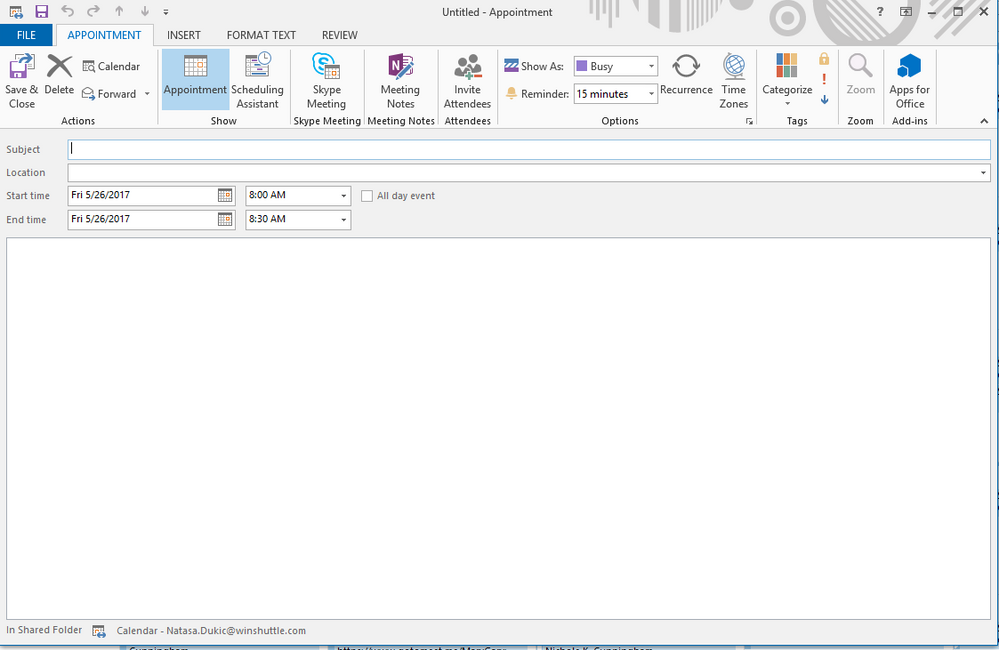Re: Branded GoToWebinar Confirmation Email
- Subscribe to RSS Feed
- Mark Topic as New
- Mark Topic as Read
- Float this Topic for Current User
- Bookmark
- Subscribe
- Printer Friendly Page
- Mark as New
- Bookmark
- Subscribe
- Mute
- Subscribe to RSS Feed
- Permalink
- Report Inappropriate Content
Hi,
I have created an automated Winshuttle confirmation email that has a unique GTW member link & information regarding when the webinar will take place, phone numbers, etc. I used tokens to pull all of this information from GTW to my email and I know everything here works correctly. My only issue is I cannot put the unique member link in the Outlook email. Has anyone discovered how to make this work? One last thing, the Marketo token that I used in the email does not work in Outlook.
Thanks,
Natasa
- Mark as New
- Bookmark
- Subscribe
- Mute
- Subscribe to RSS Feed
- Permalink
- Report Inappropriate Content
Hey Natasa, what do you mean by the outlook email?
The automated reminder? Confirmation?
- Mark as New
- Bookmark
- Subscribe
- Mute
- Subscribe to RSS Feed
- Permalink
- Report Inappropriate Content
I have a confirmation email created in Marketo so that's not the problem. The problem is putting the unique member link in the outlook reminder. The Marketo token does not work here and that is what I am trying to figure out. Is how do I include the unique webinar link in the body of this outlook reminder?
- Mark as New
- Bookmark
- Subscribe
- Mute
- Subscribe to RSS Feed
- Permalink
- Report Inappropriate Content
Natasa,
Is there a specific reason you don't want Marketo, in addition to sending the confirmation email, to not also send the reminder?
- Mark as New
- Bookmark
- Subscribe
- Mute
- Subscribe to RSS Feed
- Permalink
- Report Inappropriate Content
Ah the calendar file you mean.
Try this: {{member.webinar url:default=edit me}}
- Mark as New
- Bookmark
- Subscribe
- Mute
- Subscribe to RSS Feed
- Permalink
- Report Inappropriate Content
this worked.. Thank you!
- Mark as New
- Bookmark
- Subscribe
- Mute
- Subscribe to RSS Feed
- Permalink
- Report Inappropriate Content
YES!
team work
- Mark as New
- Bookmark
- Subscribe
- Mute
- Subscribe to RSS Feed
- Permalink
- Report Inappropriate Content
Can you explain this token? Is this a generic link or will it be personalized?
- Mark as New
- Bookmark
- Subscribe
- Mute
- Subscribe to RSS Feed
- Permalink
- Report Inappropriate Content
To be clear, if you're not using an Outlook plug-in that sends using Marketo this token has no meaning.
- Mark as New
- Bookmark
- Subscribe
- Mute
- Subscribe to RSS Feed
- Permalink
- Report Inappropriate Content
We tried in Outlook & Hotmail & the link worked to the Calendar file.
I will test in Gmail & Yahoo to see if it works.
Thanks for the heads up!
- Mark as New
- Bookmark
- Subscribe
- Mute
- Subscribe to RSS Feed
- Permalink
- Report Inappropriate Content
We tried in Outlook & Hotmail & the link worked to the Calendar file.
I will test in Gmail & Yahoo to see if it works.
I'm talking about on the sender side.
{{member.webinar url}}, like any Marketo token, can't be replaced by its token value unless the email is being sent via Marketo.
- Mark as New
- Bookmark
- Subscribe
- Mute
- Subscribe to RSS Feed
- Permalink
- Report Inappropriate Content
That's not a problem. We are sending our confirmation email through Marketo. I don't think it's an issue since we aren't replacing Marketo.
Natasa Dukic
- Mark as New
- Bookmark
- Subscribe
- Mute
- Subscribe to RSS Feed
- Permalink
- Report Inappropriate Content
OK, You mentioned (and posted a screenshot of) a new Outlook Appointment, as would be created by clicking "New" within Outlook.
It thus wasn't clear that you were not attempting to send such a message via Outlook.
- Copyright © 2025 Adobe. All rights reserved.
- Privacy
- Community Guidelines
- Terms of use
- Do not sell my personal information
Adchoices