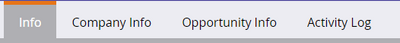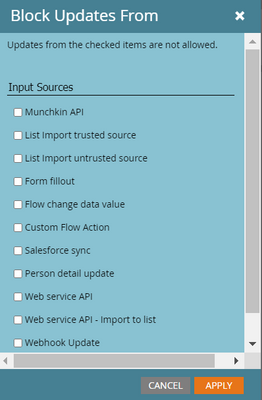Re: Blocking field change of custom data field in person details
- Subscribe to RSS Feed
- Mark Topic as New
- Mark Topic as Read
- Float this Topic for Current User
- Bookmark
- Subscribe
- Printer Friendly Page
- Mark as New
- Bookmark
- Subscribe
- Mute
- Subscribe to RSS Feed
- Permalink
- Report Inappropriate Content
Hi everybody,
creating custom data fields this fields will appear in the detail view of a person.
Some system fields are configured that way that you can see this fields in that view but you can't change it's values.
Is it possible to configure my custom fields the same way?
I already tried the options of "Block field updates" in the field manager. But this didn't seam to take affect. The field I tried to block is still shown as a regular input field.
Any ideas?
thanks and best regards.
Wolfram
Solved! Go to Solution.
- Mark as New
- Bookmark
- Subscribe
- Mute
- Subscribe to RSS Feed
- Permalink
- Report Inappropriate Content
AFAIK, only the system managed fields and the fields that Marketo does not have access to add/update data (e.g. company fields for a contact record, Opportunity fields, etc.) is shown as in-editable in Marketo. With that being said, if you block the field update in the field management section for the input sources you would not want to update the data in Marketo, it'll work - just that the field will still show as an editable field when viewed in the person profile page, but data won't update from the input sources you block in the field management section.
- Mark as New
- Bookmark
- Subscribe
- Mute
- Subscribe to RSS Feed
- Permalink
- Report Inappropriate Content
AFAIK, only the system managed fields and the fields that Marketo does not have access to add/update data (e.g. company fields for a contact record, Opportunity fields, etc.) is shown as in-editable in Marketo. With that being said, if you block the field update in the field management section for the input sources you would not want to update the data in Marketo, it'll work - just that the field will still show as an editable field when viewed in the person profile page, but data won't update from the input sources you block in the field management section.
- Mark as New
- Bookmark
- Subscribe
- Mute
- Subscribe to RSS Feed
- Permalink
- Report Inappropriate Content
@Darshil_Shah1
Oh Ok. That's a confusing UX/UI behavior.
Thank you!
- Mark as New
- Bookmark
- Subscribe
- Mute
- Subscribe to RSS Feed
- Permalink
- Report Inappropriate Content
I wouldn't say 100% confusing, but it would certainly help if there was small tool-tip kind of thing (or something alike) against the fields with field updates blocked that showed the input sources from which the updates are blocked when viewed in the person profile page. 🙂
- Copyright © 2025 Adobe. All rights reserved.
- Privacy
- Community Guidelines
- Terms of use
- Do not sell my personal information
Adchoices