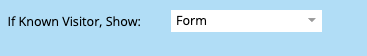Best practices re: blog subscription
- Subscribe to RSS Feed
- Mark Topic as New
- Mark Topic as Read
- Float this Topic for Current User
- Bookmark
- Subscribe
- Printer Friendly Page
- Mark as New
- Bookmark
- Subscribe
- Mute
- Subscribe to RSS Feed
- Permalink
- Report Inappropriate Content
Hi all, I am looking for best practices: we have a simple form for blog subscription, which is standard: you can enter only your email address to subscribe for blog posts. I was hoping to get the rest of the necessary information (name, company, country, etc.) when the person submits a longer form for content or event. However, if the person is cookied, we don't display a long form (at least not for white papers and such), we just give them the asset and add them to the relevant program based on their clicking a certain link to get that content. So, a person may do a lot of activities without ever providing contact information other than the email.
What approaches would work here? How can I display a full form to the person if their first name and other information are missing?
Thank you,
-Milena
Solved! Go to Solution.
- Mark as New
- Bookmark
- Subscribe
- Mute
- Subscribe to RSS Feed
- Permalink
- Report Inappropriate Content
In Form Settings » Settings » General:
I do see the progressive profiling block - are you saying I should not use it and instead "put the equivalent of KV HTML in a Rich Text area, outside the ProgPro block"?
No, the opposite. You should put all your fields except for the Rich Text that emulates KV HTML into ProgPro. And turn off KV HTML itself.
This form works that way: MktoForms2 :: Emulate KV HTML + ProgPro. You can‘t submit the demo form but the CSS & JS show how it’s done.
- Mark as New
- Bookmark
- Subscribe
- Mute
- Subscribe to RSS Feed
- Permalink
- Report Inappropriate Content
How can I display a full form to the person if their first name and other information are missing?
Sounds like the perfect case for Progressive Profiling.
Enable Progressive Profiling under Form Settings » Settings » Progressive Profiling.
Drag all fields but Email Address inside the ProgPro block.
Set “Number of Blank Fields” to the total number of fields in the block. This will show any fields in the block that are currently empty. If the fields are also set to Required, then you’ll be making sure you have all of them for next time.
- Mark as New
- Bookmark
- Subscribe
- Mute
- Subscribe to RSS Feed
- Permalink
- Report Inappropriate Content
Hi Sanford, thank you for the prompt response. Unfortunately, since that person will be cookied, no form will be displayed for them. Is there a way to read the cookie and display a form if certain fields are missing? Sorry if this is a stupid question or if it does not have to do with Marketo but rather with web technologies, I don't know how to "read a cookie". Or maybe there is a way to not cookie a person who submits the short blog submission form, but that may create other problems or may not be possible...
Thank you,
Milena
- Mark as New
- Bookmark
- Subscribe
- Mute
- Subscribe to RSS Feed
- Permalink
- Report Inappropriate Content
Hi Sanford, thank you for the prompt response. Unfortunately, since that person will be cookied, no form will be displayed for them.
That’s only because you have Known Visitor HTML (= KV HTML = “If Known Visitor, Show Custom HTML) turned on in Form Editor.
Obviously KV HTML and Progressive Profiling cannot both be on, because they contradict each other!
You need to turn off KV HTML and instead put the equivalent of KV HTML in a Rich Text area, outside the ProgPro block.
Then hide that RTA by default. Only show it if all the ProgPro fields are filled. If all your fields are in the ProgPro block, including Email, it’s easy to tell if all the fields are filled: there won’t be any inputs on the form when it’s rendered.
The form then switches between modes:
- Mark as New
- Bookmark
- Subscribe
- Mute
- Subscribe to RSS Feed
- Permalink
- Report Inappropriate Content
>> That’s only because you have Known Visitor HTML (= KV HTML = “If Known Visitor, Show Custom HTML) turned on in Form Editor :
Sorry, I don't see it in my Marketo form editor. Where would it be?
I do see the progressive profiling block - are you saying I should not use it and instead "put the equivalent of KV HTML in a Rich Text area, outside the ProgPro block"?
- Mark as New
- Bookmark
- Subscribe
- Mute
- Subscribe to RSS Feed
- Permalink
- Report Inappropriate Content
In Form Settings » Settings » General:
I do see the progressive profiling block - are you saying I should not use it and instead "put the equivalent of KV HTML in a Rich Text area, outside the ProgPro block"?
No, the opposite. You should put all your fields except for the Rich Text that emulates KV HTML into ProgPro. And turn off KV HTML itself.
This form works that way: MktoForms2 :: Emulate KV HTML + ProgPro. You can‘t submit the demo form but the CSS & JS show how it’s done.
- Mark as New
- Bookmark
- Subscribe
- Mute
- Subscribe to RSS Feed
- Permalink
- Report Inappropriate Content
Thank you, Sanford. Actually, this form does not have "know visitor custom HTML" but it's an embedded form, so the web team must have done something on their end to hide the form from known visitors, it's not done in Marketo. I'll sync up with them when they are back in the office.
Thank you!
Milena
- Mark as New
- Bookmark
- Subscribe
- Mute
- Subscribe to RSS Feed
- Permalink
- Report Inappropriate Content
- Copyright © 2025 Adobe. All rights reserved.
- Privacy
- Community Guidelines
- Terms of use
- Do not sell my personal information
Adchoices