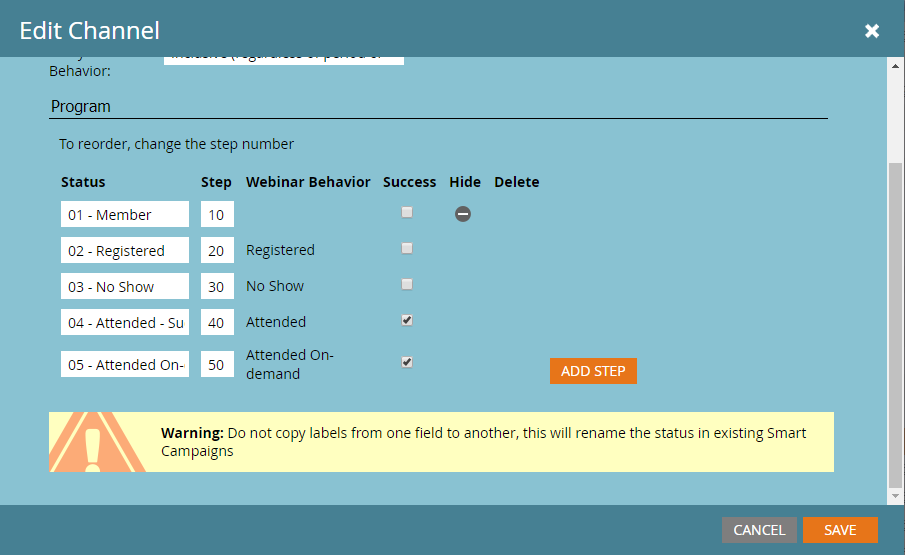Re: Best practice for sharing webinar recordings and collecting lead data (same program or new program?)
- Subscribe to RSS Feed
- Mark Topic as New
- Mark Topic as Read
- Float this Topic for Current User
- Bookmark
- Subscribe
- Printer Friendly Page
- Mark as New
- Bookmark
- Subscribe
- Mute
- Subscribe to RSS Feed
- Permalink
- Report Inappropriate Content
We had a live webinar and managed registrations with a Marketo form within a Marketo program that's synced to GoToWebinar. What's the best practice for sharing the webinar recording afterward while collecting lead data?
- I see there are program statuses for Download and Attended On-demand. Should we use the same program with a new form and assign the lead either the Downloaded or Attended On-demand status?
- Or would it be better to create a new program to separately collect lead data for the webinar recording?
I ask in particular because I couldn't find any information on what impact the Downloaded and Attended On-demand statuses might have in GoToWebinar.
I should also add that we have the Marketo program synced to SFDC if that makes a difference.
Thanks,
Anthony
- Mark as New
- Bookmark
- Subscribe
- Mute
- Subscribe to RSS Feed
- Permalink
- Report Inappropriate Content
Hi Anthony Pica,
Option 1
Allow people to continue to sign up for you webinar; change the landing page to now say watch on-demand or something similar. Now, when someone fills in the form you direct them straight to the on-demand version and give them a status of "Attended 0n-Demand". As Juli James said above, you should have that status available if your program is built using the Webinar Event program channel.
Option 2
Create a new separate program to capture leads for the on-demand version. You might want to do this if the program is evergreen or will not become redundant for a while. This would be some type of gated content channel and the reason you would be building this program is to track the sign-ups to your webinar that come through your website gated-content channel rather than mixing them with the original attendees.
The answer to you question is all based around your reporting, tracking and attribution in my opinion.
Thanks,
Gerard
- Mark as New
- Bookmark
- Subscribe
- Mute
- Subscribe to RSS Feed
- Permalink
- Report Inappropriate Content
Hi Anthony,
The first question is who are you going to share this recorded on-demand webinar with? If its just with the people who registered and attended the webinar then I would build out within the same program. However, why do you need a new form? What extra information are you looking to gain?
If you want to share the recorded webinar with a number of other leads (outside of the webinar registrants/attendees) I would build out a seperate webinar program and just use the 'Attended On-Demand' Status for success.
I prefer to use the 'Attended On-Demand' Status as we always provided a link for them to watch the webinar online rather than downloading the actual webinar.
Hope that helps?
Julz
- Mark as New
- Bookmark
- Subscribe
- Mute
- Subscribe to RSS Feed
- Permalink
- Report Inappropriate Content
I have my recording after the webinar scheduled to watch on demand, however the status watch on demand it's not showing in Marketo.. Is there anything I need to do?
- Mark as New
- Bookmark
- Subscribe
- Mute
- Subscribe to RSS Feed
- Permalink
- Report Inappropriate Content
Hi Sara,
You have to make sure you've set that status for the Webinar Channel. This can be done in Admin.
Thanks
Juli
- Mark as New
- Bookmark
- Subscribe
- Mute
- Subscribe to RSS Feed
- Permalink
- Report Inappropriate Content
Hi Juli!
This thread is old but still relevant to me. We just integrated with GoToWebinar as well and in our testing we aren't seeing the Marketo program status updated to "on-demand" after engaging with the GoToWebinar recording. My understanding is that a Marketo form is necessary for the registration part but everything else should be updated automatically as far as the program status. So we're sending the recording link provided by GoToWebinar in a Marketo email.
In our Webinar channel, we have the following options:
Any suggestions? I've read that it can take up to 2 days for information to sync from GTW to Marketo and this activity just took place this afternoon. I also tried the "Refresh from Webinar Provider" step under Event Actions in Marketo to force the sync.
- Mark as New
- Bookmark
- Subscribe
- Mute
- Subscribe to RSS Feed
- Permalink
- Report Inappropriate Content
Ellie Lewis did you ever find a solution to this? I am having the same problem with On-Demand information getting passed from GTW back to Marketo.
- Mark as New
- Bookmark
- Subscribe
- Mute
- Subscribe to RSS Feed
- Permalink
- Report Inappropriate Content
Hey Ryan! I'm with Juli, she stated above that in order to collect the data for the On-Demand status, the user likely needs to engage with a GTW email.
I'm in your same boat, we're sending the recording link out via Marketo as well. At the moment, we're using the link clicks on the Marketo email to track the recording views and update their status to attended - on demand. It's possible someone might drop off between clicking the email link and completing the GTW form to get to the recording, but I can always compare my data between what Marketo has collected and what GTW registers if there's questions around that accuracy.
- Mark as New
- Bookmark
- Subscribe
- Mute
- Subscribe to RSS Feed
- Permalink
- Report Inappropriate Content
Thanks Ellie! Yeah not a perfect solution I guess, but seems to get the job done. Using a tool like Wistia or Vidyard could be a nice way to host recordings too... I'm considering going down that path in the future... we will see.
- Mark as New
- Bookmark
- Subscribe
- Mute
- Subscribe to RSS Feed
- Permalink
- Report Inappropriate Content
Hi Ellie,
For On-Demand statuses, I tend to set up my own smart campaign that looks for when people click the link in the email. Or if you have a form before people can access the recording you can use that as a trigger too. I don't believe GTW tracks On-Demand watches unless you send the follow-up email directly from their systems as they can then track who is watching.
Thanks
Juli
- Mark as New
- Bookmark
- Subscribe
- Mute
- Subscribe to RSS Feed
- Permalink
- Report Inappropriate Content
Hi Juli James,
Thanks for your response, but can you confirm one point for me...
I am using GTW but I have disabled all emails because I have Marketo set up to do the invites, reminders, and follow-ups. For the follow up email to attendees and no-shows I add the recorded video "share link" from GTW's video library. When users click on this link it opens GTW default form to fill out First name, Last name, and Email before they can watch the video. These views are recorded by GTW and I can download a Video Report that shows me who watched the recording, BUT I don't see this information passed back to Marketo!
Am I doing something wrong or can you confirm that this On-Demand registration in GTW is NOT sent back to Marketo automatically as an "Attended On-demand" program member?
- Copyright © 2025 Adobe. All rights reserved.
- Privacy
- Community Guidelines
- Terms of use
- Do not sell my personal information
Adchoices