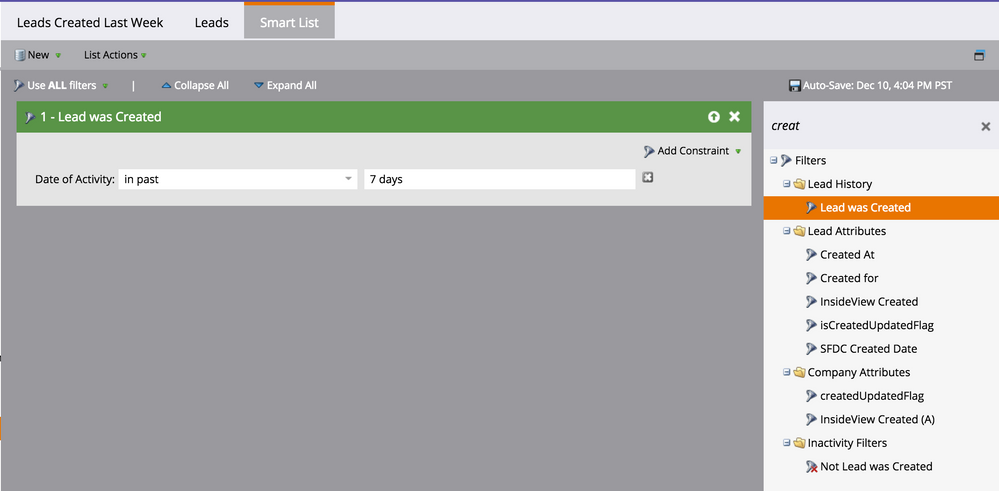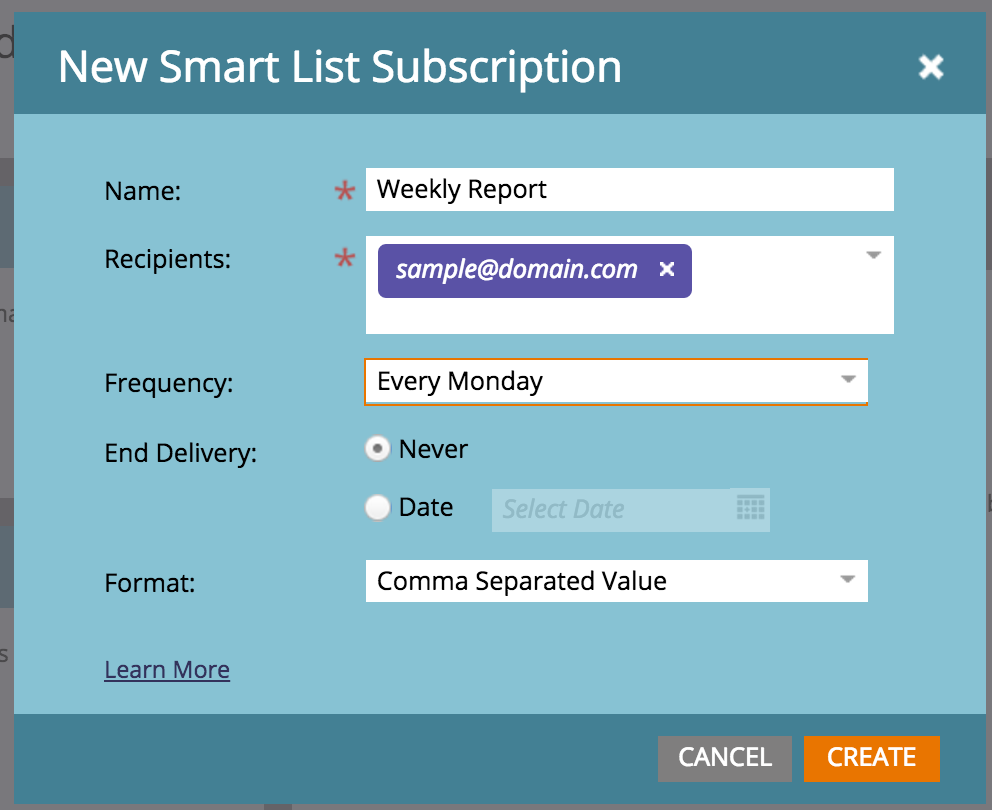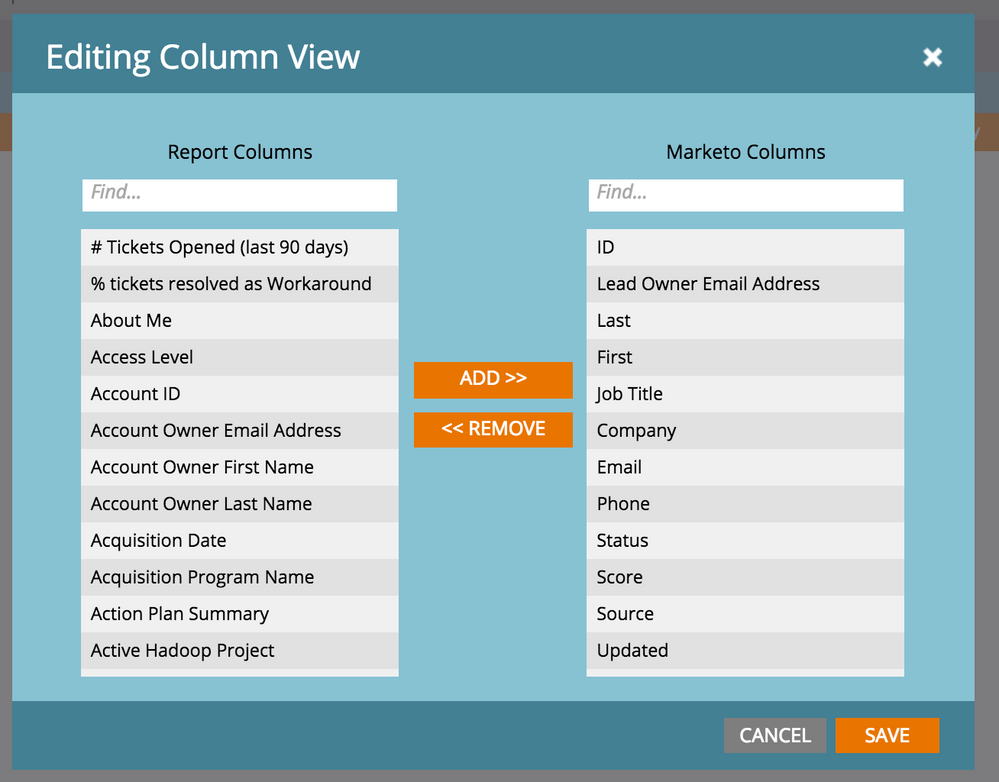Re: Automated email report with a list of new leads
- Subscribe to RSS Feed
- Mark Topic as New
- Mark Topic as Read
- Float this Topic for Current User
- Bookmark
- Subscribe
- Printer Friendly Page
- Mark as New
- Bookmark
- Subscribe
- Mute
- Subscribe to RSS Feed
- Permalink
- Report Inappropriate Content
Hello,
I'm looking to automate a weekly list export. Currently, I'm going into a list and exporting new leads that were added in the last week. Is there a way to automate this so all new leads are captured and sent to me via email? Ideally in an Excel file.
Thanks for your help!
- Labels:
-
Lead Management
-
Reports & Analytics
- Mark as New
- Bookmark
- Subscribe
- Mute
- Subscribe to RSS Feed
- Permalink
- Report Inappropriate Content
Use a smart list + subscribe to smart list:
Lead Was Created in Past 7 Days
or add the subscription to your existing list.
- Mark as New
- Bookmark
- Subscribe
- Mute
- Subscribe to RSS Feed
- Permalink
- Report Inappropriate Content
Hi Sam,
How big is this issue for you? This can be done by some custom work.
Rajesh
- Mark as New
- Bookmark
- Subscribe
- Mute
- Subscribe to RSS Feed
- Permalink
- Report Inappropriate Content
Why would you need to create custom work for this? All the features needed are already in Marketo.
- Mark as New
- Bookmark
- Subscribe
- Mute
- Subscribe to RSS Feed
- Permalink
- Report Inappropriate Content
To send the file as an Excel attachment with the email
Rajesh
- Mark as New
- Bookmark
- Subscribe
- Mute
- Subscribe to RSS Feed
- Permalink
- Report Inappropriate Content
There is no way to have the excel file attached. But, we do have the "Subscribe to Smart List" feature, which will allow you to setup a Smart List that will email you a link to access the data every week. It will still require you to click the link and then download the data, though.
- Mark as New
- Bookmark
- Subscribe
- Mute
- Subscribe to RSS Feed
- Permalink
- Report Inappropriate Content
Hi Justin,
Is there documentation on how to set this up?
Thanks!
Sam
- Mark as New
- Bookmark
- Subscribe
- Mute
- Subscribe to RSS Feed
- Permalink
- Report Inappropriate Content
Hi Sam Lee
Follow these steps:
1) Create a Smart List with the specifications you need. I chose a simple "Lead Created in past 7 days" filter.
2) Create a subscription to this Smart List
3) Select your cadence and subscription preferences.
4) You can modify the list of fields you'd like in the report. The report will have sample leads as well as the exported CSV.
Just make sure you've updated your preferences in the Admin panel that allow your profile and the others you want receiving this subscription to be able to access exported data.
- Mark as New
- Bookmark
- Subscribe
- Mute
- Subscribe to RSS Feed
- Permalink
- Report Inappropriate Content
- Copyright © 2025 Adobe. All rights reserved.
- Privacy
- Community Guidelines
- Terms of use
- Do not sell my personal information
Adchoices