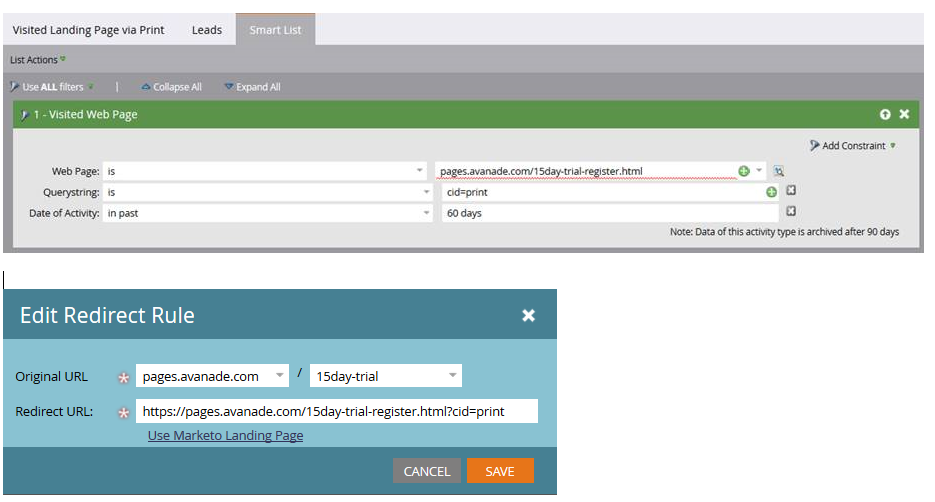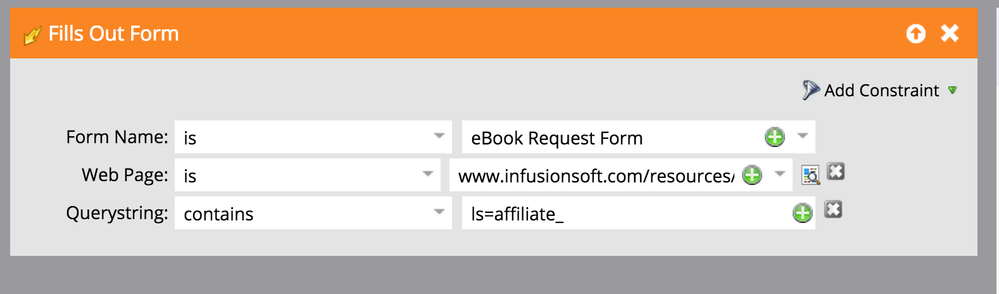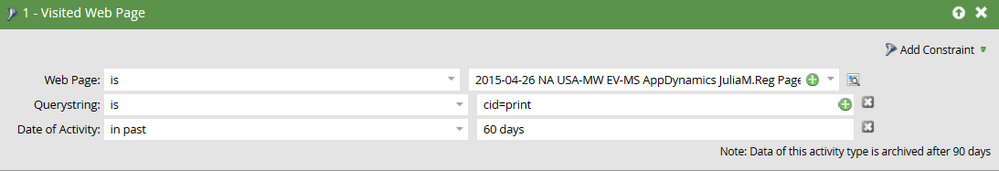Re: Attributing Channels when using the same URL for registration
- Subscribe to RSS Feed
- Mark Topic as New
- Mark Topic as Read
- Float this Topic for Current User
- Bookmark
- Subscribe
- Printer Friendly Page
- Mark as New
- Bookmark
- Subscribe
- Mute
- Subscribe to RSS Feed
- Permalink
- Report Inappropriate Content
Looking for some help for an upcoming event we are hosting in Belgium. We want to send a print invitation with the URL to the Marketo registration page as well as an email invitation with the same URL. Does anyone know how we could attribute the different channels of print and email to the registrants for the event? Any help would be great.
Thanks,
Solved! Go to Solution.
- Labels:
-
Lead Management
- Mark as New
- Bookmark
- Subscribe
- Mute
- Subscribe to RSS Feed
- Permalink
- Report Inappropriate Content
We actually deployed this exact method for a recent event program. Now the marketer wants to know which of the registrants arrived to the registration page via the print advertisement. But when creating the smart list, Marketo does not accept the web-based URL for the landing page - just the landing page name (which then prevents us from using the querystring constraint).
- Mark as New
- Bookmark
- Subscribe
- Mute
- Subscribe to RSS Feed
- Permalink
- Report Inappropriate Content
The best way to do something like this would be to use querystrings--for instance, if you're using Google Analytics, you would have your utm_medium values set for print/email. As such, you'd have URLs like
http://www.mydomain.com/belgium-event.html?utm_medium=email
As such, you can use querystrings to delineate traffic as well as form fillouts.
For your print piece, you can either use a redirect or a service like bit.ly to put something a little more human-friendly as the URL.
- Mark as New
- Bookmark
- Subscribe
- Mute
- Subscribe to RSS Feed
- Permalink
- Report Inappropriate Content
So the "vanity" url example.YOURDOMAIN.com/Belgium2015 in the print invitation will redirect to example.YOURDOMAIN.com/Standard_landing_page_url.html?source=print and we can attribute this to print. Then in the email, we use the same vanity url, but hyperlink directly to the landing page with different parameter information example.YOURDOMAIN.com/Standard_landing_page_url.html?source=email
It's probably not perfect, but ti's been working for us.
- Mark as New
- Bookmark
- Subscribe
- Mute
- Subscribe to RSS Feed
- Permalink
- Report Inappropriate Content
Jace is correct on this one!
- Mark as New
- Bookmark
- Subscribe
- Mute
- Subscribe to RSS Feed
- Permalink
- Report Inappropriate Content
Have you tried this approach and actually have it work? If so, please share how you were able to report on it in Marketo.
- Mark as New
- Bookmark
- Subscribe
- Mute
- Subscribe to RSS Feed
- Permalink
- Report Inappropriate Content
We actually deployed this exact method for a recent event program. Now the marketer wants to know which of the registrants arrived to the registration page via the print advertisement. But when creating the smart list, Marketo does not accept the web-based URL for the landing page - just the landing page name (which then prevents us from using the querystring constraint).
- Mark as New
- Bookmark
- Subscribe
- Mute
- Subscribe to RSS Feed
- Permalink
- Report Inappropriate Content
Hi Dan,
You should be able to make 2 smartlists with the information you would like.
When using the the 'Filled Out Form' trigger/filter the system does not seem to force a value from the picklist.
If you add the contraints 'Web Page is..." and 'Querystring Contains..." it might do you what you want.
Here's an example from a triggered campaign:
In the above example, we feed leads through a pre-campaign that sets acquisition before requesting the ebook delivery campaign.
Hope it helps!
- Mark as New
- Bookmark
- Subscribe
- Mute
- Subscribe to RSS Feed
- Permalink
- Report Inappropriate Content
Hi Mark - that didn't work. The "Web Page" constraint for the "filled out form" filter is the same as the "visited web page" one. When using the URL of the landing page (vs. the Marketo name of the landing page), Marketo does not accept it an a valid value.
- Mark as New
- Bookmark
- Subscribe
- Mute
- Subscribe to RSS Feed
- Permalink
- Report Inappropriate Content
Hi Dan,
I double checked, and you are right- the list is a pre-defined set of values. To get around this, you can select a value then replace it with your web page for example set the field to: 'sitename.com/page'. This will show an error but if you click into the web page field and off of it again, the error disappears and the search appears to function as expected.
I'm not sure of the error showing is a bug or not >_<
- Mark as New
- Bookmark
- Subscribe
- Mute
- Subscribe to RSS Feed
- Permalink
- Report Inappropriate Content
There is no way of getting around this. When I try what you mentioned - and click on the Leads tab - here's the error:
errors in nested Smart List.
could not evaluate rule 1 (Invalid value for Web Page ('pages.avanade.com/15day-trial-register.html' not found))
Would love to have Jace chime in here to let us know how it worked for them.
- Mark as New
- Bookmark
- Subscribe
- Mute
- Subscribe to RSS Feed
- Permalink
- Report Inappropriate Content
I finally got this work. You do in fact need to use the name of the Marketo landing page (not the landing page URL) with the querystring constraint:
- Mark as New
- Bookmark
- Subscribe
- Mute
- Subscribe to RSS Feed
- Permalink
- Report Inappropriate Content
- Copyright © 2025 Adobe. All rights reserved.
- Privacy
- Community Guidelines
- Terms of use
- Do not sell my personal information
Adchoices