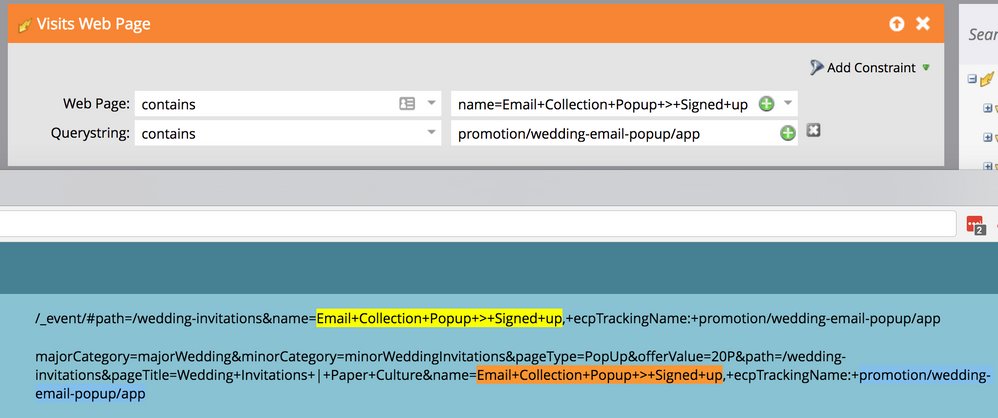Re: Are there known gotchas where Smart Campaign triggers always fail on certain page views?
- Subscribe to RSS Feed
- Mark Topic as New
- Mark Topic as Read
- Float this Topic for Current User
- Bookmark
- Subscribe
- Printer Friendly Page
- Mark as New
- Bookmark
- Subscribe
- Mute
- Subscribe to RSS Feed
- Permalink
- Report Inappropriate Content
I've been trying to track down some problems for weeks, and have some support cases open, but in the meantime, I wanted to see if the community had seen issues like I'm having.
I have a similar question where activities simply aren't logged (Are there known gotchas where Munchkin page views with certain params don't get recorded? ), but it seems these could be different issues, although they both break our automation consistently in certain scenarios.
Background
Using the Munchkin JavaScript API, we log events as a "page view" to log activities we can trigger off of. Imagine we have a non-Marketo form where we collect info, then fire a page view that looks something like example.com/_event/#path=/form&eventName=Filled+out+promo+form&formType=VIP?path=/form&eventName=Filled+out+promo+form&formType=VIP. Then, we might have a Smart Campaign that looks for URL contains "eventName=Filled+out+promo+form" and query string contains "formType=VIP". You can see we log all params in both the URL and the query string to allow boolean logic (For a Visit Web Page trigger, how do you match multiple querystring conditions with AND logic? ).
We're on Munchkin v1.
Problem
Sometimes, our campaign simply fails to fire. However, the behavior is very consistent for a given URL. When we go back to the activity log and check what was logged, we can verify that the web page visit that was logged, matches the trigger params. What's baffling is that this seems to break depending on the stuff that we don't care about in the URL, such as the path.
For example, perhaps the above page view will never trigger the campaign, but a page view that's exactly the same, except where /form is /form2, will work. The Smart Campaign doesn't even care about that part, but the trigger simply doesn't work in some cases and does in others.
Anybody seen this behavior?
Solved! Go to Solution.
- Mark as New
- Bookmark
- Subscribe
- Mute
- Subscribe to RSS Feed
- Permalink
- Report Inappropriate Content
After hopping on a call with support, and changing name in the contains to Name (which shouldn't do anything because it's case insensitive), then changing it back to name, this seem to be working thus far. Another general thing to check for if you run into this, is that your campaign is set to trigger every time, but that didn't seem to be the issue with our case.
- Mark as New
- Bookmark
- Subscribe
- Mute
- Subscribe to RSS Feed
- Permalink
- Report Inappropriate Content
can you share screenshots? I'm a little fuzzy on if you are using Trigger campaigns or API stuff or both.
- Mark as New
- Bookmark
- Subscribe
- Mute
- Subscribe to RSS Feed
- Permalink
- Report Inappropriate Content
I'm using the Munchkin JavaScript API to record page views, then using a trigger campaign to run automation when certain page views are seen.
For example, we'd expect this trigger to fire on this page view, but it doesn't. The top yellow part is the web page URL, which is an exact page for Web Page: Contains. The bottom part is the querystring, and I've highlighted the matching part that should match contains at the very end (in hard to see light blue).
What's more baffling is that when we fire similar page views, the trigger DOES work. This verifies that the campaign is set up in a sane way, but that there's something buggy going on with Marketo.
For example, if we change certain characters in the tracked page URL or query string, the trigger works. However, we haven't found a pattern yet and we've had a support case open for multiple weeks, so I'm looking for more help.
- Mark as New
- Bookmark
- Subscribe
- Mute
- Subscribe to RSS Feed
- Permalink
- Report Inappropriate Content
After hopping on a call with support, and changing name in the contains to Name (which shouldn't do anything because it's case insensitive), then changing it back to name, this seem to be working thus far. Another general thing to check for if you run into this, is that your campaign is set to trigger every time, but that didn't seem to be the issue with our case.
- Mark as New
- Bookmark
- Subscribe
- Mute
- Subscribe to RSS Feed
- Permalink
- Report Inappropriate Content
Sounds even more like the broken pattern matcher bug we're seeing with {{trigger.Web Page}}. Like there's a compiled regex that needs to be unstuck or... who even knows?
- Mark as New
- Bookmark
- Subscribe
- Mute
- Subscribe to RSS Feed
- Permalink
- Report Inappropriate Content
Yeah who knows, but glad it's working now. Thanks for sharing about the broken pattern matcher bug. It's good to know what kind of things can and have been going wrong, so we know it's a possibility before we go crazy ourselves.
- Copyright © 2025 Adobe. All rights reserved.
- Privacy
- Community Guidelines
- Terms of use
- Do not sell my personal information
Adchoices