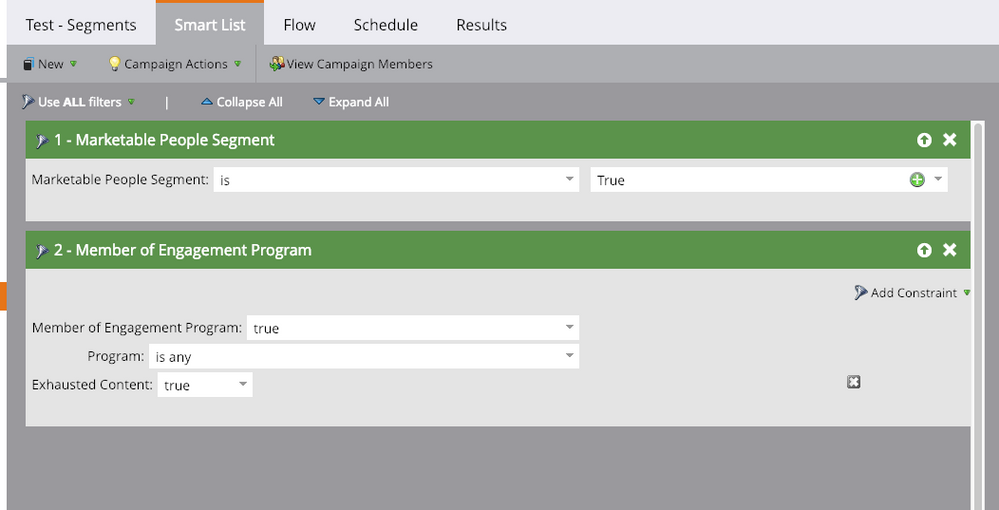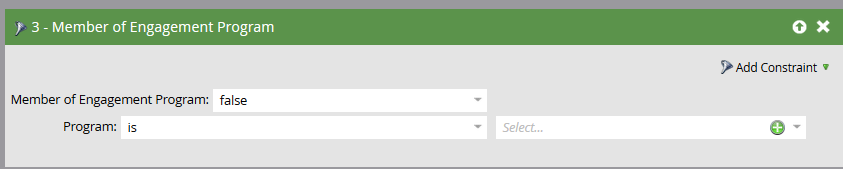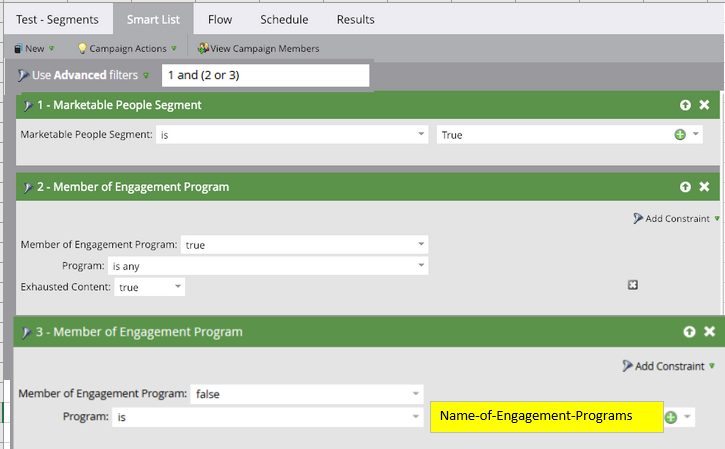Re: Are contacts removed from engagement programs once exhausted?
- Subscribe to RSS Feed
- Mark Topic as New
- Mark Topic as Read
- Float this Topic for Current User
- Bookmark
- Subscribe
- Printer Friendly Page
- Mark as New
- Bookmark
- Subscribe
- Mute
- Subscribe to RSS Feed
- Permalink
- Report Inappropriate Content
We have launched an introductory nurture stream, and our plan is to exclude contacts that are part of this nurture program from any of the other emails we send out until they've run through the entire stream. We plan to exclude those individuals by adding a constraint in the overall marketable contacts smart list that says they are not a member of this specific engagement program. Once the person is exhausted from the nurture stream, we'd like for them to be added into the larger database and receive all other communications.
With that being said, are contacts who are exhausted from nurture streams removed from the program? I assume that they are not because of 1) tracking 2) the possibility to add more content into the stream at a later time. With that being said, is there a suggestion we could use that would place these contacts into the marketable list of people once they've been exhausted?
- Mark as New
- Bookmark
- Subscribe
- Mute
- Subscribe to RSS Feed
- Permalink
- Report Inappropriate Content
Hi Steve,
You are correct in that members are not removed from engagement programs when they exhaust content. In your smart list, you can add a constraint "Exhausted Content" to the Member of Engagement Program filter. This will exclude/include engagement program members based on your selection.
- Mark as New
- Bookmark
- Subscribe
- Mute
- Subscribe to RSS Feed
- Permalink
- Report Inappropriate Content
Hi Nick –
Thanks for the helpful feedback. I was able to add this into our flow, however; since this is an overall marketable list of individuals, we’re running into issues as there is a slew of criteria that we are using to build this list. Fields such as email suspended is false, unsubscribed is false, email invalid is false, etc.
As it currently stands we’re using advanced filtering option that states (1 and 2 and 3….) OR 11. The 11th piece of criteria is the member of engagement program step that you discussed previously, however; this isn’t catching all of the other steps that are important as I had mentioned above because we’re using OR between the two main pieces of criteria. If we use ALL of the criteria (1 and 2 and 3 and….11) it limits it to just the individuals who meet all of the criteria and have exhausted content on an engagement program.
What we really want is everyone who meets that criteria (their emails not bounced, not invalid, not suspended, not a part of XYZ smart list, etc.) as well as individuals who have exhausted content within an engagement program. Does that make sense? Any help would be appreciated.
Thanks
- Mark as New
- Bookmark
- Subscribe
- Mute
- Subscribe to RSS Feed
- Permalink
- Report Inappropriate Content
Hi Steve,
I recommend you make use of Segmentations. For one thing, I would create Marketable Segmentation with 2 segments: True and False. In "True", you would use put in filters for Unsubscribed is False, Black Listed is False, Marketing Suspended is False, etc... any filters that would cause you never to email someone if any of those field values wasn't as specified. And then do the opposite for the "False" segment.
Then in the smart lists for any emails you send you can include this filter instead of all the separate filters for Unsubscribed is False, Email Invalid is False, etc:
Marketable Segment is True
After that you can add other context-dependent criteria like has Exhausted Content in an Engagement program.
Denise
- Mark as New
- Bookmark
- Subscribe
- Mute
- Subscribe to RSS Feed
- Permalink
- Report Inappropriate Content
Hi Denise -
Thanks for the suggestion. I played around this morning, see attached image. Using ALL filters, it brings the list down to only a few thousand so I know that's incorrect. If I use ANY filter is brings the list to a more accurate number, but I am still worried that it is taking people from the marketing people segment OR individuals who have exhausted content from an engagement program NOT both. I am assuming incorrectly?
- Mark as New
- Bookmark
- Subscribe
- Mute
- Subscribe to RSS Feed
- Permalink
- Report Inappropriate Content
Hi Steve,
The screenshot you included above restricts your list only to people are have exhausted content in the engagement program AND are in the marketable is True segment. So it leaves out all the people who aren't in the engagement program at all. You need to add another filter (and fill in the name of the engagement program:
Then your filter logic would be: 1 and (2 or 3).
Denise
- Mark as New
- Bookmark
- Subscribe
- Mute
- Subscribe to RSS Feed
- Permalink
- Report Inappropriate Content
Hi Denise,
I added the incorrect screen shot. I had switched it so that it was using ANY criteria. We have a few engagement programs going on at once, so I was trying to be broad enough that it caught everyone in all the programs. When you mentioned adding filter logic above - what is the third piece of criteria that I am missing?
- Mark as New
- Bookmark
- Subscribe
- Mute
- Subscribe to RSS Feed
- Permalink
- Report Inappropriate Content
Hi Steve,
The 3rd piece was the screenshot I included of filter 3.
Your smart list should look like this:
For filter 3, click the plus symbol and add all of your engagement programs - OR - and this would be better because it's scalable - you wouldn't have to change it when you add more engagement programs: if you have a naming convention, establish one so that all of your engagement program names have the same beginning, like "Nurture:", than where it says "is" in filter 3, change it to "starts with" and then put whatever your standard engagement program names begin with, e.g.:
Starts with Nurture:
Denise
- Copyright © 2025 Adobe. All rights reserved.
- Privacy
- Community Guidelines
- Terms of use
- Do not sell my personal information
Adchoices