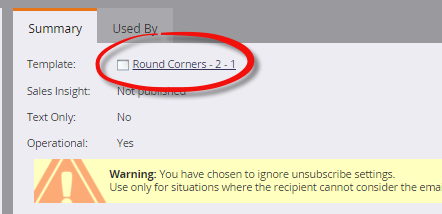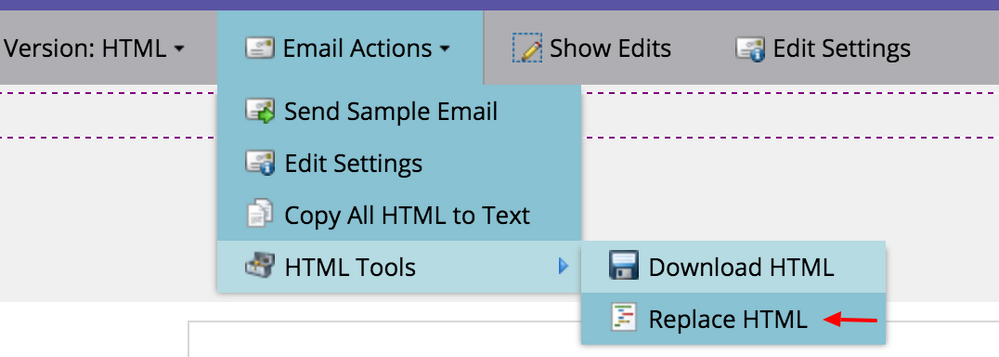Your Achievements
Next /
Sign inSign in to Community to gain points, level up, and earn exciting badges like the new Applaud 5 BadgeLearn more!
View All BadgesSign in to view all badges
Apply new template to the existing email
Topic Options
- Subscribe to RSS Feed
- Mark Topic as New
- Mark Topic as Read
- Float this Topic for Current User
- Bookmark
- Subscribe
- Printer Friendly Page
Anonymous
Not applicable
02-23-2016
08:50 AM
- Mark as New
- Bookmark
- Subscribe
- Mute
- Subscribe to RSS Feed
- Permalink
- Report Inappropriate Content
02-23-2016
08:50 AM
Is there a way to apply a newly built email template to the existing emails?
I wish it was as easy as changing it under Email Summary - "Template". Any suggestions on how to do it quickly? Thanks!
4 REPLIES 4
- Mark as New
- Bookmark
- Subscribe
- Mute
- Subscribe to RSS Feed
- Permalink
- Report Inappropriate Content
02-23-2016
09:36 AM
One of the most voted ideas listed there: Just do it! Marketo so-called minor missing features
-Greg
- Mark as New
- Bookmark
- Subscribe
- Mute
- Subscribe to RSS Feed
- Permalink
- Report Inappropriate Content
Anonymous
Not applicable
02-23-2016
08:53 AM
- Mark as New
- Bookmark
- Subscribe
- Mute
- Subscribe to RSS Feed
- Permalink
- Report Inappropriate Content
02-23-2016
08:53 AM
Hi Anastasia,
Unfortunately, no quick way to change the template an approved email uses.
You can 'overwrite' the template with the new HTML for the new template.
But that means 'all' the emails that use this template will be the new look.
Rajesh
Anonymous
Not applicable
02-23-2016
08:56 AM
- Mark as New
- Bookmark
- Subscribe
- Mute
- Subscribe to RSS Feed
- Permalink
- Report Inappropriate Content
02-23-2016
08:56 AM
Thanks Rajesh. That's the only option I could think of..
- Copyright © 2025 Adobe. All rights reserved.
- Privacy
- Community Guidelines
- Terms of use
- Do not sell my personal information
Adchoices