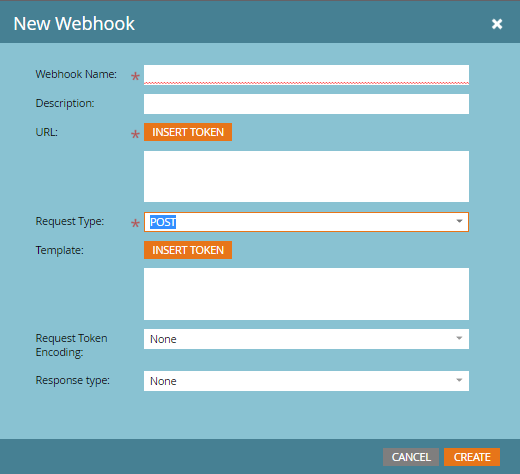API - Webhook Error
- Subscribe to RSS Feed
- Mark Topic as New
- Mark Topic as Read
- Float this Topic for Current User
- Bookmark
- Subscribe
- Printer Friendly Page
- Mark as New
- Bookmark
- Subscribe
- Mute
- Subscribe to RSS Feed
- Permalink
- Report Inappropriate Content
Has anyone ever seen this error on a webhook activity.
{"success":false,"error":"No lead fields to import","logId":"d3039c09-6d16-4b8f-ab1a-03bad214a872"}
I'm trying to generate a call to Dun & Bradstreet to append data to people after they submit a form.
I get a "200" for my response code (i.e. It's being sent) but the "No lead fields to import" keeps coming back as my error.
Any thoughts??
Thank you-
Michael
- Mark as New
- Bookmark
- Subscribe
- Mute
- Subscribe to RSS Feed
- Permalink
- Report Inappropriate Content
Isn't that the literal JSON response payload from DNB? What makes you think this is a Marketo error?
- Mark as New
- Bookmark
- Subscribe
- Mute
- Subscribe to RSS Feed
- Permalink
- Report Inappropriate Content
Sanford,
It looks like the error was due to the Country passing wasn't matching their requirement of Country ISO, which means I'll need to figure out a way to change data value when the leads come in.
Currently working on a Smart Campaign with Flow of Change Data Value:
If: Country is United States
Attribute: Country Code New Value: US
A bit daunting considering there are 240 countries, but I cannot think of a better way. Worried that the "FLOW" step will get bogged down or wont run properly.
Thoughts?
Michael
- Mark as New
- Bookmark
- Subscribe
- Mute
- Subscribe to RSS Feed
- Permalink
- Report Inappropriate Content
I know you already built the Flow, but unsurprisingly*, I would use a FlowBoost webhook here. Include the ISO name-to-code list (it's available for download here and in other places) in the payload and this one-liner:
countryAlpha2Match = ISOAlpha2Map.reverse().find( (countryISO) => new RegExp('^' + countryISO.Name + '(\\s|$)','i').test( {{lead.Country}} ) );
(That's about as tight as you can get a case-insensitive prefix pattern match over a JSON array-of-objects!).
The result looks like:
"countryAlpha2Match": {
"Name": "Zambia",
"Code": "ZM"
}
Then you map countryAlpha2Match.Code back to a field on the lead, and that's the field you send to D&B.
*I am the tech lead for the FlowBoost platform.
- Mark as New
- Bookmark
- Subscribe
- Mute
- Subscribe to RSS Feed
- Permalink
- Report Inappropriate Content
Sanford,
When I go to create a webhook, my only option is the following:
I don't see any other options, honestly not even sure what a "FlowBoost" webhook is. Could you please provide some more guidance?
As always, thank you!
- Mark as New
- Bookmark
- Subscribe
- Mute
- Subscribe to RSS Feed
- Permalink
- Report Inappropriate Content
Michael Oslin I went a little crazy and blogged about your use case! http://blog.teknkl.com/quick-country-name-to-iso-code-translation-in-flowboost/
- Mark as New
- Bookmark
- Subscribe
- Mute
- Subscribe to RSS Feed
- Permalink
- Report Inappropriate Content
Sanford,
Glad I could be of inspiration for the excellent blog post you wrote.
Great insights into the power of flows, although I will be perfectly honest and I need to brush up on JS to begin leveraging some of this next level functionality.
Thank you for the insights!
Michael
- Mark as New
- Bookmark
- Subscribe
- Mute
- Subscribe to RSS Feed
- Permalink
- Report Inappropriate Content
It's a whole big-little thing that gives you a full JS engine within a Marketo flow.
- Mark as New
- Bookmark
- Subscribe
- Mute
- Subscribe to RSS Feed
- Permalink
- Report Inappropriate Content
Michael,
Data standardization is a good data hygiene practice whether or not you're passing this data to D&B. There are a number of ways to do this, but a smart campaign for the major countries in which your leads reside is probably a good idea. There are also webhooks available to help you with this.
If you're concerned about the webhooks taking up too many API calls, consider making smart campaigns to standardize the most common countries you have (such as the US) and use a webhook for the others.
Rachel
- Mark as New
- Bookmark
- Subscribe
- Mute
- Subscribe to RSS Feed
- Permalink
- Report Inappropriate Content
Webhooks don't use API calls.
- Mark as New
- Bookmark
- Subscribe
- Mute
- Subscribe to RSS Feed
- Permalink
- Report Inappropriate Content
Thank you Rachel.
Yes, I ran a smart campaign to standardize what I call Tier 1 and Tier 2 countries (roughly 100 countries) and separated into 2 smart campaigns.
It took a bit of time to create but it wasn't that bad.
Now the API is working great and with the side benefit of getting standardization on the 2 letter country code.
Thanks again for your input.
Michael
- Mark as New
- Bookmark
- Subscribe
- Mute
- Subscribe to RSS Feed
- Permalink
- Report Inappropriate Content
I'm not sure, I have a ticket with D&B to check as well.
I'll update you.
- Copyright © 2025 Adobe. All rights reserved.
- Privacy
- Community Guidelines
- Terms of use
- Do not sell my personal information
Adchoices