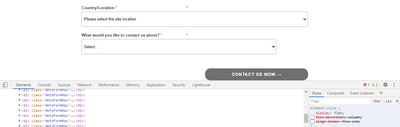Re: Align button to right side of form
- Subscribe to RSS Feed
- Mark Topic as New
- Mark Topic as Read
- Float this Topic for Current User
- Bookmark
- Subscribe
- Printer Friendly Page
- Mark as New
- Bookmark
- Subscribe
- Mute
- Subscribe to RSS Feed
- Permalink
- Report Inappropriate Content
I'm trying to get my form button to align to the right per our web team's new design specs. I can't include a link to the page in development, but I put the form on a test LP here: https://info.gepower.com/WF_2020_GE-Power_Web-CUF_Main-Web-CUF-LP-Test.html
Can anyone suggest a way to move it over to the right? I don't want to drag it to the right in the form builder if I can avoid that...
Solved! Go to Solution.
- Mark as New
- Bookmark
- Subscribe
- Mute
- Subscribe to RSS Feed
- Permalink
- Report Inappropriate Content
Add this css on your page or form level.
.mktoForm .mktoButtonWrap {
margin-left: 0px !important;
width: 100% !important;
display: flex;
flex-direction: column;
align-items: flex-end;
}
.mktoButtonRow {
display: flex;
}
- Mark as New
- Bookmark
- Subscribe
- Mute
- Subscribe to RSS Feed
- Permalink
- Report Inappropriate Content
Flex isn't supported in IE. You'd also need the prefixed styles.
But this doesn't need anything that complex. Just:
.mktoButtonRow {
display: block !important;
text-align: right !important;
}
- Mark as New
- Bookmark
- Subscribe
- Mute
- Subscribe to RSS Feed
- Permalink
- Report Inappropriate Content
Add this css on your page or form level.
.mktoForm .mktoButtonWrap {
margin-left: 0px !important;
width: 100% !important;
display: flex;
flex-direction: column;
align-items: flex-end;
}
.mktoButtonRow {
display: flex;
}
- Mark as New
- Bookmark
- Subscribe
- Mute
- Subscribe to RSS Feed
- Permalink
- Report Inappropriate Content
Flex isn't supported in IE. You'd also need the prefixed styles.
But this doesn't need anything that complex. Just:
.mktoButtonRow {
display: block !important;
text-align: right !important;
}
- Mark as New
- Bookmark
- Subscribe
- Mute
- Subscribe to RSS Feed
- Permalink
- Report Inappropriate Content
Thank you @Harish_Gupta6 and @SanfordWhiteman ! It turned out that I needed BOTH of your solutions. If I implemented either one without the other, my button remained aligned to the left.
- Mark as New
- Bookmark
- Subscribe
- Mute
- Subscribe to RSS Feed
- Permalink
- Report Inappropriate Content
Most def'ly don't need Flexbox for this, something doesn't make sense here.
Here's your form in all modern browsers with only the CSS I supplied:
app.crossbrowsertesting.com/screenshots/5085555/5553867?type=fullpage&size=large
- Copyright © 2025 Adobe. All rights reserved.
- Privacy
- Community Guidelines
- Terms of use
- Do not sell my personal information
Adchoices