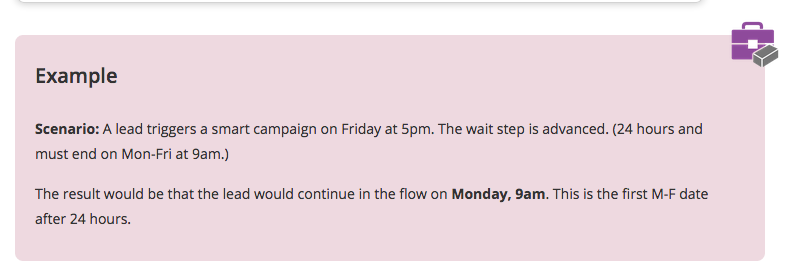Advanced Wait Step - end between 8am-5pm
- Subscribe to RSS Feed
- Mark Topic as New
- Mark Topic as Read
- Float this Topic for Current User
- Bookmark
- Subscribe
- Printer Friendly Page
- Mark as New
- Bookmark
- Subscribe
- Mute
- Subscribe to RSS Feed
- Permalink
- Report Inappropriate Content
if I set an end wait step, then restrict to Mon-Fri, how do I then constrain timeframes? I have it waiting 1 hour, ending M-F; but if it's after 5pm, I want it to wait until 8am, but if it's M-F 8-5, then just wait an hour. From the looks of it, I can have it wait an hour, but if I put in an end time it'll wait longer than that. Is this possible to do?
- Mark as New
- Bookmark
- Subscribe
- Mute
- Subscribe to RSS Feed
- Permalink
- Report Inappropriate Content
For leads that come in between 5 PM - 8 AM and Sat/Sun, add a Add to List and Remove From Flow actions before your Wait flow action. Then create a smart campaign that runs at 8:00 AM M-F that reproduces the flow actions of your currentsmart campaign after the wait step. Be sure to include Remove from List as the final flow action.
- Mark as New
- Bookmark
- Subscribe
- Mute
- Subscribe to RSS Feed
- Permalink
- Report Inappropriate Content
JD Nelson you'll want to use the "Must End On" constraint, and Wait "One Hour". If the flow will complete outside of the time you specify, it will wait!
https://docs.marketo.com/display/public/DOCS/Use+a+Duration+in+a+Wait+Flow+Action
let me know if this helps
- Mark as New
- Bookmark
- Subscribe
- Mute
- Subscribe to RSS Feed
- Permalink
- Report Inappropriate Content
but I don't want it to wait until 9am, I want it to wait an hour and only if it's after 5pm and before 8am do I want it to wait longer. What you posted would always end at 9am...
- Mark as New
- Bookmark
- Subscribe
- Mute
- Subscribe to RSS Feed
- Permalink
- Report Inappropriate Content
Hi JD,
If you're trying to automate after a form fillout, Sanford Whiteman posted some Javascript to do this some time ago. My bookmark for the discussion is not pulling up, but I do have the snippet of code saved: MktoForms2 :: TZ/Business Hours
Using the above code, you would set a hidden field to In / Out of Office Hours and automate off of the value.
If this is in the middle of a campaign a webhook could work as well.
- Mark as New
- Bookmark
- Subscribe
- Mute
- Subscribe to RSS Feed
- Permalink
- Report Inappropriate Content
JD Nelson hey there, yep if you set it to "Wait 1 Hour" and Must End On to 5pm, it will only wait longer if the lead triggered the campaign outside of the 8-5 timeframe.
Does that make sense?
- Copyright © 2025 Adobe. All rights reserved.
- Privacy
- Community Guidelines
- Terms of use
- Do not sell my personal information
Adchoices