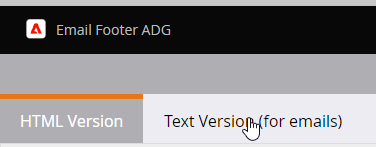Address Footer in Email Templates
- Subscribe to RSS Feed
- Mark Topic as New
- Mark Topic as Read
- Float this Topic for Current User
- Bookmark
- Subscribe
- Printer Friendly Page
- Mark as New
- Bookmark
- Subscribe
- Mute
- Subscribe to RSS Feed
- Permalink
- Report Inappropriate Content
Our company relocated a little while ago. When we updated the address in our email templates, we noticed that the changes were applied to new emails using the templates, but when we approved older emails using the templates, the address was not changed. The problem seems to be that address is within a mktEditable or Editable class <div> tag.
In a post shared with me by Marketo Support, it said I could dissociate the HTML from the mktoEditable class, so that the update can be made across all our emails, however, in another document (https://nation.marketo.com/t5/product-blogs/marketo-success-series-email-templates/ba-p/314007) it was pointed out that: "only text that has been defined in a mktoText module will carry over into the text version of your email. This means if you have items in places such as your footer that you want to have show up in the text version by default, you will need to make it an editable area even if you have no plans to edit something like your corporate mailing address."
So it seems there is no way to have an address footer in an email template if we (1) want to only update the address in the email template if it changes again (vs. all the emails using the template individually) and (2) want it to show up in the text version of our emails.
How do other people populate their company address in email template footers? Do most not worry about the text versions of the emails? This seems like a basic function Marketo should be able to handle (and maybe I'm missing something), but Marketo Support simply suggested adding this as a new product idea.
I appreciate any help/advice.
-Danielle
Solved! Go to Solution.
- Labels:
-
email template
-
footer
-
mktoEditable class
- Mark as New
- Bookmark
- Subscribe
- Mute
- Subscribe to RSS Feed
- Permalink
- Report Inappropriate Content
From my experience, snippets are a great way to ensure that your email footer is the same across all emails that you are sending. I always recommend creating a snippet for the email footer and to tokenized as much information as possible by creating global tokens at the top level of your Marketing Activities for things such as Company Name, Address, Website, etc. You can then reference these tokens in your Email Footer Snippet. If you ever need to change that information in the future, you will only need to update the global token’s value and it will automatically update everywhere the token is referenced. These tokens can also be used in other assets, such as Landing Pages.
- Mark as New
- Bookmark
- Subscribe
- Mute
- Subscribe to RSS Feed
- Permalink
- Report Inappropriate Content
From my experience, snippets are a great way to ensure that your email footer is the same across all emails that you are sending. I always recommend creating a snippet for the email footer and to tokenized as much information as possible by creating global tokens at the top level of your Marketing Activities for things such as Company Name, Address, Website, etc. You can then reference these tokens in your Email Footer Snippet. If you ever need to change that information in the future, you will only need to update the global token’s value and it will automatically update everywhere the token is referenced. These tokens can also be used in other assets, such as Landing Pages.
- Mark as New
- Bookmark
- Subscribe
- Mute
- Subscribe to RSS Feed
- Permalink
- Report Inappropriate Content
Well, if you have content in an editable module, then post updating your templates, you'd have to remove the stale module and re-add it in each email asset that's using the template. The idea is that an editable module in your email can actually already have email-specific content so the template update will never overwrite that. For non-editable modules, however, the content gets updated in all email assets once you approve them after updating and approving the email template. Snippets are best suited for places like the footer. They combine the best of both worlds i.e., offer the flexibility of having an editable module and one-click updates to all assets using it. Check out these product documentation articles on snippets: Create a Snippet and Approve a Snippet with No-Draft.
- Mark as New
- Bookmark
- Subscribe
- Mute
- Subscribe to RSS Feed
- Permalink
- Report Inappropriate Content
Do you use snippets in your footers?
Snippets will allow quick updates for office address, copyright year, unsubscribe link etc.
- Mark as New
- Bookmark
- Subscribe
- Mute
- Subscribe to RSS Feed
- Permalink
- Report Inappropriate Content
Based on what I was reading, it seems like the address would not show in the text version of an email if we used a snippet. Do you know if that's the case?
- Mark as New
- Bookmark
- Subscribe
- Mute
- Subscribe to RSS Feed
- Permalink
- Report Inappropriate Content
Snippets have their own text versions too.
- Copyright © 2025 Adobe. All rights reserved.
- Privacy
- Community Guidelines
- Terms of use
- Do not sell my personal information
Adchoices