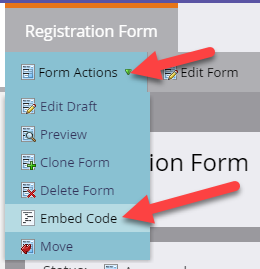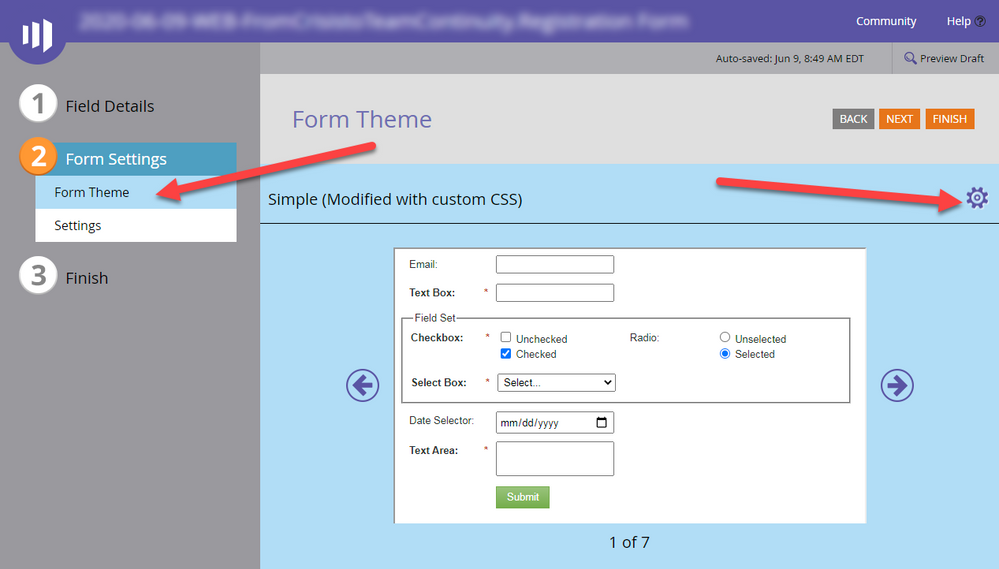Re: Adding Marketo forms to Hubspot landing pages/web pages
- Subscribe to RSS Feed
- Mark Topic as New
- Mark Topic as Read
- Float this Topic for Current User
- Bookmark
- Subscribe
- Printer Friendly Page
- Mark as New
- Bookmark
- Subscribe
- Mute
- Subscribe to RSS Feed
- Permalink
- Report Inappropriate Content
We are migrating to Marketo but keeping our CMS in Hubspot. Is there an easy way to embed Marketo forms onto Hubspot landing pages?
I've explored options using the "Footer HTML" in Advanced Settings of Hubspot, but if anyone has any other ideas, would be appreciated 🙂
Solved! Go to Solution.
- Labels:
-
forms
-
hubspot landing pages
-
marketo forms
- Mark as New
- Bookmark
- Subscribe
- Mute
- Subscribe to RSS Feed
- Permalink
- Report Inappropriate Content
Well first, you should probably transition building your landing pages in Hubspot to Marketo, and then post the leads into Hubspot with a webhook or something instead of building in Hubspot, embedding Marketo, then STILL having to post the leads with a webhook, but that's your call obviously! You know your teams expertise and workflow better than a rando on the forum, haha.
Ok so, it's been a few years since I've used Hubspot, but if memory serves when you're building your landing pages you can customize them and edit the HTML itself. Wherever you can do that, you'll want to drop in the embed code of the Marketo form you want to place.
To get the embed code, click on your form asset in Marketo, and on the main part of the screen there will be a dropdown at the top that says "Form Actions," click that, select embed code. A Popup with your embed code will show.
Drop that code in the HTML of the element on your Hubspot LP where you want it to show up. You may have to play with the CSS of the form (Edit Form > Form Setting > Form Theme > The Little gear on the right side lets you customize the CSS for the form) to make the styles match your LP exactly.
Good luck!
Chris
- Mark as New
- Bookmark
- Subscribe
- Mute
- Subscribe to RSS Feed
- Permalink
- Report Inappropriate Content
Well first, you should probably transition building your landing pages in Hubspot to Marketo, and then post the leads into Hubspot with a webhook or something instead of building in Hubspot, embedding Marketo, then STILL having to post the leads with a webhook, but that's your call obviously! You know your teams expertise and workflow better than a rando on the forum, haha.
Ok so, it's been a few years since I've used Hubspot, but if memory serves when you're building your landing pages you can customize them and edit the HTML itself. Wherever you can do that, you'll want to drop in the embed code of the Marketo form you want to place.
To get the embed code, click on your form asset in Marketo, and on the main part of the screen there will be a dropdown at the top that says "Form Actions," click that, select embed code. A Popup with your embed code will show.
Drop that code in the HTML of the element on your Hubspot LP where you want it to show up. You may have to play with the CSS of the form (Edit Form > Form Setting > Form Theme > The Little gear on the right side lets you customize the CSS for the form) to make the styles match your LP exactly.
Good luck!
Chris
- Mark as New
- Bookmark
- Subscribe
- Mute
- Subscribe to RSS Feed
- Permalink
- Report Inappropriate Content
Thank you!
- Mark as New
- Bookmark
- Subscribe
- Mute
- Subscribe to RSS Feed
- Permalink
- Report Inappropriate Content
I'm not familiar with Hubspot to be honest, but is there any sort of "raw HTML" element?
From looking at this documentation: https://knowledge.hubspot.com/cos-general/build-a-custom-coded-template-in-hubspot it looks like you could get at the raw HTML there. Simply paste in the embed code you get into the appropriate place on the page.
Good luck!
- Mark as New
- Bookmark
- Subscribe
- Mute
- Subscribe to RSS Feed
- Permalink
- Report Inappropriate Content
Thank you!
- Copyright © 2025 Adobe. All rights reserved.
- Privacy
- Community Guidelines
- Terms of use
- Do not sell my personal information
Adchoices