Your Achievements
Next /
Sign inSign in to Community to gain points, level up, and earn exciting badges like the new Applaud 5 BadgeLearn more!
View All BadgesSign in to view all badges
Re: Adding Landing Page URL on Alert Email
Topic Options
- Subscribe to RSS Feed
- Mark Topic as New
- Mark Topic as Read
- Float this Topic for Current User
- Bookmark
- Subscribe
- Printer Friendly Page
Anonymous
Not applicable
02-21-2014
03:21 PM
- Mark as New
- Bookmark
- Subscribe
- Mute
- Subscribe to RSS Feed
- Permalink
- Report Inappropriate Content
02-21-2014
03:21 PM
Bear with me, as I am very new at this still!
We have 2 landing pages that use the same form. We want to be able to indicate in an alert email to sales on which landing page the prospect filled out the form. I can't seem to figure this out. Help!
We have 2 landing pages that use the same form. We want to be able to indicate in an alert email to sales on which landing page the prospect filled out the form. I can't seem to figure this out. Help!
Labels:
- Labels:
-
Lead Management
4 REPLIES 4
Anonymous
Not applicable
02-21-2014
04:02 PM
- Mark as New
- Bookmark
- Subscribe
- Mute
- Subscribe to RSS Feed
- Permalink
- Report Inappropriate Content
02-21-2014
04:02 PM
There is actually a token for this:
- {{trigger.Web Page}}
I have not used it, so I am assuming that it will give you the url, but there is a chance that it will give you the name of the Mkto landing page if the form is on a Mkto landing page and not used in an iframe. As always, make sure to test!
Here is an article for your reference: https://community.marketo.com/MarketoArticle?id=kA050000000KywJ
Here is an article for your reference: https://community.marketo.com/MarketoArticle?id=kA050000000KywJ
Anonymous
Not applicable
02-21-2014
03:49 PM
- Mark as New
- Bookmark
- Subscribe
- Mute
- Subscribe to RSS Feed
- Permalink
- Report Inappropriate Content
02-21-2014
03:49 PM
You could have 2 workflows that trigger 2 different alerts that have the url hard coded or you could update a new field with the value and use a token in both emails.
Anonymous
Not applicable
02-21-2014
03:37 PM
- Mark as New
- Bookmark
- Subscribe
- Mute
- Subscribe to RSS Feed
- Permalink
- Report Inappropriate Content
02-21-2014
03:37 PM
Thanks Jeffrey for responding so quickly! So how do I indicate the actual web (landing) page name on my alert?
We have our alerts go to one person and they forward them on based on which landing page was used to convert. So in addition to the link to the lead, we display name, company name, email in the alert itself. I would like to add the landing page name. I was assuming that there was a token for that. Again, i'm really new to this & I'm still wrapping my brain around things and may not be understanding it correctly.
We have our alerts go to one person and they forward them on based on which landing page was used to convert. So in addition to the link to the lead, we display name, company name, email in the alert itself. I would like to add the landing page name. I was assuming that there was a token for that. Again, i'm really new to this & I'm still wrapping my brain around things and may not be understanding it correctly.
Anonymous
Not applicable
02-21-2014
03:28 PM
- Mark as New
- Bookmark
- Subscribe
- Mute
- Subscribe to RSS Feed
- Permalink
- Report Inappropriate Content
02-21-2014
03:28 PM
You can specifiy which page they are on when using the "Fills out Form" trigger.
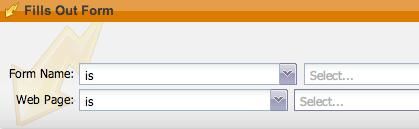
Once you tell it which form it will let you choose which landing page 🙂
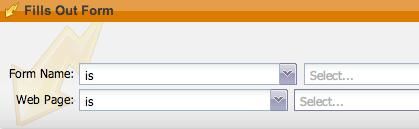
Once you tell it which form it will let you choose which landing page 🙂
- Copyright © 2025 Adobe. All rights reserved.
- Privacy
- Community Guidelines
- Terms of use
- Do not sell my personal information
Adchoices