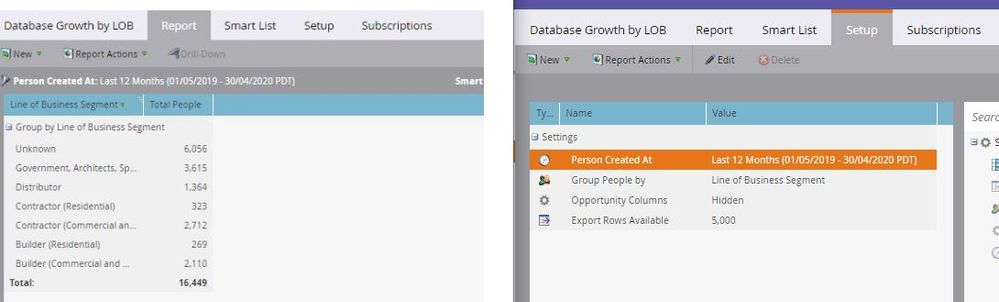Re: Adding fields to reports (via Analytics)
- Subscribe to RSS Feed
- Mark Topic as New
- Mark Topic as Read
- Float this Topic for Current User
- Bookmark
- Subscribe
- Printer Friendly Page
- Mark as New
- Bookmark
- Subscribe
- Mute
- Subscribe to RSS Feed
- Permalink
- Report Inappropriate Content
Hi,
I'm creating a few reports through the analytics tab however unsure how to add extra columns of data.
e.g. I want to show "segment" growth by month for the last 12 months. In the report table how to get it to also display the "months" and possible "state" fields?
- Mark as New
- Bookmark
- Subscribe
- Mute
- Subscribe to RSS Feed
- Permalink
- Report Inappropriate Content
Hi Rondo
For some reports (eg. Person Performance) you can add in custom columns based on smart lists (https://docs.marketo.com/display/public/DOCS/Add+Custom+Columns+to+a+Person+Report). So if you had a series of smart lists, each of which had the criteria "state is CA" "state is NA" etc etc, then you could get state in there. But I don't think you could have months in the same report since those categories are not mutually exclusive.
You could create another report with the monthly data if you had smart lists set up with "converted one month ago" "converted one-two months ago" etc etc. Hope this is what you need!
- Mark as New
- Bookmark
- Subscribe
- Mute
- Subscribe to RSS Feed
- Permalink
- Report Inappropriate Content
Hi Phillip,
I was hoping there was an easier way but this did work for me. thank you.
Mark
- Mark as New
- Bookmark
- Subscribe
- Mute
- Subscribe to RSS Feed
- Permalink
- Report Inappropriate Content
Yeah sorry Rondo, if there is, I don't know it 🙂
If this worked for you, if you could mark my answer as correct that would be great. Thanks!
- Copyright © 2025 Adobe. All rights reserved.
- Privacy
- Community Guidelines
- Terms of use
- Do not sell my personal information
Adchoices