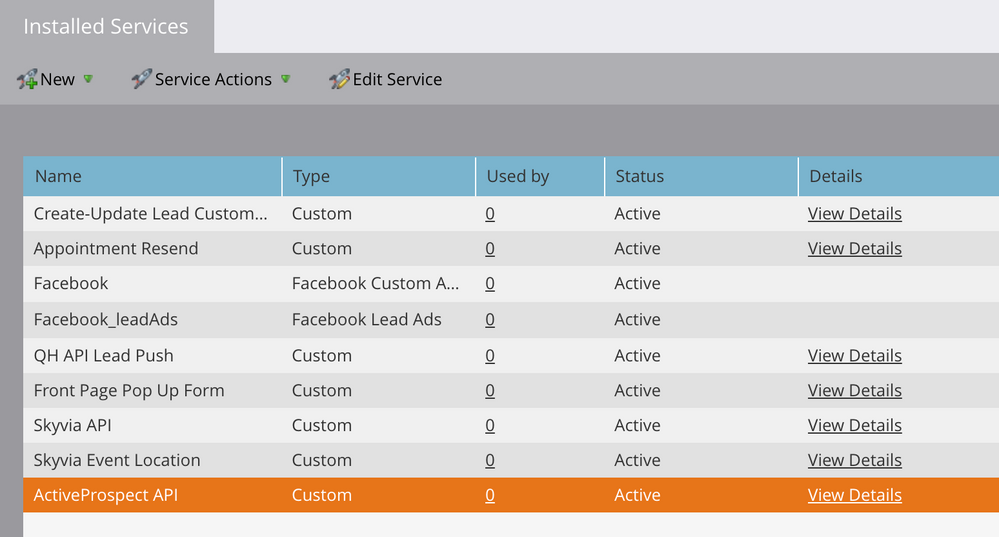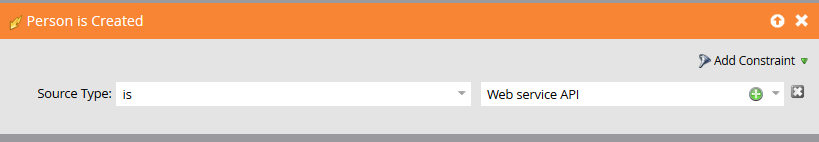Re: Adding 3rd Party Service (Active Prospect) as Person Source in Marketo
- Subscribe to RSS Feed
- Mark Topic as New
- Mark Topic as Read
- Float this Topic for Current User
- Bookmark
- Subscribe
- Printer Friendly Page
- Mark as New
- Bookmark
- Subscribe
- Mute
- Subscribe to RSS Feed
- Permalink
- Report Inappropriate Content
Hello,
We are working to pass leads from a 3rd party lead validation platform called ActiveProspect.com through their software, LeadConduit.
Here is the flow.
- The lead goes through a verification process for duplicates
- Further verification via BriteVerify
- Send Lead to Marketo via API call - Marketo: Marketing Automation – ActiveProspect
We are able to create a lead through the Marketo API, but not add to a list even when mapping the Marketo listID. Our goal is to have the lead enter into Marketo as a "person source" but even after adding ActiveProspect as a 3rd Party Installed Service, it doesn't show up in our dropdown under "Person Source".
We have added Facebook successully and it is the only one showing up in our "Person Source"
We are stumped and curious if anyone else is working with LeadConduit and passing leads to Marketo successfully.
Anyone can help or point us in the right direction?
Thanks,
Arvin
Solved! Go to Solution.
- Labels:
-
Integrations
- Mark as New
- Bookmark
- Subscribe
- Mute
- Subscribe to RSS Feed
- Permalink
- Report Inappropriate Content
An alternative - if they have this capability - is to create a field called something like "API Source" and ask them to populate that field.
Well, that's why they should use the Push Lead endpoint, so there don't have to be any other fields created and you don't have to let them overwrite critical fields. ![]()
- Mark as New
- Bookmark
- Subscribe
- Mute
- Subscribe to RSS Feed
- Permalink
- Report Inappropriate Content
Hi Arvin,
To add to Sandy's reply - the way that I would handle this is to create a smart campaign that listens for the new person being created by ActiveProspect.com and then in the flow, populate the various source fields, according to your schema. Typically, with my clients we have these fields (or similar):
Person Source: this is the original source and never changes - and represents the channel (e.g., 3rd Party Lead Validation Platform)
Lead Source Detail: this is the original specific source and never changes (e.g., ActiveProspect)
Most Recent Person Source: this works just like Person Source except that it changes every time
Most Recent Lead Source Detail: this works just like Lead Source Detail except that it changes every time.
The key though is that you need to be able to identify leads coming in via ActiveProspect. That is, there has to be something in the activity log you can track to know the lead has come from them. Typically content syndication companies and others that pass leads directly into Marketo are able to write to fields that you designate. You might not want them to write directly to Person Source or Lead Source Detail in case the person is already in your database. An alternative - if they have this capability - is to create a field called something like "API Source" and ask them to populate that field. Then your smart campaign can have 2 triggers and 1 filter:
Trigger 1:
Trigger 2: Data Value Changes->API Source->New Value->ActiveProspect
Filter: API Source is ActiveProspect
And the flow would populate the source fields.
You might not need both triggers - depending up on what you see in the activity log when the new lead is added. That is, you may or may not see the data value change activity.
Denise
- Mark as New
- Bookmark
- Subscribe
- Mute
- Subscribe to RSS Feed
- Permalink
- Report Inappropriate Content
Thank you Denise. We actually got it to work now with your help as well as Sanford Whiteman.
We were missing one important part of the puzzle - creating a new custom field in both ActiveProspect and Marketo (systemSource) and run a smart campaign with filter {systemSource = ActiveProsect}, trigger {add to List} and change program, etc.
Thanks again for your quick replies.
Arvin
- Mark as New
- Bookmark
- Subscribe
- Mute
- Subscribe to RSS Feed
- Permalink
- Report Inappropriate Content
An alternative - if they have this capability - is to create a field called something like "API Source" and ask them to populate that field.
Well, that's why they should use the Push Lead endpoint, so there don't have to be any other fields created and you don't have to let them overwrite critical fields. ![]()
- Mark as New
- Bookmark
- Subscribe
- Mute
- Subscribe to RSS Feed
- Permalink
- Report Inappropriate Content
Custom integrations do not create new Source options. You'll note Facebook is not custom, it's a partner connection.
You should read this post, its linked Idea, and others like it: https://nation.marketo.com/message/200768-re-can-i-customize-source-name-web-service-api-to-somethin...
- Mark as New
- Bookmark
- Subscribe
- Mute
- Subscribe to RSS Feed
- Permalink
- Report Inappropriate Content
Thank you Sanford. I will take a look at this post now.
- Copyright © 2025 Adobe. All rights reserved.
- Privacy
- Community Guidelines
- Terms of use
- Do not sell my personal information
Adchoices