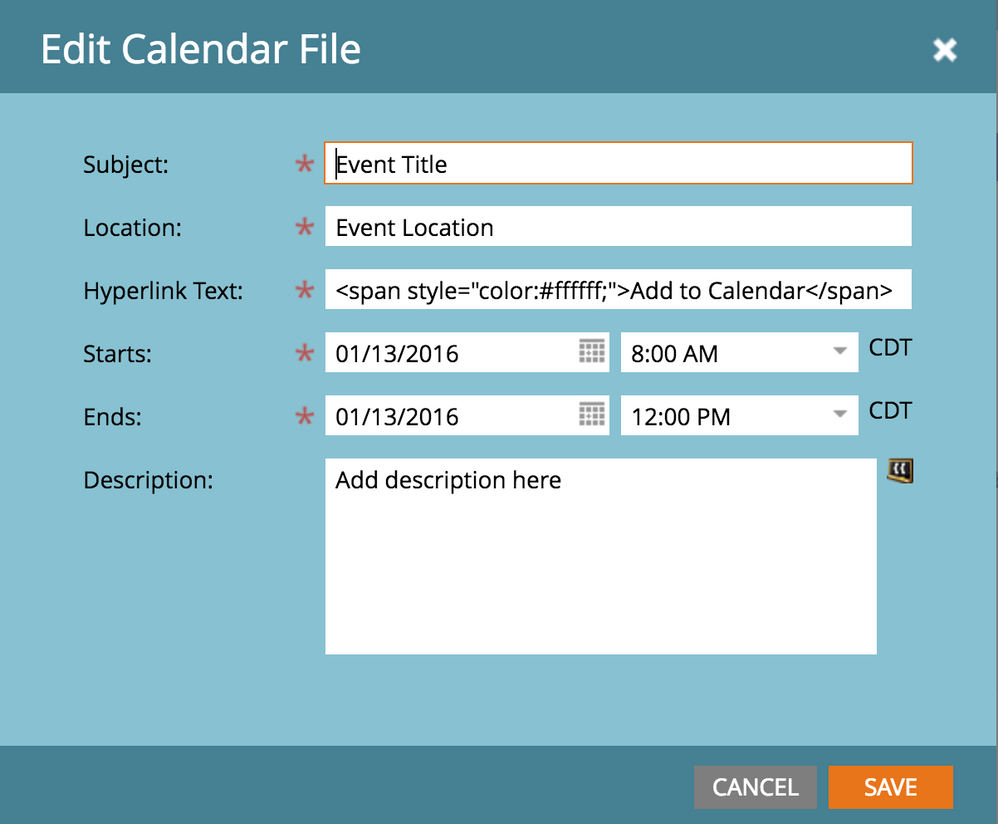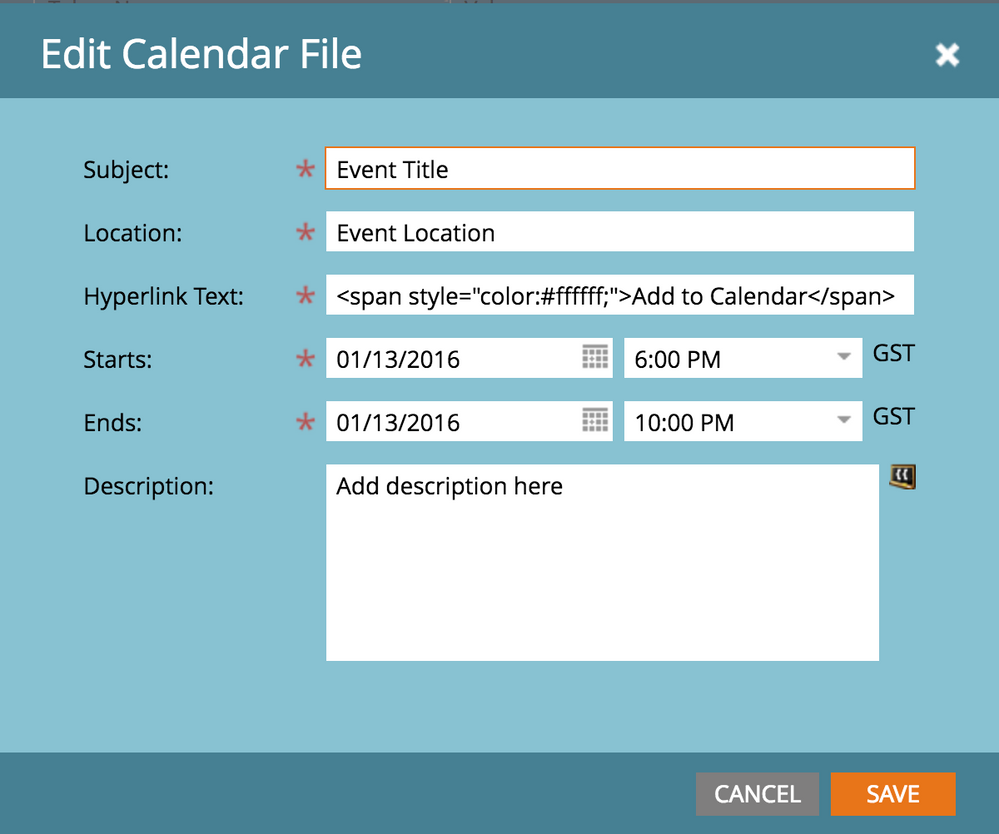Add to Calendar tokens
- Subscribe to RSS Feed
- Mark Topic as New
- Mark Topic as Read
- Float this Topic for Current User
- Bookmark
- Subscribe
- Printer Friendly Page
- Mark as New
- Bookmark
- Subscribe
- Mute
- Subscribe to RSS Feed
- Permalink
- Report Inappropriate Content
Hi all,
I am trying to create an 'add to calendar' token for an event I am holding in the Middle East. Currently the token is set in BST as I am based in London. On Sunday clocks in Britain will change and time difference will increase from 2 hours to 3.
Will Marketo recognise this and automatically adjust? And will the calendar appointment in Outlook change accordingly? If it doesn't, it really messes up the event time.
Has anyone encountered this in the past? Any advice?
Many thanks
Eni
- Mark as New
- Bookmark
- Subscribe
- Mute
- Subscribe to RSS Feed
- Permalink
- Report Inappropriate Content
Hi Eni Hill,
I'm assuming Marketo handles this. The .ics file should probably have a timezone reference in it and then your calendar program such as outlook would adjust accordingly. (Don't quote me and I'm sure someone else will have the exact answer you are looking for shortly.)
If you go to your account settings in the admin area you are able to change your Time Zone. Have a look at my screen shots below. My account is set to CDT. But if I go into my account settings I can change it to Dubai for example. When you then go back to the Calendar Token you can populate the date field based on that Time Zone which should be definitely accurate.
In the token set the time first to what you think it should be in BST as your system is currently set. Then when you change the time zone open the token again and see what the new time zone is reading. Hopefully it's correct. Let me know how you get on.
You should also move this to the product discussion board as it is directly related to Marketo. You can use the move button on the right hand side. The question will probably get more answers there as well.
Thanks,
Gerard
- Copyright © 2025 Adobe. All rights reserved.
- Privacy
- Community Guidelines
- Terms of use
- Do not sell my personal information
Adchoices