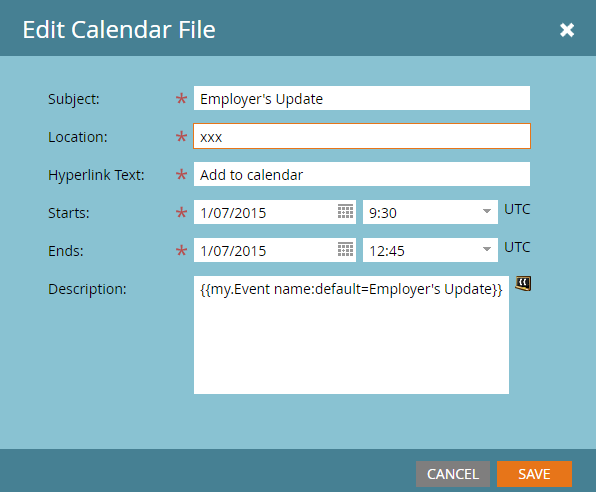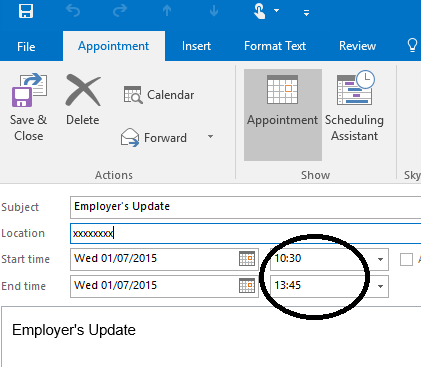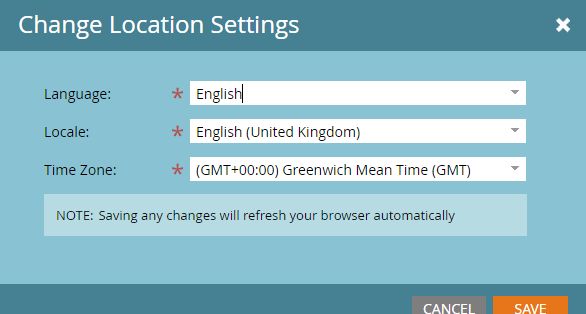Re: Add to calendar - time error
- Subscribe to RSS Feed
- Mark Topic as New
- Mark Topic as Read
- Float this Topic for Current User
- Bookmark
- Subscribe
- Printer Friendly Page
- Mark as New
- Bookmark
- Subscribe
- Mute
- Subscribe to RSS Feed
- Permalink
- Report Inappropriate Content
Hi - I've created an 'add to calendar' link in an email which is linked directly to a token I've created.
I have set the time for the event which should be 9:30am - 12:45 (GMT). When I test the link, the calendar appointment is defaulting so it's an hour later - any idea why this happening / anything I can change in my settings to fix this?
- Mark as New
- Bookmark
- Subscribe
- Mute
- Subscribe to RSS Feed
- Permalink
- Report Inappropriate Content
Your system settings are in UTC, you'll need to change you personal settings to GMT, instructions here: Select Your Language, Locale and Time Zone - Marketo Docs - Product Docs
- Mark as New
- Bookmark
- Subscribe
- Mute
- Subscribe to RSS Feed
- Permalink
- Report Inappropriate Content
Thanks Frank - I've just double-checked and it is showing GMT, so not sure why it is still showing UTC in the calendar token?
- Mark as New
- Bookmark
- Subscribe
- Mute
- Subscribe to RSS Feed
- Permalink
- Report Inappropriate Content
Refresh Marketo and go back into the Calendar token and change the time again as it will still have the UTC time (make sure GMT is beside the dropdown time), then download the ics file again and it should be fixed.
- Mark as New
- Bookmark
- Subscribe
- Mute
- Subscribe to RSS Feed
- Permalink
- Report Inappropriate Content
Sorry, what I meant earlier is that my settings have been GMT since I started using Marketo, I hadn't just changed them so unsure why my admin settings don't correspond to the calendar token. I've refreshed just in case but with no luck I'm afraid - UTC is still being displayed.
- Mark as New
- Bookmark
- Subscribe
- Mute
- Subscribe to RSS Feed
- Permalink
- Report Inappropriate Content
Ellie, this sounds like a bug in your instance, seems like your calendar token is taking up your system location (Set Default Location Settings for a Subscription - Marketo Docs - Product Docs) rather than your personal settings, I'd open up a support ticket.
- Copyright © 2025 Adobe. All rights reserved.
- Privacy
- Community Guidelines
- Terms of use
- Do not sell my personal information
Adchoices