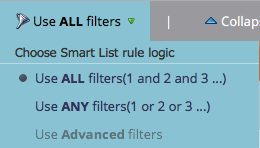Re: Add Soft Bounces(Emails) to Smart List
- Subscribe to RSS Feed
- Mark Topic as New
- Mark Topic as Read
- Float this Topic for Current User
- Bookmark
- Subscribe
- Printer Friendly Page
- Mark as New
- Bookmark
- Subscribe
- Mute
- Subscribe to RSS Feed
- Permalink
- Report Inappropriate Content
We are trying to send out a client communication to all clients and in spot checking a few we found a few contacts missing. In digging deeper it turns out they soft bounced and now the lead is blocked from receiving communications.
Is there a way to add in all soft bounces as a filter to our Smart Campaign? I have tried using the filter but it is changing our number drastically and only pulling in what I think are the Soft Bounces? I want to have all contacts including soft bounces.
Thoughts?
Solved! Go to Solution.
- Mark as New
- Bookmark
- Subscribe
- Mute
- Subscribe to RSS Feed
- Permalink
- Report Inappropriate Content
So if I understand correctly, you want to send to anyone who fits ALL of the first 5 criteria OR whose email soft-bounced (off any email) in the past 90 days.
If that's the case, your Advanced Filter should look like:
(1 and 2 and 3 and 4 and 5) OR 6
- Mark as New
- Bookmark
- Subscribe
- Mute
- Subscribe to RSS Feed
- Permalink
- Report Inappropriate Content
What do your filters look like? IE: This section:
- Mark as New
- Bookmark
- Subscribe
- Mute
- Subscribe to RSS Feed
- Permalink
- Report Inappropriate Content
I am using all filters.
- Mark as New
- Bookmark
- Subscribe
- Mute
- Subscribe to RSS Feed
- Permalink
- Report Inappropriate Content
Ah, okay. That's what's happening. Because it's all filters, it will take all of your first five filters PLUS only those people whose emails have soft-bounced.
Do you want to include all emails that have soft-bounced, or just those that fit the above criteria?
- Mark as New
- Bookmark
- Subscribe
- Mute
- Subscribe to RSS Feed
- Permalink
- Report Inappropriate Content
I want to include all those contacts within the first five plus any soft bounced emails. If I only choose a few I am not sure I will get the same results. Something I will have to play with to see. With all filters and the soft bounced my numbers are drastically lower. If I remove the filter and do not include it, it is higher which makes me believe it isn't pulling in all filter criteria.
- Mark as New
- Bookmark
- Subscribe
- Mute
- Subscribe to RSS Feed
- Permalink
- Report Inappropriate Content
So if I understand correctly, you want to send to anyone who fits ALL of the first 5 criteria OR whose email soft-bounced (off any email) in the past 90 days.
If that's the case, your Advanced Filter should look like:
(1 and 2 and 3 and 4 and 5) OR 6
- Mark as New
- Bookmark
- Subscribe
- Mute
- Subscribe to RSS Feed
- Permalink
- Report Inappropriate Content
Send to anyone who fits ALL of the first 5 criteria and anyone whose email soft-bounced (off any email) in the past 90 days.
Maybe this is not possible?
- Mark as New
- Bookmark
- Subscribe
- Mute
- Subscribe to RSS Feed
- Permalink
- Report Inappropriate Content
Based on what you described, Tara, you are looking for the Advanced Filters that Jenn outlined above.
- Mark as New
- Bookmark
- Subscribe
- Mute
- Subscribe to RSS Feed
- Permalink
- Report Inappropriate Content
It worked!!!
Thanks, so much you were correct.
(1 and 2 and 3 and 4 and 5) OR 6
- Mark as New
- Bookmark
- Subscribe
- Mute
- Subscribe to RSS Feed
- Permalink
- Report Inappropriate Content
Glad I could help ![]()
- Mark as New
- Bookmark
- Subscribe
- Mute
- Subscribe to RSS Feed
- Permalink
- Report Inappropriate Content
Tara Rowe I moved this discussion over to the Products space to get more input, but also, take a look at this doc. It should help you out.
- Copyright © 2025 Adobe. All rights reserved.
- Privacy
- Community Guidelines
- Terms of use
- Do not sell my personal information
Adchoices