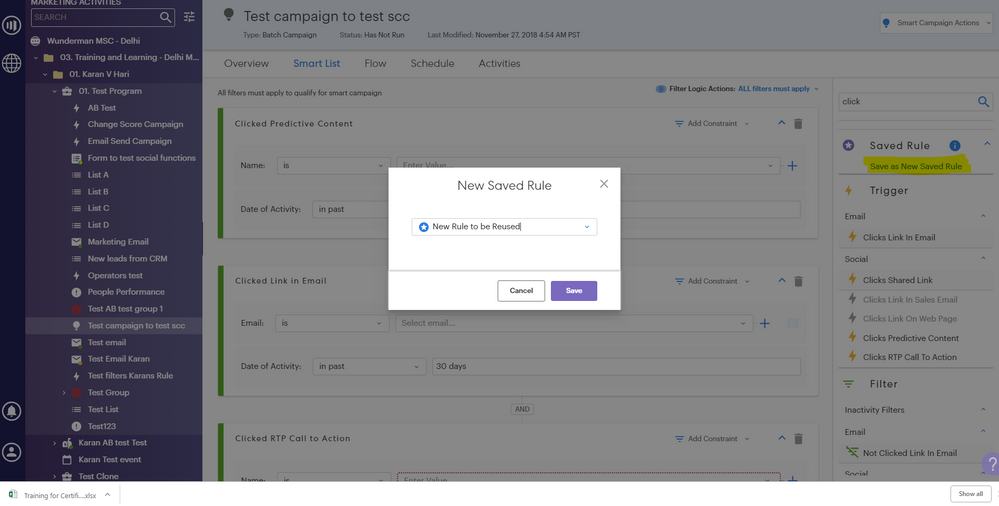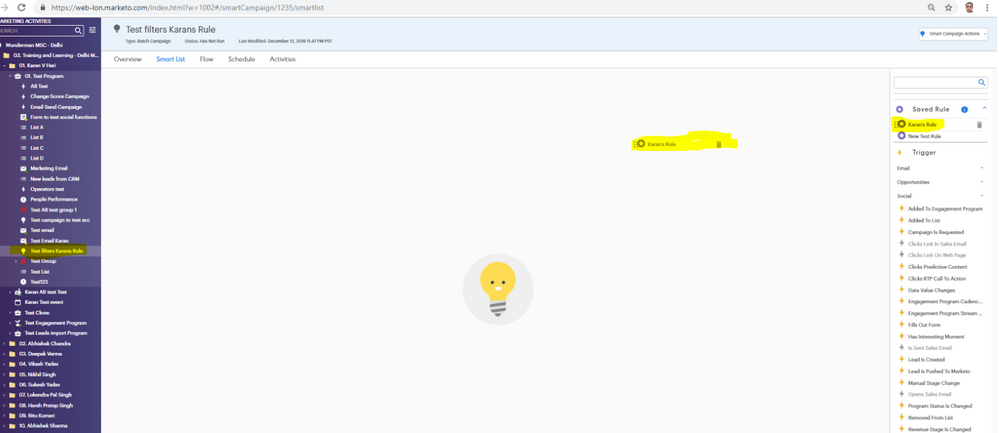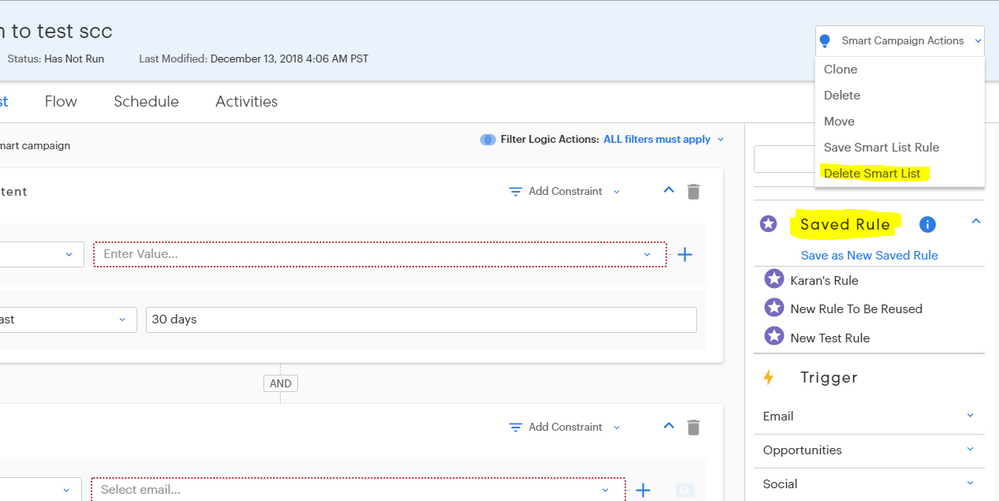Add smart list to a campaign
- Subscribe to RSS Feed
- Mark Topic as New
- Mark Topic as Read
- Float this Topic for Current User
- Bookmark
- Subscribe
- Printer Friendly Page
- Mark as New
- Bookmark
- Subscribe
- Mute
- Subscribe to RSS Feed
- Permalink
- Report Inappropriate Content
I have already created a smart list but I can't figure out how to add it to a campaign rather than recreating it in the "Smart List" section. Can someone explain how to do this?
Solved! Go to Solution.
- Labels:
-
Email Marketing
- Mark as New
- Bookmark
- Subscribe
- Mute
- Subscribe to RSS Feed
- Permalink
- Report Inappropriate Content
- Mark as New
- Bookmark
- Subscribe
- Mute
- Subscribe to RSS Feed
- Permalink
- Report Inappropriate Content
Unfortunately, there's no way to take the filters from a smart list and automatically recreate them in the smart list of a campaign. I feel your frustration! You can either manually recreate them, or use the smart list filter "member of smart list" and reference your original smart list. Neither option is ideal, I realize. Manually recreating is going to be labor-intensive and can introduce errors if you're not careful. Using "member of smart list" means that you can never delete that smart list.
Marketo Champion & Adobe Community Advisor
- Mark as New
- Bookmark
- Subscribe
- Mute
- Subscribe to RSS Feed
- Permalink
- Report Inappropriate Content
My understanding and usage of the Marketo Sky Beta is that this functionality will exist for copying criteria ![]()
- Mark as New
- Bookmark
- Subscribe
- Mute
- Subscribe to RSS Feed
- Permalink
- Report Inappropriate Content
Hi All,
I have written a detailed blog on the new features in Marketo Sky that can be accessed here - Marketo Sky - New Features, Comparison and efficient use . It contains all the details about the new smart-list features as well.
Nadia Kouri - Specific to this case, What you can do is, if you are using Marketo Sky, you can create a smart campaign with the desired list of triggers and filters and save it as a Rule. (Reference Snapshot attached below)
The steps are
- Create a Smart campaign
- Choose the desired list of triggers or filters
- Click on Save as New Saved Rule (As highlighted in yellow in the above snapshot), Name your rule and then click on Save
Now when you create any new campaign, this rule will be available to just drag from the right (Snapshot below)
Additionally, Say you have defined several rules and by mistake drag and drop the wrong rule, you can delete all the filters and triggers directly by clicking on the "Smart Campaign Actions" as shown in the below snapshot
Hope this helps.
Best Always,
Karan Hari
Senior Product Manager - Marketo Engage
- Mark as New
- Bookmark
- Subscribe
- Mute
- Subscribe to RSS Feed
- Permalink
- Report Inappropriate Content
Yes I cannot wait for that feature for Smart Lists.
However at the moment you can "save smart list criteria" for Smart Campaigns in Marketo Sky: Save Smart List Rules – Marketo Help Center
Thanks
Floyd
- Mark as New
- Bookmark
- Subscribe
- Mute
- Subscribe to RSS Feed
- Permalink
- Report Inappropriate Content
Wow!!! Thank you for sharing, Floyd!
This is amaze-balls! Hurray!! Happy dance!!
Hope someone makes your day, like you've just made mine!
Lynn![]()
- Mark as New
- Bookmark
- Subscribe
- Mute
- Subscribe to RSS Feed
- Permalink
- Report Inappropriate Content
I think in the current setup in Sky you can't use the same saved rules
between Smart Lists and the Smart List in a Smart Campaign...hopefully
that's on the roadmap, because it would be even more helpful!
On Fri, Nov 2, 2018 at 4:26 PM Floyd Alvares <marketingnation@marketo.com>
Marketo Champion & Adobe Community Advisor
- Mark as New
- Bookmark
- Subscribe
- Mute
- Subscribe to RSS Feed
- Permalink
- Report Inappropriate Content
Hey Nadia,
As Gregoire mentioned you can use the "member of a smart list" filter to reference a smart list you have created elsewhere in the instance.
I recommend you take a look at the "quick wins" section in the marketo documentation, specifically the "send an email" section which will walk you through some concepts to get your feet wet with the platform. You can find it here
- Mark as New
- Bookmark
- Subscribe
- Mute
- Subscribe to RSS Feed
- Permalink
- Report Inappropriate Content
Use the "member of smart list" filter in your smart campaign.
-Greg
- Copyright © 2025 Adobe. All rights reserved.
- Privacy
- Community Guidelines
- Terms of use
- Do not sell my personal information
Adchoices