- Marketing Nation
- :
- Products
- :
- Product Discussions
- :
- Add Multiple Values to a Smart List Filter
Add Multiple Values to a Smart List Filter
- Subscribe to RSS Feed
- Mark Topic as New
- Mark Topic as Read
- Float this Topic for Current User
- Bookmark
- Subscribe
- Printer Friendly Page
- Mark as New
- Bookmark
- Subscribe
- Mute
- Subscribe to RSS Feed
- Permalink
- Report Inappropriate Content
Add Multiple Values to a Smart List Filter
Hi, I'm looking for the specific criteria for email addresses to be filtered (excluded) from smart lists. If for example I want to exclude all support@company.com address from smart lists, how should this be entered in the values chooser?
Would one or all of these successfully exclude the address?
- support
- support@
- support@company.com
My preference is to simply enter support@ and have it excluded all address that match the username "support@". Entering specific email addresses is time consuming, so a shorthand keyword would be preferred.
- Mark as New
- Bookmark
- Subscribe
- Mute
- Subscribe to RSS Feed
- Permalink
- Report Inappropriate Content
Re: Add Multiple Values to a Smart List Filter
Your question isn't really complete because you haven't mentioned the operator you're using in the SL filter.
Email Address [starts with] "support@" will (by definition) match any value that starts with "support@".
- Mark as New
- Bookmark
- Subscribe
- Mute
- Subscribe to RSS Feed
- Permalink
- Report Inappropriate Content
Re: Add Multiple Values to a Smart List Filter
Right, good point. The operator is Email Address "not contains", but maybe there's a better operator for my use case?
Based on your feedback so far, sounds like I need several operators/filters. Such as "not starts with" support@. And for examples like "@gmail.com" I could use "not contains".
- Mark as New
- Bookmark
- Subscribe
- Mute
- Subscribe to RSS Feed
- Permalink
- Report Inappropriate Content
Re: Add Multiple Values to a Smart List Filter
Yes, you can use [not starts with] to match the mailbox (left hand side) of an email address.
Using [contains]/[not contains] to match the domain (right hand side) is prone to error. I recommend this method instead.
- Mark as New
- Bookmark
- Subscribe
- Mute
- Subscribe to RSS Feed
- Permalink
- Report Inappropriate Content
Re: Add Multiple Values to a Smart List Filter
Whoa, that's a hack alright! I'm definitely getting in over my head a bit 🙂
Curious if the value itself is case sensitive or needs to be within quotes? Example attached when using [not starts with]
Note: the + is intended to exclude usernames with a +. I'll change that.
- Mark as New
- Bookmark
- Subscribe
- Mute
- Subscribe to RSS Feed
- Permalink
- Report Inappropriate Content
Re: Add Multiple Values to a Smart List Filter
Smart List string comparisons are not case-sensitive.
- Copyright © 2025 Adobe. All rights reserved.
- Privacy
- Terms of use
- Cookie preferences
- Do not sell my personal information
Adchoices

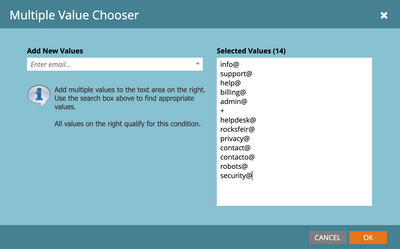
.png)