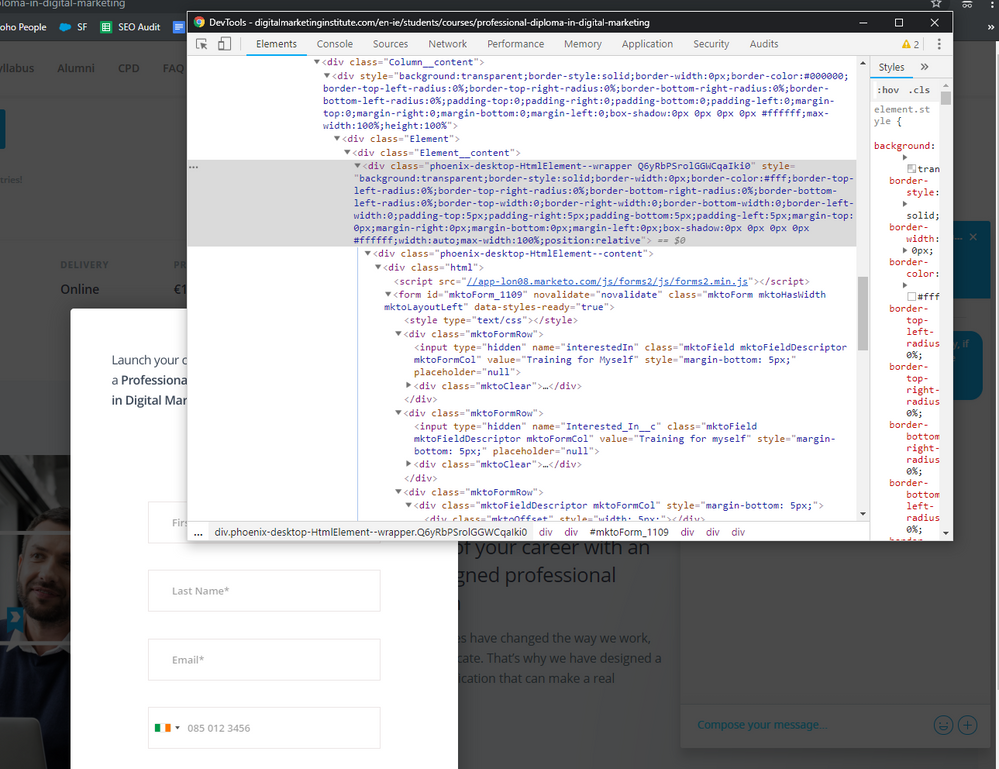Re: Add custom class to Marketo form submit
- Subscribe to RSS Feed
- Mark Topic as New
- Mark Topic as Read
- Float this Topic for Current User
- Bookmark
- Subscribe
- Printer Friendly Page
- Mark as New
- Bookmark
- Subscribe
- Mute
- Subscribe to RSS Feed
- Permalink
- Report Inappropriate Content
Hi,
I need to embed a Marketo form which has a custom class added to the form submit button to track conversions in a third-party tool. What would be the most efficient way of doing this?
Should I add a custom function for onsuccess or should is there a simple way of fixing this?
Solved! Go to Solution.
- Mark as New
- Bookmark
- Subscribe
- Mute
- Subscribe to RSS Feed
- Permalink
- Report Inappropriate Content
MktoForms2.whenReady(function(form){
var formEl = form.getFormElem()[0],
submitEl = formEl.querySelector('input[type="submit"]');
submitEl.className += ' om-trigger-conversion';
});
But don't expect miracles when combining two different form event models. You might need to get a developer involved. Note this clearly has the bug I mentioned above, where it triggers on an attempted submit, not on actual success.
- Mark as New
- Bookmark
- Subscribe
- Mute
- Subscribe to RSS Feed
- Permalink
- Report Inappropriate Content
Thanks again guys,
So regarding this hidden <a> tag Sanford do you know what the full code is incase I imput it wrong?
<script src="//app-lon08.marketo.com/js/forms2/js/forms2.min.js"></script>
<form id="mktoForm_1109"></form>
<script>
MktoForms2.loadForm("//app-lon08.marketo.com", "625-GXJ-187", 1109);
</script>
Do i get rid of this??
<script>
MktoForms2.whenReady(function(form){
var formEl = form.getFormElem()[0],
submitEl = formEl.querySelector('input[type="submit"]');
submitEl.className += ' om-trigger-conversion';
});
</script>
- Mark as New
- Bookmark
- Subscribe
- Mute
- Subscribe to RSS Feed
- Permalink
- Report Inappropriate Content
MktoForms2.whenReady(function(form){
var formEl = form.getFormElem()[0];
form.onSuccess(function(vals,tyURL){
var tyLoc = document.createElement("a");
tyLoc.href = tyURL;
tyLoc.className = "om-trigger-conversion mchNoDecorate";
formEl.appendChild(tyLoc);
tyLoc.click();
return false;
});
});
Do i get rid of this??
<script>
MktoForms2.whenReady(function(form){
var formEl = form.getFormElem()[0],
submitEl = formEl.querySelector('input[type="submit"]');
submitEl.className += ' om-trigger-conversion';
});
</script>
Yes, you aren't using that method. But please if posting code always use the syntax highlighter in Advanced Editor:

- Mark as New
- Bookmark
- Subscribe
- Mute
- Subscribe to RSS Feed
- Permalink
- Report Inappropriate Content
Hi Sanford thanks for this.
just to confirm the full code I am using is the code you added with 11 lines? Sorry just wanted to make sure.
Thanks again
- Mark as New
- Bookmark
- Subscribe
- Mute
- Subscribe to RSS Feed
- Permalink
- Report Inappropriate Content
Yes.
- Mark as New
- Bookmark
- Subscribe
- Mute
- Subscribe to RSS Feed
- Permalink
- Report Inappropriate Content
Sorry Sanford I tried the following but i'm obviously doing something wrong...
<script src="//app-lon08.marketo.com/js/forms2/js/forms2.min.js"></script>
<form id="mktoForm_1145"></form>
<script>
MktoForms2.whenReady(function(form){
var formEl = form.getFormElem()[0];
form.onSuccess(function(vals,tyURL){
var tyLoc = document.createElement("a");
tyLoc.href = tyURL;
tyLoc.className = "om-trigger-conversion mchNoDecorate";
formEl.appendChild(tyLoc);
tyLoc.click();
return false;
});
});
</script>
- Mark as New
- Bookmark
- Subscribe
- Mute
- Subscribe to RSS Feed
- Permalink
- Report Inappropriate Content
Please let me know the URL, and what is "obvious". ![]()
- Mark as New
- Bookmark
- Subscribe
- Mute
- Subscribe to RSS Feed
- Permalink
- Report Inappropriate Content
Hi Sanford
the URL is
Professional Diploma in Digital Marketing | Study Online in Ireland | Enrol
its basically if you hover over the URL it will show the Optin
- Mark as New
- Bookmark
- Subscribe
- Mute
- Subscribe to RSS Feed
- Permalink
- Report Inappropriate Content
Where on that page do you have the code?
- Mark as New
- Bookmark
- Subscribe
- Mute
- Subscribe to RSS Feed
- Permalink
- Report Inappropriate Content
If you hover over the URL the form will appear.
- Mark as New
- Bookmark
- Subscribe
- Mute
- Subscribe to RSS Feed
- Permalink
- Report Inappropriate Content
I'm asking on what line of what file are you adding the Forms JS custom behaviors code above?
- Mark as New
- Bookmark
- Subscribe
- Mute
- Subscribe to RSS Feed
- Permalink
- Report Inappropriate Content
Sorry I just add the following into OptinMonster into Integrations and Custom HTML and then add the following
<script src="//app-lon08.marketo.com/js/forms2/js/forms2.min.js"></script>
<form id="mktoForm_1109"></form>
<script>
MktoForms2.loadForm("//app-lon08.marketo.com", "625-GXJ-187", 1109,
function(form) {
form.onSuccess(function(){
om{{id}}.Analytics.conversion();
});
});
</script>
- Mark as New
- Bookmark
- Subscribe
- Mute
- Subscribe to RSS Feed
- Permalink
- Report Inappropriate Content
So you're using other code instead. You do understand you're making this very confusing?
- Mark as New
- Bookmark
- Subscribe
- Mute
- Subscribe to RSS Feed
- Permalink
- Report Inappropriate Content
I thought that was the code you gave me? sorry I will just leave it then.
- Mark as New
- Bookmark
- Subscribe
- Mute
- Subscribe to RSS Feed
- Permalink
- Report Inappropriate Content
Thanks again
- Mark as New
- Bookmark
- Subscribe
- Mute
- Subscribe to RSS Feed
- Permalink
- Report Inappropriate Content
I can also fill in here, not using OptinMonster any longer but what I did to overcome this (somewhat crazy) problem of not being able to add a class to Marketo form elements was to hide the Marketo form button and add a button under the form (styled the same way) that would submit the selected Marketo form when clicked. This would of course trigger error messages when fields were not filled. Not sure if it's the greatest solution but it worked for me accross multiple forms! ![]()
- Mark as New
- Bookmark
- Subscribe
- Mute
- Subscribe to RSS Feed
- Permalink
- Report Inappropriate Content
I can also fill in here, not using OptinMonster any longer but what I did to overcome this (somewhat crazy) problem of not being able to add a class to Marketo form elements was to hide the Marketo form button and add a button under the form (styled the same way) that would submit the selected Marketo form when clicked. This would of course trigger error messages when fields were not filled. Not sure if it's the greatest solution but it worked for me accross multiple forms!
But that approach has the same problem as adding the class to the submit button (it isn't hard to add the class to the submit button).
The problem is you will be logging a "conversion" to OM whenever somebody clicks the button, not whenever the form is submitted. Thus you'll vastly inflate your numbers.
- Mark as New
- Bookmark
- Subscribe
- Mute
- Subscribe to RSS Feed
- Permalink
- Report Inappropriate Content
Hi all,
Sorry if this is hijacking however I am having the same issue. Erik or Sanford is this the correct solution for tracking GA conversions for Marketo forms in OptinMonster??
<script src="//app-lon08.marketo.com/js/forms2/js/forms2.min.js"></script>
<form id="mktoForm_1109"></form>
<script>
MktoForms2.loadForm("//app-lon08.marketo.com", "625-GXJ-187", 1109);
</script>
<script>
MktoForms2.whenReady(function(form){
var formEl = form.getFormElem()[0],
submitEl = formEl.querySelector('input[type="submit"]');
submitEl.className += ' om-trigger-conversion';
});
</script>
- Mark as New
- Bookmark
- Subscribe
- Mute
- Subscribe to RSS Feed
- Permalink
- Report Inappropriate Content
No, because it will log a conversion even if the form doesn't validate.
- Mark as New
- Bookmark
- Subscribe
- Mute
- Subscribe to RSS Feed
- Permalink
- Report Inappropriate Content
Hi Sanford,
Any idea how to actually get conversions showing in OptinMonster then? Whatever is happening is not showing any conversions
here is a submission i added on Google - conversion goals not working - - The Google Advertiser Community - 1824435
- Mark as New
- Bookmark
- Subscribe
- Mute
- Subscribe to RSS Feed
- Permalink
- Report Inappropriate Content
To get only conversions showing, you have to create a hidden link (<a> tag) with that class, then fire a click() event on the link in the Marketo onSuccess listener.
It is very clumsy but the only way that OM will show real conversions.
- Copyright © 2025 Adobe. All rights reserved.
- Privacy
- Community Guidelines
- Terms of use
- Do not sell my personal information
Adchoices