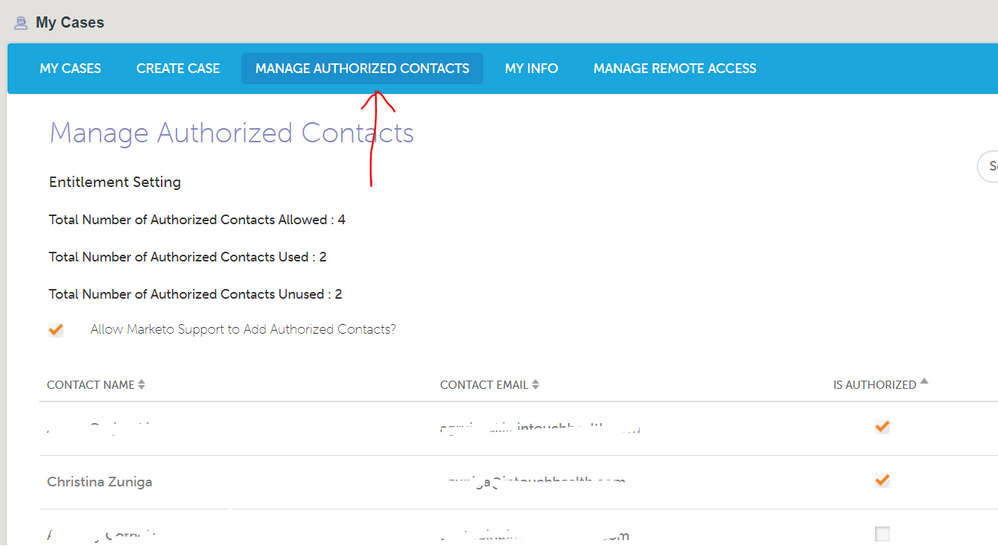Re: Add Authorized Support Contact
- Subscribe to RSS Feed
- Mark Topic as New
- Mark Topic as Read
- Float this Topic for Current User
- Bookmark
- Subscribe
- Printer Friendly Page
- Mark as New
- Bookmark
- Subscribe
- Mute
- Subscribe to RSS Feed
- Permalink
- Report Inappropriate Content
I haven't had to add an authorized support contact in some time and it was relatively easy to find and update in the past. Where do we go now to add someone as an authorized support contact?
- Mark as New
- Bookmark
- Subscribe
- Mute
- Subscribe to RSS Feed
- Permalink
- Report Inappropriate Content
Hi Robert Pugh, in the support portal where you submit cases you should see a tab to manage authorized contacts and then there will be a list of your users who you can select from. If you don't see this tab, you might not be authorized to select authorized contacts, but you can fix that by opening a support ticket.
- Mark as New
- Bookmark
- Subscribe
- Mute
- Subscribe to RSS Feed
- Permalink
- Report Inappropriate Content
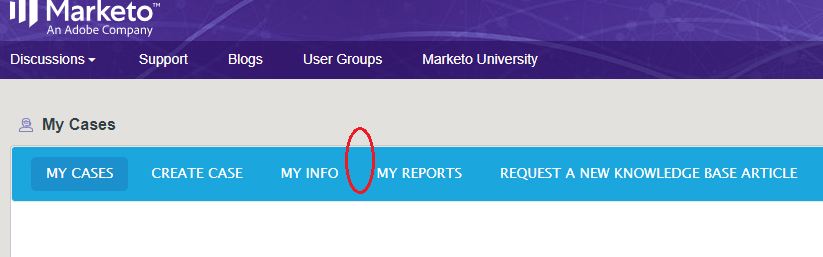
- Mark as New
- Bookmark
- Subscribe
- Mute
- Subscribe to RSS Feed
- Permalink
- Report Inappropriate Content
Hi Laura,
It looks like you have two records in our system which is affecting your ability to manage your contacts. Please email marketocares@marketo.com and someone will be able to fix for you.
- Mark as New
- Bookmark
- Subscribe
- Mute
- Subscribe to RSS Feed
- Permalink
- Report Inappropriate Content
I can view that and should be able to add a user, but the one I want to add is not available. ![]()
- Mark as New
- Bookmark
- Subscribe
- Mute
- Subscribe to RSS Feed
- Permalink
- Report Inappropriate Content
Sounds like they possibly do not have a profile in the Nation yet. Have that user click the button in their instance to open the Nation which will automatically create their account. They should also go into their profile to make sure their phone number and email address are up to date to help them contact Support in the future.
- Mark as New
- Bookmark
- Subscribe
- Mute
- Subscribe to RSS Feed
- Permalink
- Report Inappropriate Content
Yep. That seems to have been the issue.
- Mark as New
- Bookmark
- Subscribe
- Mute
- Subscribe to RSS Feed
- Permalink
- Report Inappropriate Content
Hi Robert,
One person in you instance is the authorized support admin and can add other instance users as support contacts. If you do not know who that person is or if that person has left the company, email to marketocares@marketo.com
There are a lot of issues with the mechanism, though, from my experience. I often cannot access support on my customer instances and it takes forever to get it fixed. (OI have case as with speak that has been lasting since April...)
-Greg
- Mark as New
- Bookmark
- Subscribe
- Mute
- Subscribe to RSS Feed
- Permalink
- Report Inappropriate Content
I ran into the same issue with support not loading for our customers. We figured out if you clear your cookies, it will load.
- Copyright © 2025 Adobe. All rights reserved.
- Privacy
- Community Guidelines
- Terms of use
- Do not sell my personal information
Adchoices