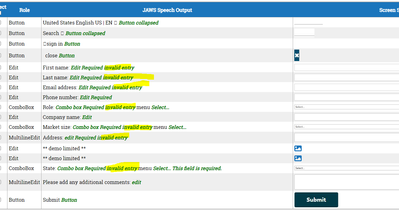Re: Accessibility issue - Forms validation
- Subscribe to RSS Feed
- Mark Topic as New
- Mark Topic as Read
- Float this Topic for Current User
- Bookmark
- Subscribe
- Printer Friendly Page
- Mark as New
- Bookmark
- Subscribe
- Mute
- Subscribe to RSS Feed
- Permalink
- Report Inappropriate Content
Hi,
Our accessibility team has highlighted an error they have seen on Marketo forms that we have added for the first time to our CMS (AEM):
"When we check for the screen reader text, all the highlighted text below would get read out. They are the error messages for the form fields and this would be confusing for the end user. They are usually meant to be hidden until form validation occurs on submit. I believe this will impact all the new Marketo forms. Can you aresolve this issue if possible?"
The issues they see are highlighted below. Is this anything I can change myself or is it something that needs updating on the Marketo end?
Solved! Go to Solution.
- Mark as New
- Bookmark
- Subscribe
- Mute
- Subscribe to RSS Feed
- Permalink
- Report Inappropriate Content
They're right. (You might expect me to argue based on precedent but nope!)
The only way to avoid this is to implement your own validation rules using the Forms 2.0 JS API (+ standard JS). Marketo’s validation includes setting aria-invalid on all fields.
- Mark as New
- Bookmark
- Subscribe
- Mute
- Subscribe to RSS Feed
- Permalink
- Report Inappropriate Content
They're right. (You might expect me to argue based on precedent but nope!)
The only way to avoid this is to implement your own validation rules using the Forms 2.0 JS API (+ standard JS). Marketo’s validation includes setting aria-invalid on all fields.
- Mark as New
- Bookmark
- Subscribe
- Mute
- Subscribe to RSS Feed
- Permalink
- Report Inappropriate Content
Thanks Sandford, I will pass this on to my team.
- Copyright © 2025 Adobe. All rights reserved.
- Privacy
- Community Guidelines
- Terms of use
- Do not sell my personal information
Adchoices