Your Achievements
Next /
Sign inSign in to Community to gain points, level up, and earn exciting badges like the new Applaud 5 BadgeLearn more!
View All BadgesSign in to view all badges
SOLVED
Access Denied when accessing Campaigns in REST API
Go to solution
Topic Options
- Subscribe to RSS Feed
- Mark Topic as New
- Mark Topic as Read
- Float this Topic for Current User
- Bookmark
- Subscribe
- Printer Friendly Page
Anonymous
Not applicable
07-24-2014
08:32 AM
- Mark as New
- Bookmark
- Subscribe
- Mute
- Subscribe to RSS Feed
- Permalink
- Report Inappropriate Content
07-24-2014
08:32 AM
I'm getting "Access Denied" with a response code of 603 anytime I try to access and of the Campagin endpoints. I have an API user setup and working, with Lead and activity Read-Write permissions. I am able to access and edit leads and lists without a problem. This is a problem with both the GET method and POST in conjunction with the _method parameter. I have also tried giving the API Role all permissions just for testing and am still experiencing the issue. ANy Suggestions would be greatly appreciated.
Solved! Go to Solution.
1 ACCEPTED SOLUTION
Anonymous
Not applicable
07-25-2014
08:23 AM
- Mark as New
- Bookmark
- Subscribe
- Mute
- Subscribe to RSS Feed
- Permalink
- Report Inappropriate Content
07-25-2014
08:23 AM
When we set up our API Role, they did not have the permissions either.
The "fix" seems to be to create a new API Role and the permissions will show.
Then just assign that new API role to your existing user.
Here's the solution we got from Marketo support:
I figured out the issue. It looks like we introduced 4 new permissions in the June release and one of them is "read-write campaign". However, if you go edit the existing role, these new permissions don't show up for you to select. If you create a new role such as the test one I created called "Mkto Support Test Role", you will see 4 new permissions available.
To get around this issue, you will need to do the following:
(1) Create a new API role with the extra permissions you need
(2) Assign the new role to your API user and remove the old role
(3) Delete the old API role if you don't need it anymore.
The "fix" seems to be to create a new API Role and the permissions will show.
Then just assign that new API role to your existing user.
Here's the solution we got from Marketo support:
I figured out the issue. It looks like we introduced 4 new permissions in the June release and one of them is "read-write campaign". However, if you go edit the existing role, these new permissions don't show up for you to select. If you create a new role such as the test one I created called "Mkto Support Test Role", you will see 4 new permissions available.
To get around this issue, you will need to do the following:
(1) Create a new API role with the extra permissions you need
(2) Assign the new role to your API user and remove the old role
(3) Delete the old API role if you don't need it anymore.
4 REPLIES 4
Anonymous
Not applicable
07-25-2014
08:23 AM
- Mark as New
- Bookmark
- Subscribe
- Mute
- Subscribe to RSS Feed
- Permalink
- Report Inappropriate Content
07-25-2014
08:23 AM
When we set up our API Role, they did not have the permissions either.
The "fix" seems to be to create a new API Role and the permissions will show.
Then just assign that new API role to your existing user.
Here's the solution we got from Marketo support:
I figured out the issue. It looks like we introduced 4 new permissions in the June release and one of them is "read-write campaign". However, if you go edit the existing role, these new permissions don't show up for you to select. If you create a new role such as the test one I created called "Mkto Support Test Role", you will see 4 new permissions available.
To get around this issue, you will need to do the following:
(1) Create a new API role with the extra permissions you need
(2) Assign the new role to your API user and remove the old role
(3) Delete the old API role if you don't need it anymore.
The "fix" seems to be to create a new API Role and the permissions will show.
Then just assign that new API role to your existing user.
Here's the solution we got from Marketo support:
I figured out the issue. It looks like we introduced 4 new permissions in the June release and one of them is "read-write campaign". However, if you go edit the existing role, these new permissions don't show up for you to select. If you create a new role such as the test one I created called "Mkto Support Test Role", you will see 4 new permissions available.
To get around this issue, you will need to do the following:
(1) Create a new API role with the extra permissions you need
(2) Assign the new role to your API user and remove the old role
(3) Delete the old API role if you don't need it anymore.
Anonymous
Not applicable
07-24-2014
04:35 PM
- Mark as New
- Bookmark
- Subscribe
- Mute
- Subscribe to RSS Feed
- Permalink
- Report Inappropriate Content
07-24-2014
04:35 PM
The "Execute Campaign", "Read-only Campaign" and "Read-Write Campaign" options don't even appear in our permissions box.
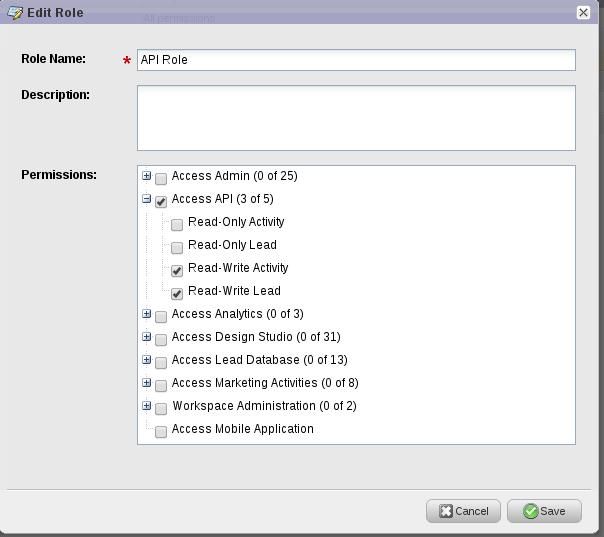
That is likely the culprit. What are some reasons they wouldn't be available?
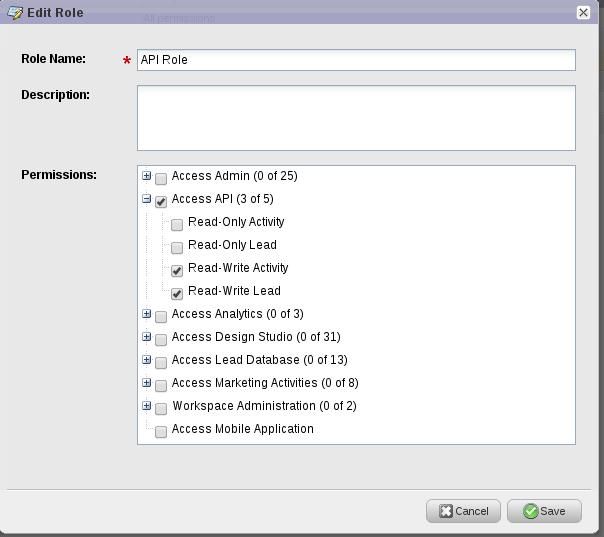
That is likely the culprit. What are some reasons they wouldn't be available?
Anonymous
Not applicable
07-24-2014
03:13 PM
- Mark as New
- Bookmark
- Subscribe
- Mute
- Subscribe to RSS Feed
- Permalink
- Report Inappropriate Content
07-24-2014
03:13 PM
Have you set your API role with all of the proper permissions?
We had this same issue and found out there are specific permissions for campaigns.
Make sure your API Role has everything set like below:
http://imgur.com/x58tFE9
I know you said you set all permissions, but it's worth a double check.
We had this same issue and found out there are specific permissions for campaigns.
Make sure your API Role has everything set like below:
http://imgur.com/x58tFE9
I know you said you set all permissions, but it's worth a double check.
- Mark as New
- Bookmark
- Subscribe
- Mute
- Subscribe to RSS Feed
- Permalink
- Report Inappropriate Content
07-24-2014
11:37 AM
Hey Dev,
Do the campaigns you're trying to access have the Campaign is Request trigger with a source of Web Service API? Have you activated them?
Do the campaigns you're trying to access have the Campaign is Request trigger with a source of Web Service API? Have you activated them?
- Copyright © 2025 Adobe. All rights reserved.
- Privacy
- Community Guidelines
- Terms of use
- Do not sell my personal information
Adchoices