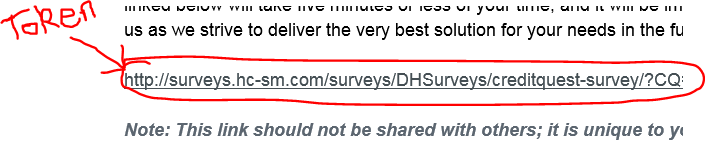Re: Ability to Track links that are constructed using Tokens
- Subscribe to RSS Feed
- Mark Topic as New
- Mark Topic as Read
- Float this Topic for Current User
- Bookmark
- Subscribe
- Printer Friendly Page
- Mark as New
- Bookmark
- Subscribe
- Mute
- Subscribe to RSS Feed
- Permalink
- Report Inappropriate Content
I have tested links dropped in via a Token, such as:
<a href="{{lead.DownloadURL}}">Click here</a>
and using a Token for part of a link only, such as:
<a href="mycompany.com/{{lead.DownloadURL}}/">Click here</a>
And in both cases it appears that the Marketo Tracking functionality doesn't work. I get a straight link without tracking.
Am I doing something wrong, or is it not possible to track links that are constructed using Tokens?
Thanks!
Solved! Go to Solution.
- Mark as New
- Bookmark
- Subscribe
- Mute
- Subscribe to RSS Feed
- Permalink
- Report Inappropriate Content
Hi Shannon, check out Ed's post on tokens and nuances of tracking Marketo Tokens: Ins and Outs
- Mark as New
- Bookmark
- Subscribe
- Mute
- Subscribe to RSS Feed
- Permalink
- Report Inappropriate Content
First off:
Are you testing in the email preview screen or by sending a real version of the email to yourself?
Are you sure you have tracking turned on?
In your first example, what you REALLY want is <a href="{{lead.DownloadURL"}}>My Link</a>
When you send the email to your email address you should see that it's be re-coded.
Finally - do you have Munchkin on the page you're sending them to? If so, a Visited Web Page obviously means a clicked link.
- Mark as New
- Bookmark
- Subscribe
- Mute
- Subscribe to RSS Feed
- Permalink
- Report Inappropriate Content
Robb,
If the token value is just a link and already has the "" included in field value, will Marketo be able to track number of times this token URL was clicked on? I pulled email performance report but it doesn't seem to track token URL values. (see below screenshot).
Is there a better way to setup?
Hope all is well! Thanks!
Tom
- Mark as New
- Bookmark
- Subscribe
- Mute
- Subscribe to RSS Feed
- Permalink
- Report Inappropriate Content
You should always put the HTTP outside of the token. looks like you're showing a personalized URL, do you really need number of times it was clicked?
- Mark as New
- Bookmark
- Subscribe
- Mute
- Subscribe to RSS Feed
- Permalink
- Report Inappropriate Content
Finally - do you have Munchkin on the page you're sending them to? If so, a Visited Web Page obviously means a clicked link.
But a non-tracked link will not associate Visited Web Page with the known lead, so it's not a substitute.
- Mark as New
- Bookmark
- Subscribe
- Mute
- Subscribe to RSS Feed
- Permalink
- Report Inappropriate Content
Hi Shannon, check out Ed's post on tokens and nuances of tracking Marketo Tokens: Ins and Outs
- Copyright © 2025 Adobe. All rights reserved.
- Privacy
- Community Guidelines
- Terms of use
- Do not sell my personal information
Adchoices