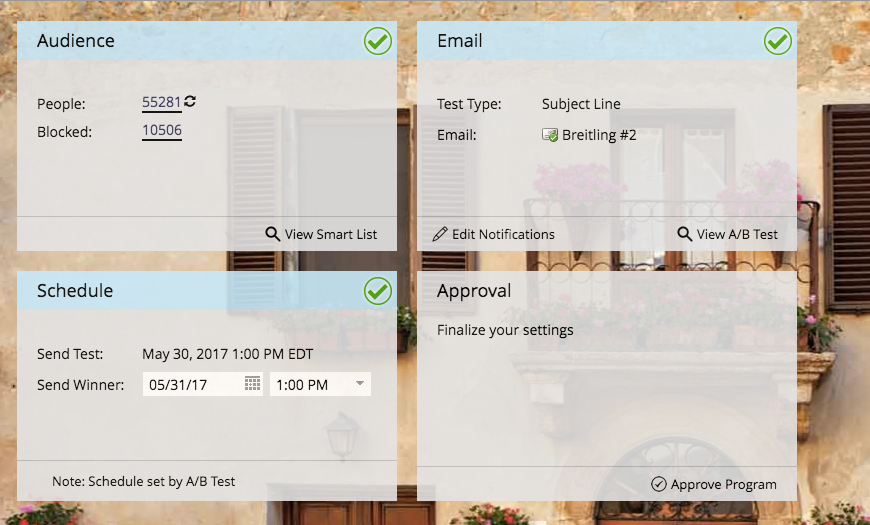Re: Ab testing
- Subscribe to RSS Feed
- Mark Topic as New
- Mark Topic as Read
- Float this Topic for Current User
- Bookmark
- Subscribe
- Printer Friendly Page
- Mark as New
- Bookmark
- Subscribe
- Mute
- Subscribe to RSS Feed
- Permalink
- Report Inappropriate Content
I set up an A/b test email yesterday testing the subject line and set the program to automatically choose the winner based on Clicks. The 10 % test pool was sent yesterday. Now looking at the program we would like to base it off Click to Open rate, which is the other subject line. Is there a way to change it before the mass email is sent?
Solved! Go to Solution.
- Mark as New
- Bookmark
- Subscribe
- Mute
- Subscribe to RSS Feed
- Permalink
- Report Inappropriate Content
The winner will not be sent until you choose a date for the winner to be sent and approve the program. So what you can do is run another email program and in the smart list exclude those who already were sent the email.
- Mark as New
- Bookmark
- Subscribe
- Mute
- Subscribe to RSS Feed
- Permalink
- Report Inappropriate Content
FWIW, I haven't bothered with the A/B format but opted to A/B test on my own within a Smart Campaign using 'Random Sample' in the Smart List and splitting the 2 emails in the Flow by adding Random Sample again as an 'Add Choice'.
- Mark as New
- Bookmark
- Subscribe
- Mute
- Subscribe to RSS Feed
- Permalink
- Report Inappropriate Content
Haley,
Please move this discussion to Products, as Marketing Central is meant for non-Marketo specific topics.
You can manually determine a winner, yes: Define the A/B Test Winner Criteria - Marketo Docs - Product Docs . Change the test to "Declare Winner: Manual". But I would first try to change the criteria to "Winner Criteria: Click to Open %".
- Mark as New
- Bookmark
- Subscribe
- Mute
- Subscribe to RSS Feed
- Permalink
- Report Inappropriate Content
The program was already approved for the test to be sent and will not let me edit the program to change the winner. It will only let me view the AB test not edit.
- Mark as New
- Bookmark
- Subscribe
- Mute
- Subscribe to RSS Feed
- Permalink
- Report Inappropriate Content
Hi Haley Foxx,
As per the screenshot you didn't approved the program so it will not sent the email until get approval. So you can go "view a/b test" and you can add click to open rate. Then you again schedule and approve the program.
- Mark as New
- Bookmark
- Subscribe
- Mute
- Subscribe to RSS Feed
- Permalink
- Report Inappropriate Content
I see, now I remember that you can't edit it once it's begun running. When you view the test, is there any option to end the test manually?
- Mark as New
- Bookmark
- Subscribe
- Mute
- Subscribe to RSS Feed
- Permalink
- Report Inappropriate Content
no there is not an option to end the test. I am wondering if I do not approve the program will it still send? If not, I will make a new campaign and not send to those that received the test.
- Mark as New
- Bookmark
- Subscribe
- Mute
- Subscribe to RSS Feed
- Permalink
- Report Inappropriate Content
The winner will not be sent until you choose a date for the winner to be sent and approve the program. So what you can do is run another email program and in the smart list exclude those who already were sent the email.
- Copyright © 2025 Adobe. All rights reserved.
- Privacy
- Community Guidelines
- Terms of use
- Do not sell my personal information
Adchoices