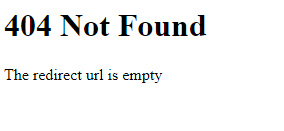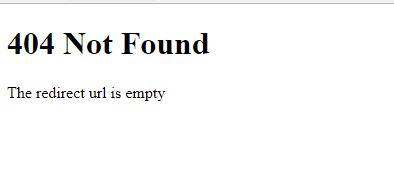Re: 404 Not Found Error in Email Links
- Subscribe to RSS Feed
- Mark Topic as New
- Mark Topic as Read
- Float this Topic for Current User
- Bookmark
- Subscribe
- Printer Friendly Page
- Mark as New
- Bookmark
- Subscribe
- Mute
- Subscribe to RSS Feed
- Permalink
- Report Inappropriate Content
We recently migrated from an old Marketo instance to a new one. All of the programs and assets were cloned over to the new instance, but the links in the emails do not work. They will work properly in Preview mode, but when I send myself a test, I get the following error:
Does anyone have any idea why this is happening?
Solved! Go to Solution.
- Labels:
-
Email Marketing
- Mark as New
- Bookmark
- Subscribe
- Mute
- Subscribe to RSS Feed
- Permalink
- Report Inappropriate Content
Have you been sure to set your branding domain CNAME to point to the new instance?
- Mark as New
- Bookmark
- Subscribe
- Mute
- Subscribe to RSS Feed
- Permalink
- Report Inappropriate Content
Have you been sure to set your branding domain CNAME to point to the new instance?
- Mark as New
- Bookmark
- Subscribe
- Mute
- Subscribe to RSS Feed
- Permalink
- Report Inappropriate Content
Sanford,
We set the CNAME to point to the new instance and I am still having issues.. Now the images show up, but they direct to our homepage instead of the page they are supposed to go to. Do you know the issue could be here?
- Mark as New
- Bookmark
- Subscribe
- Mute
- Subscribe to RSS Feed
- Permalink
- Report Inappropriate Content
Does the old Munchkin ID appear in the image path? (i.e. pages.example.com/rs/aaa-111-333/image.jpg)
- Mark as New
- Bookmark
- Subscribe
- Mute
- Subscribe to RSS Feed
- Permalink
- Report Inappropriate Content
Yes. It's the links that are the issue now, not the images.
- Mark as New
- Bookmark
- Subscribe
- Mute
- Subscribe to RSS Feed
- Permalink
- Report Inappropriate Content
Sorry - no, the old Munchkin ID is not there. It is the new one.
- Mark as New
- Bookmark
- Subscribe
- Mute
- Subscribe to RSS Feed
- Permalink
- Report Inappropriate Content
But do the images actually exist at the new URL? ![]()
- Mark as New
- Bookmark
- Subscribe
- Mute
- Subscribe to RSS Feed
- Permalink
- Report Inappropriate Content
Yes. I uploaded them to the design studio then added them to the email with the new URL.
This is what I discovered:
- In preview mode: the correct images show up and link to the correct page
- In a test: the correct images show up, but direct to our homepage.
- When I hover over the link in the test email, I see (go.homepage.com./querystring of numbers). We used info. and go. as our subdomains. These were also the subdomains we used in our old instance, which is still active.
- Mark as New
- Bookmark
- Subscribe
- Mute
- Subscribe to RSS Feed
- Permalink
- Report Inappropriate Content
OK, double-check that your CNAMEs refer to the right canonical (primary) hostname.
- The branding (tracking) domain, go.example.com, points to mkto-*.com
- The LP domain, info.example.com, points to *.mktoweb.com, your so-called "account string"
<img src=> attributes are loaded via the LP domain and should stay that way in rendered emails.
While <link href=> may be originally under the LP domain (or at any third-party domain) when entered in the Email Editor, they'll be rewritten to the branding domain in an actual email.
- Mark as New
- Bookmark
- Subscribe
- Mute
- Subscribe to RSS Feed
- Permalink
- Report Inappropriate Content
did you migrate your redirect list too? Is this happening for ALL links to previous content, or only some?
- Mark as New
- Bookmark
- Subscribe
- Mute
- Subscribe to RSS Feed
- Permalink
- Report Inappropriate Content
What is/where do I find the redirect list?
And this is to ALL links - including local Marketo landing pages and external pages.
- Mark as New
- Bookmark
- Subscribe
- Mute
- Subscribe to RSS Feed
- Permalink
- Report Inappropriate Content
if it's "all links" then it's probably not the redirect list (which is found in Admin under Landing Pages, then the "Rules" tab).
- Copyright © 2025 Adobe. All rights reserved.
- Privacy
- Community Guidelines
- Terms of use
- Do not sell my personal information
Adchoices