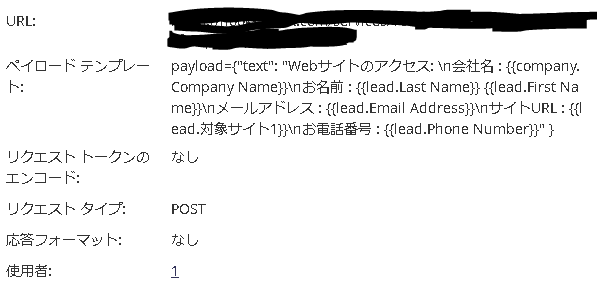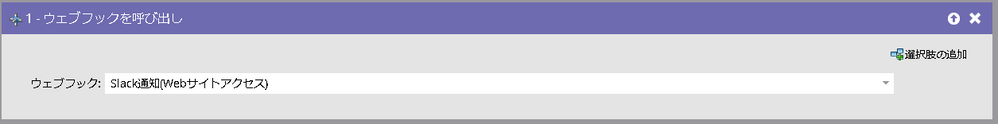Re: タギングしたリードが特定のWEBサイトに訪れた際に通知が流れるようにしたいです。
- Subscribe to RSS Feed
- Mark Topic as New
- Mark Topic as Read
- Float this Topic for Current User
- Bookmark
- Subscribe
- Printer Friendly Page
- Mark as New
- Bookmark
- Subscribe
- Mute
- Subscribe to RSS Feed
- Permalink
- Report Inappropriate Content
初めて投稿します。基礎的な内容であればすみません。
タイトルのとおりなのですがうまく通知が来ないため質問をさせてください。
現状Marketoタグを埋め込んだサイトドメインを含むURLに、タギングしたリードが来た際に通知が来るように設定したく、下記のようなWebHookを設定しております。
※黒塗りの部分はSlackAPIのWebhookです。
下記リード優先度がABCのいずれかに該当する場合に、通知が来るようスマートリストを設定し、
下記先程のWEBHOOKを呼び出すようにしております。
現状、タギングしたリードでなく、サイト訪問者がいた場合匿名で通知が来る状況なのですがこれを変更したいです。
どなたか解決策などご存知の方いらっしゃいますでしょうか。
ご確認のほど宜しくおねがいします。
- Mark as New
- Bookmark
- Subscribe
- Mute
- Subscribe to RSS Feed
- Permalink
- Report Inappropriate Content
I think Stanford is answering the question correctly even with the language barrier.
We have similar setting and we filter for those who we have email addresses for so that those alerts are actually actionable.
同じようなSlack Messageの設定してますが、Email Addressがある場合にだけ通知を行う設定にしています。(Smartlistの設定で。)
Payloadは下記ですが、問題なく表示されています。
{ "attachments": [{ "color": "#00a9e5", "fallback": "\n*{{campaign.name:default=}}:*\nLead: *{{lead.Full Name:default=(No Name)}}* ({{lead.Email Address:default=no email address}})\nCompany: *{{company.Company Name:default=(No Company)}}*\nInfer Rating: *{{lead.Infer: Rating:default=-}}*\nLead Owner: {{lead.Lead Owner First Name:default=}} {{lead.Lead Owner Last Name:default=}} ({{lead.Lead Owner Email Address:default=No Owner}})\nTerritory Owner: {{lead.Territory Owner:default=No Territory Owner}}\n", "fields": [{ "short": true, "title": "Company", "value": "{{company.Company Name:default=(No Company)}}" }, { "short": true, "title": "Job Title", "value": "{{lead.Job Title:default=Unknown}}" }, { "short": true, "title": "Phone", "value": "{{lead.Phone Number:default=Unknown}}" }, { "short": true, "title": "Lead Score", "value": "{{lead.Infer: Rating:default=}} : {{lead.Lead Score:default=}}" }, { "short": true, "title": "Owner", "value": "{{lead.Lead Owner First Name:default=}} {{lead.Lead Owner Last Name:default=}} (<@{{lead.Slack User Id}}|{{lead.Lead Owner Slack User Name:default=}}>)" }, { "short": true, "title": "Territory Owner", "value": "{{lead.Territory Owner:default=}}" } ], "pretext": "{{campaign.name:default=}} - {{trigger.Web Page}}", "title": "{{lead.Full Name:default=(No Name)}} ({{lead.Email Address:default=no email address}})", "title_link": "https://elastic.my.salesforce.com/{{lead.SFDC Id:default=}}" }] }
- Mark as New
- Bookmark
- Subscribe
- Mute
- Subscribe to RSS Feed
- Permalink
- Report Inappropriate Content
Takagi さま
ご回答ありがとうございます。
また具体的なPayloadの記載も合わせて感謝いたします。
参考にさせて頂きます。ひとまず拝受のご連絡まで。
- Mark as New
- Bookmark
- Subscribe
- Mute
- Subscribe to RSS Feed
- Permalink
- Report Inappropriate Content
I regret that I had to use an automated translation to approximate the question you're asking! If you have an English translator available, I can answer the question with complete accuracy.
It would also be good if you could copy and paste the Smart Campaign trigger, filter, and flow titles (since I can't translate from the screenshot).
It sounds like you want to pass {{Trigger.Web Page}} to the webhook, but I could be (very) wrong about the question.
- Mark as New
- Bookmark
- Subscribe
- Mute
- Subscribe to RSS Feed
- Permalink
- Report Inappropriate Content
Mr.Whiteman Sanford
Thank you for your answer this question.
>It sounds like you want to pass {{Trigger.Web Page}} to the webhook,
→ This is ture. I want to pass {{Trigger.Web Page}} ,when the lead tagged come to our Website.
But now , the nortification is just nortification without lead details.
I want to solve this question.
- Mark as New
- Bookmark
- Subscribe
- Mute
- Subscribe to RSS Feed
- Permalink
- Report Inappropriate Content
If the lead's Munchkin cookie is associated with a lead in your database (and that lead has lead details) at the time the Visit Web Page is logged, the details would be included in the webhook.
But how would their cookie become associated, if they haven't provided their details in a form and haven't clicked on a Marketo email? Those are the 2 ways cookies are semi-automatically associated.
(Unfortunately the language barrier may make these questions hard to answer.)
- Mark as New
- Bookmark
- Subscribe
- Mute
- Subscribe to RSS Feed
- Permalink
- Report Inappropriate Content
Thank you for your answer . I 'll try .
- Copyright © 2025 Adobe. All rights reserved.
- Privacy
- Community Guidelines
- Terms of use
- Do not sell my personal information
Adchoices