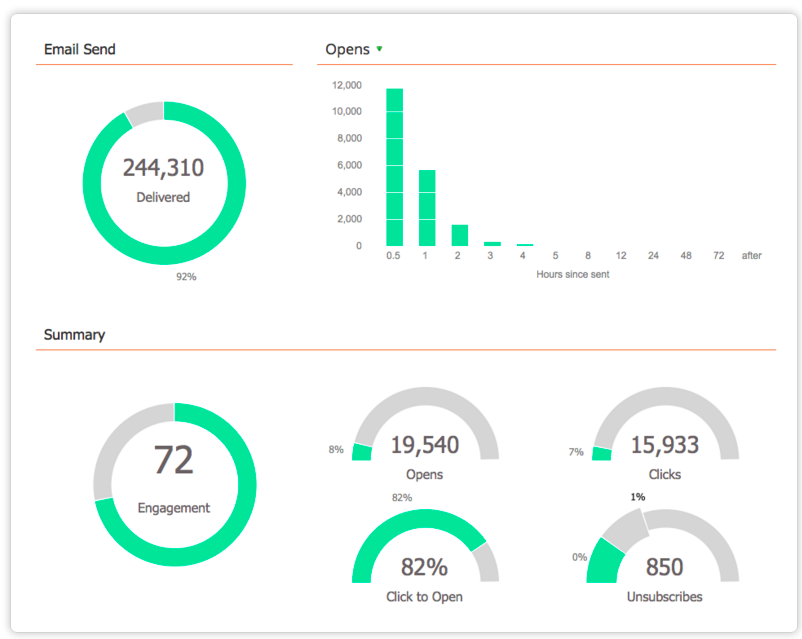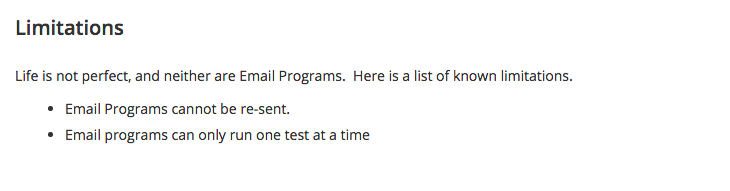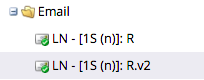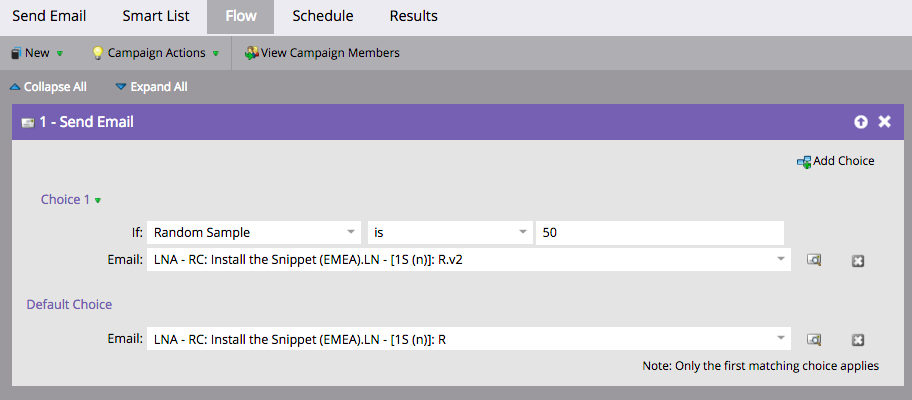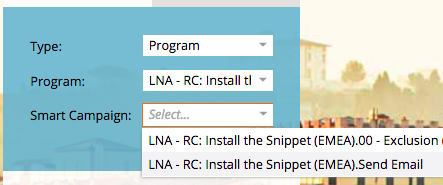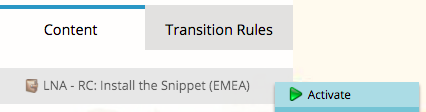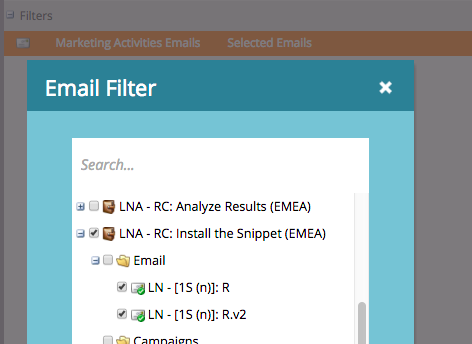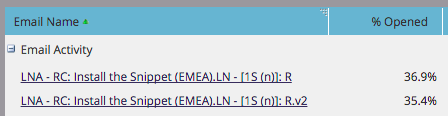- Marketing Nation
- :
- Products
- :
- Blogs
- :
- Product Blogs
- :
When Email Programs won't cut it: how to test your emails
- Subscribe to RSS Feed
- Mark as New
- Mark as Read
- Bookmark
- Subscribe
- Printer Friendly Page
- Report Inappropriate Content
- Mark as New
- Bookmark
- Subscribe
- Mute
- Subscribe to RSS Feed
- Permalink
- Report Inappropriate Content
This post outlines how to test emails when you want to:
- test for statistical significance
- test an email in a nurture
- have clear reporting when using an email performance report
- track what variation a lead received
Email Programs are great to use if you are just getting started with A/B Testing. Email programs allow you to test a variety of different elements in your email, and then declare a winner after a send.
But what about when you want to A/B test an email in your nurture program? Email Programs come with their limitations:
I'm going to show you how I A/B test my email blasts and email nurtures. See this as a different way to test if you have one of the challenges above.
An A/B test for a simple email is easy to set up, and usually your objective will be opens and/or clicks. As pre-work, I strongly recommend outlining your hypothesis, goals and variable for your A/B test. You can use the framework I've outlined in my other post as a reference. Here's an example of an email A/B test outline.
In this example, we are going to
- test an email used in a nurture program
- create a 50/50 split test
- test the subject line as a variable
Start from a default program in Marketo
First, create a program in Marketo that contains an email. If you are going to test an existing email that's already live, skip this part and jump to the next section: Emails.
Emails
Create your control email. This is the email that you're going to try and beat out with your variation email.
You may be testing an existing email, or you may be creating a new email. You want your control email to be the content that you want to beat. So if your hypothesis is that "a funny subject line will be more effective than a serious one," your control email will be the serious one.
Once your control email is completely reviewed, tested and approved, simply clone that email and append v2 to the new variation:
Smart Campaigns
OK! Now you’re going to set up campaigns that will automate the testing for you.
Campaign: Send Email
Depending on whether this is a blast or an email nurture, the Smart List will vary. Everything else is the same. In this example, I'll show how you set it up as a nurture email.
Smart List
Member of any Engagement Program (the filter lies in the stream itself, when you drag the entire program into the stream).
Flow
Schedule
Do nothing
For Nuture
Add to Engagement Stream
Activate the campaign
Reports
Let’s create a basic report so you can check your test at a moment’s notice!
Report: Email Performance
Smart List: none
Setup:
Sent Date: All Time
Marketing Activities Emails: Email .v1, Email .v2
That's it! So simple! Now when you look at your email performance report, you will easily see which one is performing better:
You must be a registered user to add a comment. If you've already registered, sign in. Otherwise, register and sign in.
- Copyright © 2025 Adobe. All rights reserved.
- Privacy
- Community Guidelines
- Terms of use
- Do not sell my personal information
Adchoices