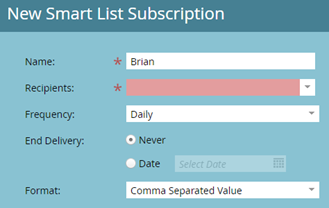- Marketing Nation
- :
- Products
- :
- Blogs
- :
- Product Blogs
- :
Tips for Identifying Bad Data – Accidentally Importing Records with the Unicode Replacement Character
- Subscribe to RSS Feed
- Mark as New
- Mark as Read
- Bookmark
- Subscribe
- Printer Friendly Page
- Report Inappropriate Content
- Mark as New
- Bookmark
- Subscribe
- Mute
- Subscribe to RSS Feed
- Permalink
- Report Inappropriate Content
The Unicode replacement character � (often a black diamond with a question mark in it) will often appear when imported data is invalid.
Here is a smart list you can setup and subscribe to be alerted of an issue with a list import.
In this example, I created the smart list in my master data management program.
Smart List - Unicode Replacement Character- List Import (Created in past 24 hours): Set the subscription to this list.
In this case I sent the date of activity for the past 24 hours but you can customize the time frame.
Set Subscription
Now you can trouble shoot issues more quickly.
Additional Resources
- Instructions for importing records with Unicode data into Marketo. Here is some test data if you want to try out the instructions.
| Email Address | Company Name | First Name |
| testrecord01@record.com | Chinese | (中文 |
| testrecord02@record.com | Japanese | 日本語 |
| testrecord03@record.com | Korean | 한국어 |
| testrecord05@record.com | German | ä ö ü |
| testrecord06@record.com | Spanish | á é í ó ú |
| testrecord07@record.com | Swedish/Finnish | Å å Ä ä Ö ö |
| testrecord08@record.com | Danish/Norwegian | Å å Æ æ Ø ø |
| testrecord09@record.com | French | À à Â â Ä ä È è Ô ô |
Here is a recent thread about Unicode issues in Marketo. There are other ways to import Unicode as stated in this thread.
Here is a wiki article if you are interested in learning more about the replacement character.
You must be a registered user to add a comment. If you've already registered, sign in. Otherwise, register and sign in.
- Copyright © 2025 Adobe. All rights reserved.
- Privacy
- Community Guidelines
- Terms of use
- Do not sell my personal information
Adchoices