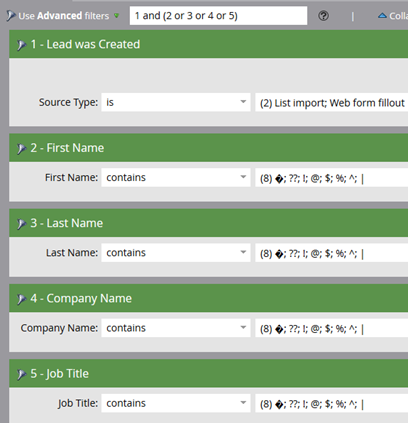- Marketing Nation
- :
- Products
- :
- Blogs
- :
- Product Blogs
- :
Tips for Identifying Bad Data – Identifying Fields with Suspicious Values
- Subscribe to RSS Feed
- Mark as New
- Mark as Read
- Bookmark
- Subscribe
- Printer Friendly Page
- Report Inappropriate Content
- Mark as New
- Bookmark
- Subscribe
- Mute
- Subscribe to RSS Feed
- Permalink
- Report Inappropriate Content
Good data governance is keeping your Marketo database up-to-date, accurate and useful. Here is how to create a smart list to identify fields with abnormal values.
In this example, I created the smart list in my master data management program.
Smart List - Imported and Web Form Records with Possible Field Value Issues
In this example, I am assuming unusual values coming from records created from salesforce.com is intended behavior. If you are interested in reviewing your entire database rather than records created by list imports and web form fillouts simply remove the first filter in the smart list.
Here are the values used in the smart list above:
�
??
!
@
$
%
^
I intentionally left out #, & and * which are often used. Feel free to adjust your own smart list according to your requirements.
You must be a registered user to add a comment. If you've already registered, sign in. Otherwise, register and sign in.
- Copyright © 2025 Adobe. All rights reserved.
- Privacy
- Community Guidelines
- Terms of use
- Do not sell my personal information
Adchoices