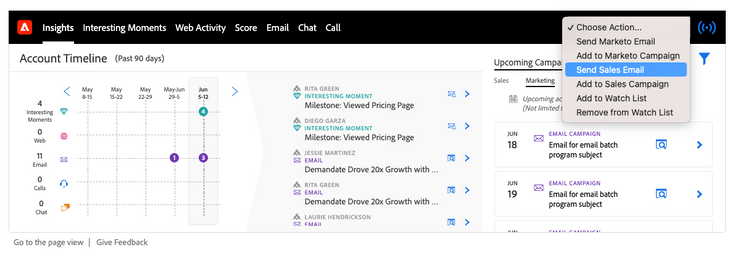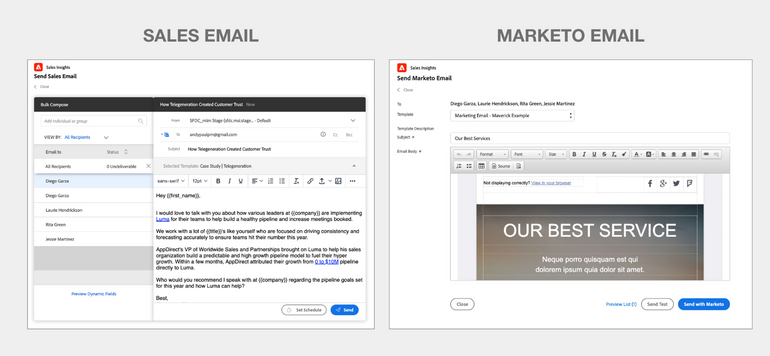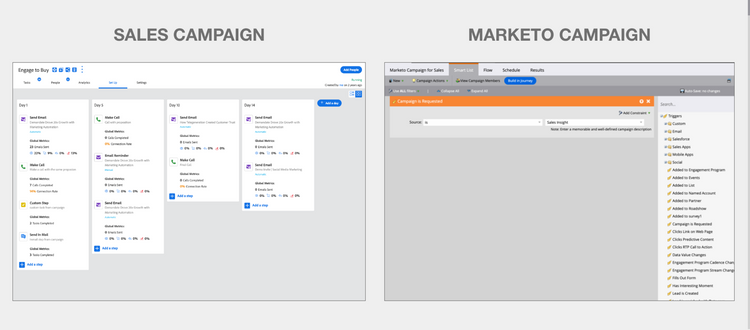- Marketing Nation
- :
- Products
- :
- Blogs
- :
- Product Blogs
- :
Sales Insight + Actions: Send Sales Email vs Send Marketo Email and Add to Sales Campaign vs Add to Marketo Campaign
- Subscribe to RSS Feed
- Mark as New
- Mark as Read
- Bookmark
- Subscribe
- Printer Friendly Page
- Report Inappropriate Content
- Mark as New
- Bookmark
- Subscribe
- Mute
- Subscribe to RSS Feed
- Permalink
- Report Inappropriate Content
If you want to understand the difference between Sales Emails and Marketo Emails as well as Sales Campaigns and Marketo Campaigns that can be used by sales via Sales Insight and Sales Insight Actions, this article will help.
Sales Insight Actions is an extension of the Sales Insight capabilities and provides sales teams with more sales engagement capabilities to help them scale and measure their outbound communication.
Sales Insight and Sales Insight Actions are designed to be used in collaboration with each other. While Sales Insight provides the intelligence to help teams target the right leads and accounts, Sales Insight Actions gives sellers the tools to engage with those leads and accounts more efficiently and effectively.
TLDR;
- Sales Insight + Actions includes multiple ways to enable sales to engage with customers, including two ways to send emails and two types of campaigns to add people to.
- To scale sales prospecting and account management communication use Send Sales Email and Add to Sales Campaign.
- For sales to collaborate with marketing by sending marketing emails and enrolling people in marketing automation workflows, use Send Marketo Email and Add to Marketo Campaign.
Send Sales Email vs Send Marketo Email
|
|
Send Sales Email |
Send Marketo Email |
|
Use Case |
Enable sales to scale their 1:1 sales messaging to help with prospecting and account management. The type of messages that would typically be sent from one’s email client. Ideal for sending one to a couple 100 emails at once. |
Allow sales to partner with marketing by enabling them to send marketing email messages to such as event invite, new offers, or other marketing material |
|
Managing Email Templates |
Sales Emails are created, managed, and shared from Sales Actions web app.
Sales Emails can be shared from Sales Actions web app and can be shared to specific groups of users using Team Management and sharing capabilities. |
Marketo Emails are created, managed, and shared from Marketo web app.
Marketo Emails can be shared to sales from Marketo. Any Marketing Email shared will be visible to all Sales Insight users. |
|
Delivery Channel |
Sales Emails use either Outlook/Exchange delivery channel or Gmail delivery channel, depending on what your organization uses. |
Marketo Emails are sent through the Marketo delivery channel. |
Add to Sales Campaign vs Add to Marketing Campaign
|
|
Add to Sales Campaign |
Add to Marketo Campaign |
|
Use Case |
Sales Campaigns are a cadence of sales engagement steps including emails, calls, InMail, and custom tasks, that provide sales with a blueprint for effective customer engagement.
Users can enroll their leads and contacts into Sales Campaigns from Salesforce or from the Sales Actions web app. |
Marketo Campaigns can be shared with sales to help collaborate with marketing in enrolling people into different marketing workflows.
This has multiple use cases. It could be to run a person through a data hygiene process, it could be to enroll them in an event or nurture, or it could be to pause marketing communication. |
|
Managing Campaigns |
Sales Campaigns are created, managed, and shared from Sales Actions web app.
Sales Campaigns can be shared from Sales Actions web app and can be shared to specific groups of users using Team Management and sharing capabilities. |
Marketo Campaigsn are created, managed, and shared from Marketo web app using the
Marketo Campaigns are shared to sales from Marketo by adding the “Campaign is Requested” filter and setting it to “Sales Insight”. |
You must be a registered user to add a comment. If you've already registered, sign in. Otherwise, register and sign in.
- Copyright © 2025 Adobe. All rights reserved.
- Privacy
- Community Guidelines
- Terms of use
- Do not sell my personal information
Adchoices