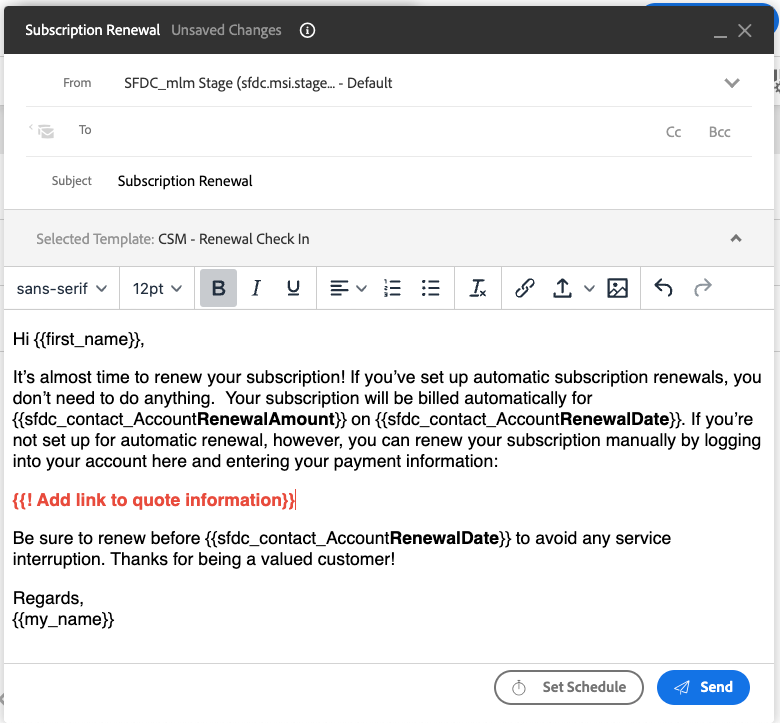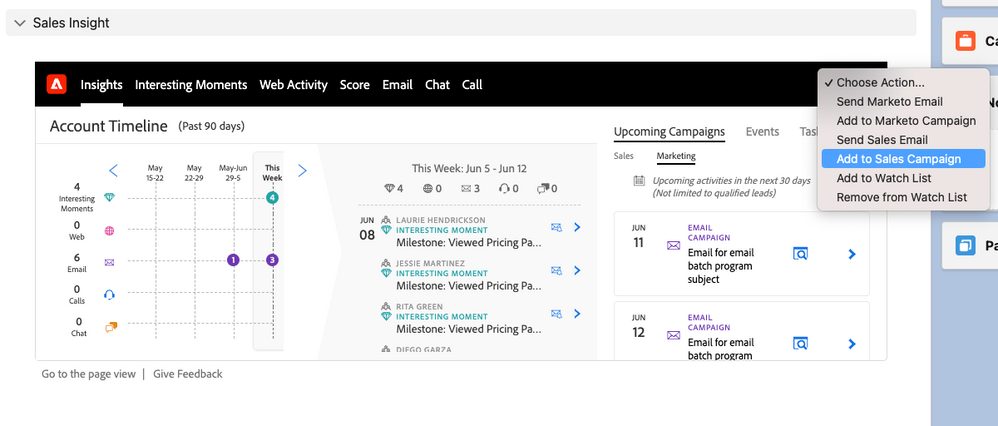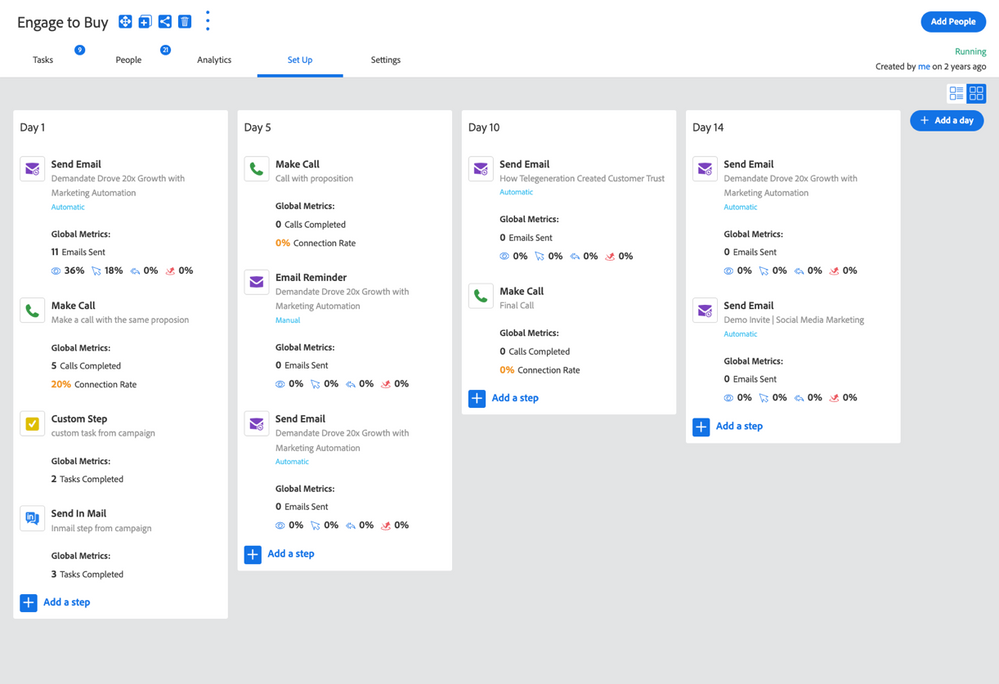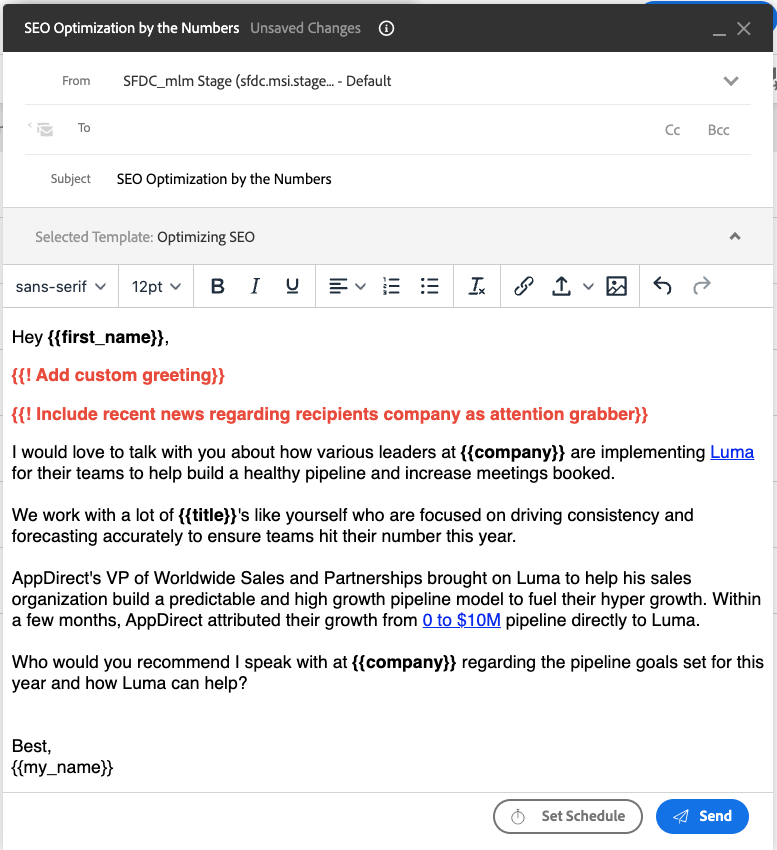- Marketing Nation
- :
- Products
- :
- Blogs
- :
- Product Blogs
- :
Close More Deals with Account and Opportunity Focused Sales using Sales Insight Actions
- Subscribe to RSS Feed
- Mark as New
- Mark as Read
- Bookmark
- Subscribe
- Printer Friendly Page
- Report Inappropriate Content
- Mark as New
- Bookmark
- Subscribe
- Mute
- Subscribe to RSS Feed
- Permalink
- Report Inappropriate Content
At the end of the day, it’s marketing and sales responsibility to guide buyer groups through the purchasing decision. To be that guide, customer facing teams need tools that both provide contextual intelligence on their accounts, along with tools that allow them to scale their engagement and personalization.
Below are a few ways Marketo Sales Insight and Actions can help with this.
Scale Renewal Engagement with personalized communication
Customer Success Managers and Account Managers are too commonly overloaded with an inbox of customer communication to manage. Being able to scale their outbound communication effectively can be the difference between a satisfied customer and a churned customer.
Actions allows reps to have a library of email templates to best fit their communication needs. Below are a few common use cases for a customer success rep or account manager to have a library of email templates.
- Sales to customer success hand off – introduction email
- Checking in email
- Escalation email
- Invitation to event email
- Feedback request email
- Renewal email
Beyond creating email templates, Actions further helps by providing automated personalization that drives efficiency for account communication. Below you can see that Dynamic Fields are used to auto populate key information from the CRM such as Renewal Amount and Renewal Date. Additionally, Field Prompts are used to remind the Customer Success reps to fill in some key information "Add link to quote".
Utilizing emails templates in Sales Insight Actions allows Customer Success Managers and Account Managers to more efficiently and effectively engage with their customers to enable a better customer experience.
Pull Additional Members in from the Buying group for a key a conversation to create Upsell momentum
Sales Insight allows sellers to see buyer behaviors like; web activity, chat, email, webinar, or other third-party data for the buying group, while Sales Insight Actions allows seller to engage more efficiently with 1:1 to messaging.
In the example below, a seller has gone to the Sales Insight account view to understand what types of content and topics the account is engaging with. They use this data to determine the best account engagement path.
With just a couple clicks each person on the account can be added to a Sales Campaign in Actions.
The Sales Campaign includes multiple steps and points of engagement to help ensure the seller has an effective plan for bringing the buying group members into the conversation.
Above you can see the cadence of a Sales Campaign laid out.
Increase responses to new business accounts with a truly personalized message
Not everything needs to be automated when it comes to sales engagement. Some sales communication is better left optimized rather than automated.
Email Templates can include Prompts that guide sales users to add their own personalization to the email before sending it. Prompts may ask the sales user to add a custom greeting, or it may ask them to research the buyer to add a highly relevant message about the buyer's company.
Above you can see the Prompts ask the rep to add a custom greeting and reference any relevant headlines in the news about the recipient's company to help grab the recipient's attention. This level of personalization can help lead to higher open rates and replies to your top accounts.
Related Docs
You must be a registered user to add a comment. If you've already registered, sign in. Otherwise, register and sign in.
- Copyright © 2025 Adobe. All rights reserved.
- Privacy
- Community Guidelines
- Terms of use
- Do not sell my personal information
Adchoices