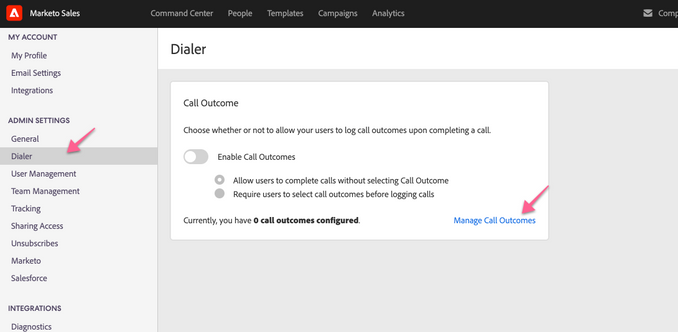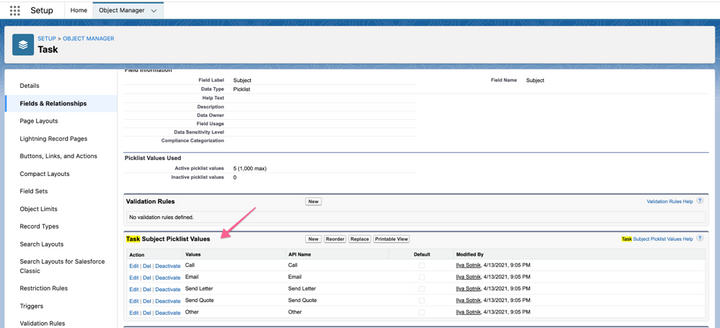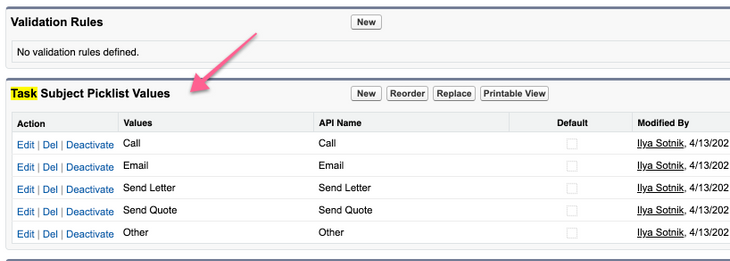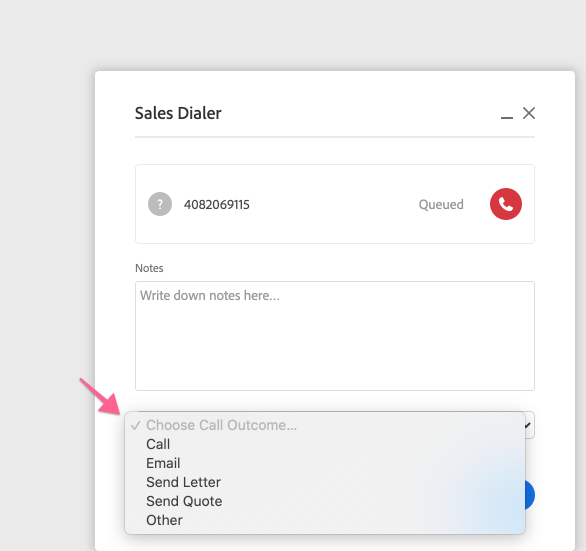- Marketing Nation
- :
- Products
- :
- Blogs
- :
- Product Blogs
- :
Sales Connect: Enhancements to Call Outcomes Q1 '22 Release
- Subscribe to RSS Feed
- Mark as New
- Mark as Read
- Bookmark
- Subscribe
- Printer Friendly Page
- Report Inappropriate Content
- Mark as New
- Bookmark
- Subscribe
- Mute
- Subscribe to RSS Feed
- Permalink
- Report Inappropriate Content
The following post highlights updates coming to Marketo Sales Connect that will impact how sales activity data is managed and logged to Sales Connect and Salesforce.
Who is this information important for?
The information below will be important to review if your team is using the Call Outcomes feature in Sales Connect. With this upcoming Q1 release updates will be made to how call outcomes are created and managed, that could impact your sales users and Salesforce reporting.
When is this change happening?
The new Call Outcome updates are scheduled to be released as part of our Q1 updates on January 27th, 2022.
Why is this change happening?
This change improves the experience for managing and creating call outcomes by centralizing configuration to the Sales Connect application. With this change, we do not require call outcome values to be added to the to the Salesforce task subject picklist in order to customize your call outcomes in Sales Connect.
What you need to know?
The new call outcome list will start with a default set of call outcome values. After the Q1 release the old call outcomes will be overwritten with the new call outcome list that is managed in the Sales Connect Dialer settings page.
New Call Outcome settings
The new Call Outcome functionality will replace the existing Call Outcome functionality. Rather than pulling a list of call outcomes from Salesforce, as it does prior to this release, Sales Connect will now pull from a custom list that can be created and managed in the Sales Connect admin settings, under a new Dialer settings section.
Previously Marketo Sales Connect dialer would map your call outcome list to your subject pick list in Salesforce. By looking up what values exist in your connected Salesforce instance’s task - subject field picklist.
Salesforce task - subject picklist settings
Salesforce task - subject picklist where Call Outcome values are pulled from. Close up.
With this, Sales Connect would generate a list of the call outcomes that your sales team could select from. Previously, this is the only way you could customize your call outcomes.
Dialer with call outcomes pulling from Salesforce task subject picklist
What do you need to do?
- Update your call outcomes if - In order to update your call outcomes, you will have two options:
- Option 1 -
If you’d like to reduce impact to users who are actively using call outcomes today, you can migrate your list of existing call outcomes to the new call outcome experience so that they will appear at the time of release. To do so you can submit a request here.You will need to submit this before January 7th. (We are no longer taking requests to migrate call outcomes for customers) - Option 2- If you don't mind waiting you can wait until the January 27th release and manually update your call outcomes in the Sales Connect settings.
2. Create a new call outcome activity field if you would like to log call outcome information to Salesforce.
You must be a registered user to add a comment. If you've already registered, sign in. Otherwise, register and sign in.
- Copyright © 2025 Adobe. All rights reserved.
- Privacy
- Community Guidelines
- Terms of use
- Do not sell my personal information
Adchoices