- Marketing Nation
- :
- Products
- :
- Blogs
- :
- Product Blogs
- :
Prevent your Unsubscribe form from creating new leads
- Subscribe to RSS Feed
- Mark as New
- Mark as Read
- Bookmark
- Subscribe
- Printer Friendly Page
- Report Inappropriate Content
- Mark as New
- Bookmark
- Subscribe
- Mute
- Subscribe to RSS Feed
- Permalink
- Report Inappropriate Content
Help, new leads are coming in from our Unsubscribe form!
Yep, that happens. When people forward emails to other accounts and click a tracked Marketo link, they may think the pre-filled Email Address is wrong and “correct” it.
The form field is visible and editable by default, so nothing stops them:

Problem is, they haven’t unsubscribed the address you’re actually sending to. Instead, they’ve created a new (and instantly unsubscribed) lead. Then you’ll keep sending to the old address, they’ll keep thinking your form is broken, and so on. Lose-lose.
Solution: set the disabled attribute on the <input>. The JS couldn’t be simpler:
MktoForms2.whenReady(function(readyForm){
const formEl = readyForm.getFormElem()[0],
emailEl = formEl.querySelector("input[name='Email']");
emailEl.disabled = true;
});
That alone will prevent them from editing the field. Styling the input makes its locked-ness more apparent:
.mktoForm input[name="Email"] {
background-color: lightgray;
border-style: inset;
border-width: 1px;
cursor: not-allowed;
text-transform: lowercase;
outline: none;
}
.mktoForm label[for="Email"] .mktoAsterix {
visibility: hidden;
}
.mktoForm label[for="Email"] .mktoAsterix:after {
visibility: visible;
content: "\D83D\DD12\FE0E";
color: #333;
}
Now you’ve got a much better UX:
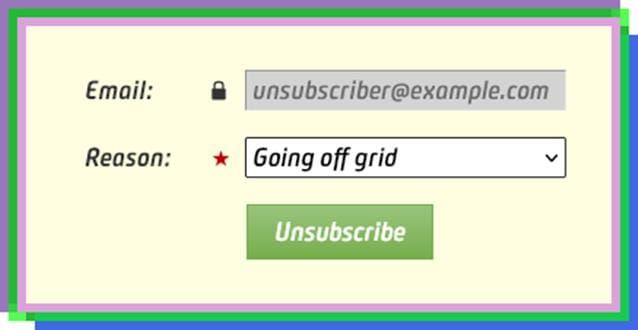
You can also add a Rich Text under the field to detail why it’s locked. I’ll leave that copy up to you!
- Tags:
- unsubscribe form
You must be a registered user to add a comment. If you've already registered, sign in. Otherwise, register and sign in.
- Copyright © 2025 Adobe. All rights reserved.
- Privacy
- Community Guidelines
- Terms of use
- Do not sell my personal information
Adchoices