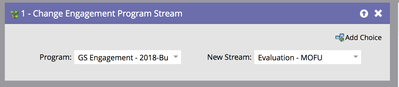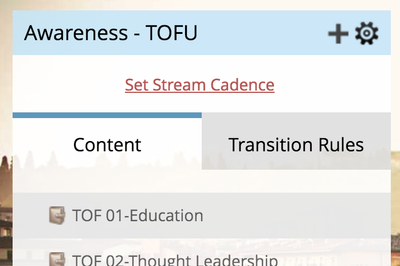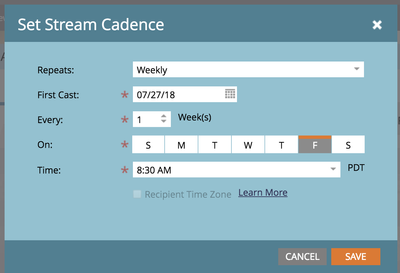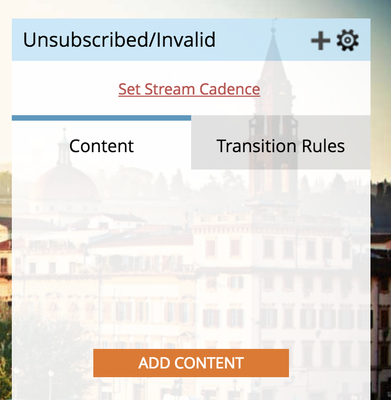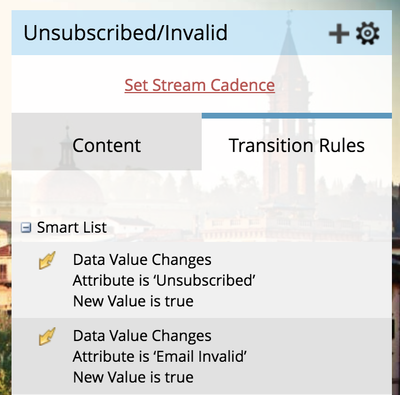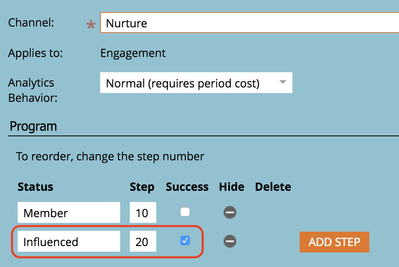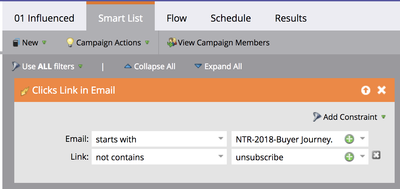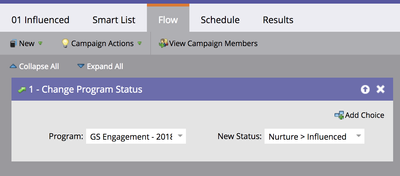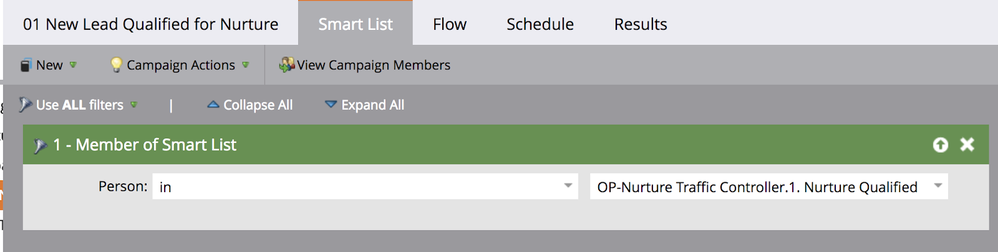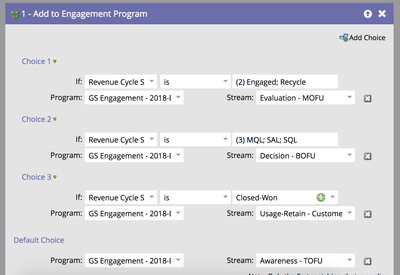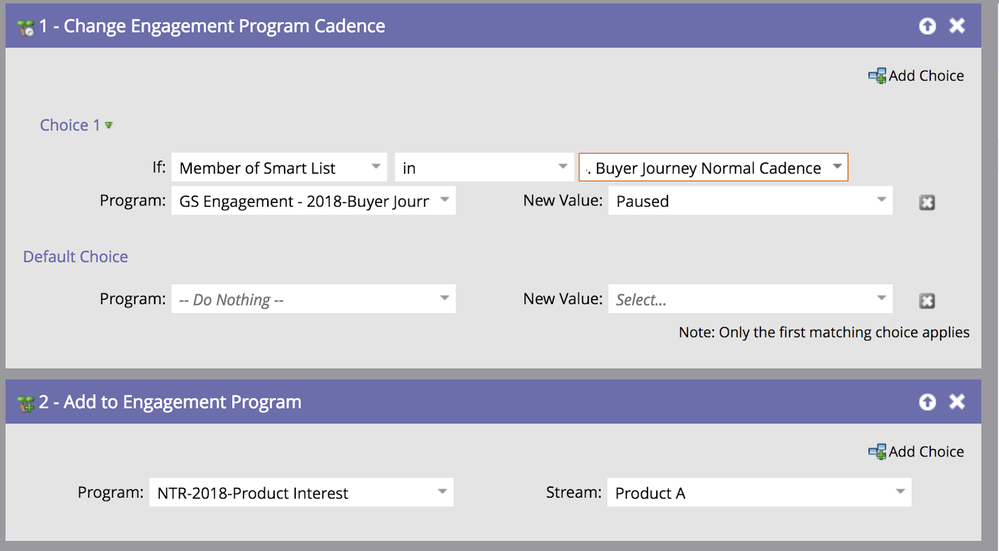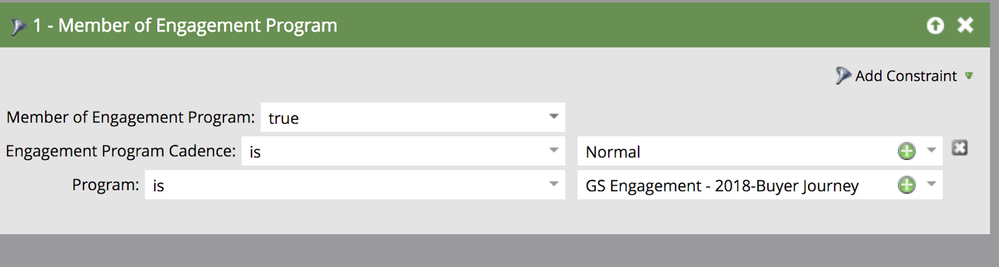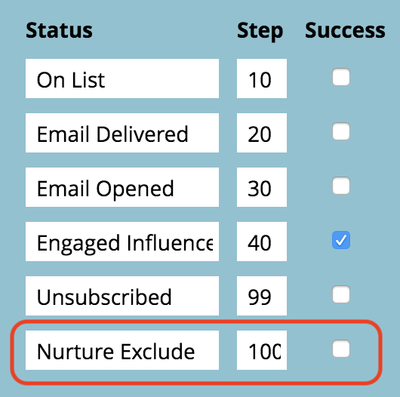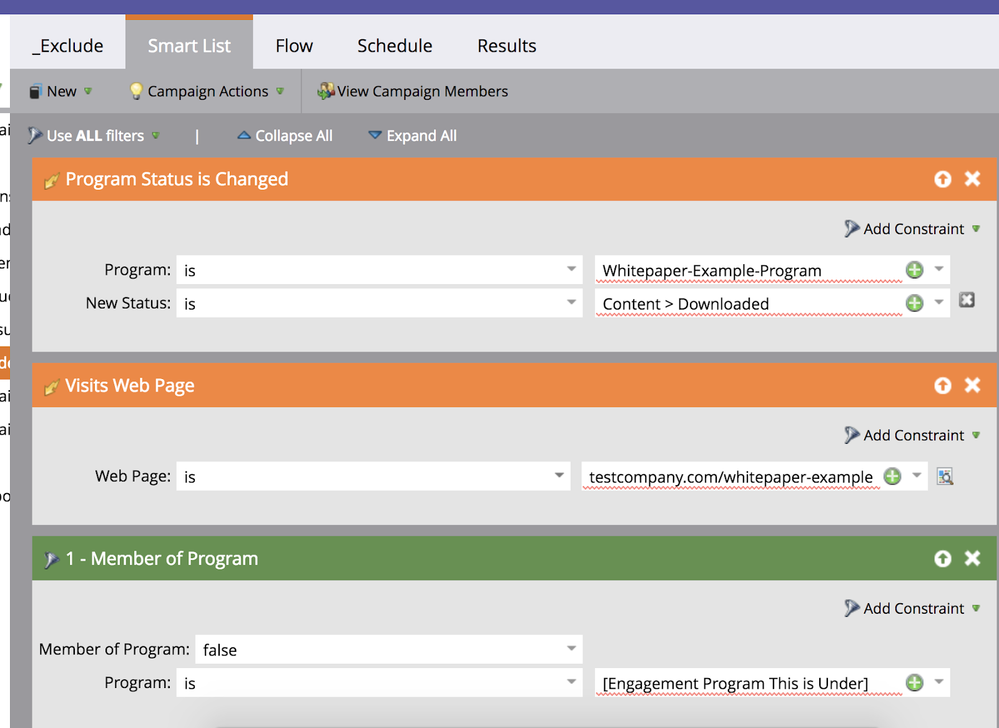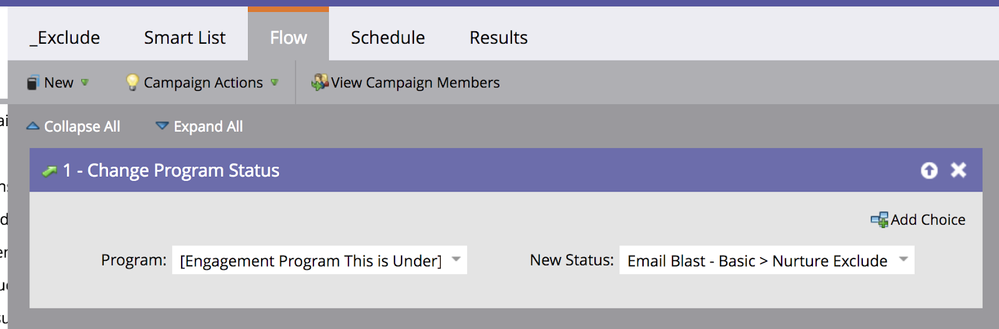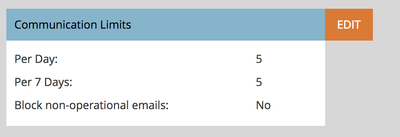- Marketing Nation
- :
- Products
- :
- Blogs
- :
- Product Blogs
- :
Marketo Success Series: Engagement Programs
- Subscribe to RSS Feed
- Mark as New
- Mark as Read
- Bookmark
- Subscribe
- Printer Friendly Page
- Report Inappropriate Content
- Mark as New
- Bookmark
- Subscribe
- Mute
- Subscribe to RSS Feed
- Permalink
- Report Inappropriate Content
We're back with another installment of the Marketo Success Series! In this series, we partner with Marketo Champions and Champion Alumni to fully explore how some of our most celebrated Marketo experts are using Marketo to drive success. In this edition, Marketo Champion Alumni @Rachel_Noble and @Erik_Heldebro2 teamed up to share all of their tips and tricks for leveraging Engagement Programs to their fullest potential.
When you meet someone new, you don’t start the conversation by pouring out your entire life story. In the beginning, you build trust, find common interests, and if you’re lucky, share a few laughs.
Similarly, a good nurture strategy starts with warming up the brand-prospect relationship. Start by establishing trust with your brand. Build awareness and establish yourself as a thought leader in the space. Next, relate to prospects on a personal level by connecting on pain points and common goals. At this point, the relationship is established. Now you can offer more aggressive CTAs in a way that truly provides value instead of cluttering the inbox.
Like human relationships, nurture goes far beyond fact sharing. It’s engagement. So stop thinking of it as “drip” and start thinking about your engagement strategy: what are you doing to provide value to your prospects while guiding them on the journey to becoming customers?
Before we begin, we need to start with a few definitions:
- An Engagement Program is a program type that allows the user to regularly distribute content to a named audience based on a defined schedule.
- Streams are subsets of content within an Engagement Program. Users can define rules to put leads into different streams.
- A Nested Program is a Default Program that lives inside an Engagement Program and is added to a stream via an unscheduled batch Smart Campaign.
- A Cast is sending a piece of content via a nurture stream.
- The Cadence of a stream is the set days/times of each cast.
Purpose of Engagement Programs
Marketo is flexible in allowing you to create processes for communicating with prospects and customers based on triggered events. There are many ways of achieving this, although some are not as efficient as others.
The program types in Marketo serve a specific purpose and are all capable of sending emails, although Engagement Programs do so in a unique way that is more scalable for regular content distributions or a so-called drip nurture.
If we compare Engagement Programs with Email programs in Marketo:
- Email programs are made for one-off email distribution(e.g., a Newsletter)
- Engagement Programs focus on nurturing according to specific topics during a set period of time.
Purposes of an Engagement Program could be:
- To educate new leads on a topic they’ve shown interest in every two weeks
- A nurture to give tips for free trial users during that period and activate them
- An onboarding program for new customers to get the most out of your product or service
How Is Content Sent Out?
Engagement Programs use streams for grouping content, which can be set to different send out times (weekly, every two weeks, monthly, etc). Streams allow marketers to split up content as they wish. For example, you might be grouping content by stage in buyer’s journey or by prospect’s pain points.
The upside of using Engagement Programs is being able to easily line up content from first to last without the need of reconfiguring any campaigns to exclude people from receiving the same email twice. As long as the same email asset is used (not cloned), Marketo will ensure that a person is not sent the same email again by verifying the email ID in the person’s activity log.
If someone has received the first email in a stream and a new email is added to the top before the next cast, the new email will be sent out and the third activated email will be sent on the next cast.
Content in streams can easily be moved up and down, to prioritize specific emails being sent out first. Scheduling content for a certain period of time allows for maintaining seasonal or campaign content to be disabled when it is no longer relevant.
Example Engagement Program
Transition Rules
Certain Engagement Program strategies include nurturing leads further down the funnel. In these cases, you can set up streams of content with early / mid / late stage content to keep the person’s interest.
Transition rules are used to move people from one stream to another. These are ideal in simpler use cases when there is one rule (trigger) that should move the person into the stream. The transition rule is added to the stream that the person should be moved to, and it is therefore easy to determine what condition “moves” someone to that stream.
The downsides to using transition rules are that they must use at least a trigger, meaning that if the rules became more complex, it will be more difficult to maintain.
Smart Campaigns can be used as eitherbatch or triggered campaigns for moving leads between streams. Ideally, when working with a complex nurture set up scheduled batch campaigns with filters that run during the night before a cast to ensure someone is moved to a different stream on time.
Tips on Using Cadence / Time Zones
Once content in a stream is activated and ready to send, your cadence must be set to determine how often emails should be sent. When you send out content is known as the cast.
Cadence is set individually for streams and can be tweaked according to communication needs.
Weekly cadence can be set anywhere between one and 12 weeks with the possibility of selecting specific days of the week for the cast. For example, you might set an email cadence to every two weeks on Mondays and Thursdays. Monthly cadence can be set to every one to 12 months with the possibility of casting on a specific date of each month or on a specific day during the month (e.g., first Monday of the month).
Tips for setting cadence:
- To start, choose days of the week and time for casts based on industry benchmarks
- Be sure to test and evaluate what works best for your audience.
Time zones have recently been added as a feature, making it possible to set a local time for email distribution. Time zone is determined by a number of factors including country, city, zip code, and IP address.
Managing Subscription Preferences
In order to manage the subscription preferences of recipients, you must have an opt-in/opt-out field related to the email communication in your Engagement Program, as per the CAN-SPAM law and GDPR.
Aside from pausing your Engagement Program cadence, it would be recommended to move unsubscribed people to an empty stream specifically for unsubscribed/bounced emails. This can help ensure people are not added back to the content streams.
An Engagement Program holds a maximum of 25 streams. If possible, it would be best to keep one to two streams for unsubscribed and bounced leads.
For analytical purposes and to maintain email quality & deliverability, it is highly recommended to monitor bounces and remove them from your content streams. Daily scheduled batch campaigns can be run overnight to find any people who are unsubscribed/hard bounced and move them to an empty stream.
Setting Goals for Engagement Programs
Let’s talk about success. If you invite someone to a trade show and they visit your booth, that’s a success! Similarly, we need to define goals for our Engagement Programs and define them at a global level. Often times, a click in one of the emails constitutes success in your stream. Whatever you define as success, create a channel status for it:
How do we track this?
Even though we have nested programs, the overall Engagement Program needs to capture success. Create a Smart Campaign at the Engagement Program level to track the success of the program:
Managing Engagement Programs
Nurture programs aren’t just hard to conceive. They can be hard to manage, too, especially if you don’t have a Nurture Traffic Controller. Here’s how to build one:
- Create a Default Operational Program named Nurture Traffic Controller.
- In the new program, create three folders: Smart Campaigns, Smart Lists, and Reports.
- In the Smart Lists folder, create a Smart List named “1. Nurture Target Audience.” The Smart List criteria should include anyone who would potentially qualify for any nurture program. We’ll specify which program later. Remember that Marketo filters out Unsubscribed, Marketing Suspended, and Blacklisted leads automatically.
- If you have one Engagement Program that everyone goes into, skip to step 5. Otherwise, you will need to create additional target audience Smart Lists to identify which Engagement Program qualified leads should go into. For example, if you have an Engagement Program specifically for VPs, create a Smart List “2. VP Target Audience.”
- In the Smart Campaigns folder, create a new Smart Campaign named “1. Add Qualified Leads to Nurture.”
- Smart List:
- Flow:
- If you have a generic nurture program, your only Flow step should be: Add to Engagement Program-->Generic Engagement Program, Stream=Stream 1. Add choices to determine which stream if you have multiple streams.
- If you do not have a generic nurture program, you can use the Smart Lists you created in step 4 to identify which program they should go into
- Add to Engagement Program-->If Member of Smart List A, Engagement Program A, where Stream=Stream 1 and so on. Like in (i), you can also add choices to determine which stream if any of these programs have multiple streams.
- Schedule this to run recurring just before the cast of the nurture program(s). If the casts are not consistent, consider scheduling this daily. Remember that the campaign is set so people can only run through once, so you don’t have to worry about this re-assigning everyone to new nurture programs each time it runs.
- If you don’t have any other nurture programs, you’re done! Otherwise, we need to set up transition rules to get people into the correct nurture program. For each additional nurture program, we need to create a new Smart Campaign to transition leads who qualify:
And that Smart List referenced in Flow step #1?
Now your leads will be in the right Engagement Programs!
Default Programs vs Emails
Marketo allows you to add content to Engagement Programs in two ways. 1) dragging email assets directly into a nurture stream or 2) by nesting a Default Program and inserting a child non-scheduled batch Smart Campaign with a Send Email Flow step. Take it from me: email assets get you to first base with Marketo functionality. Default Programs take you all the way home.
|
Method |
Pros |
Cons |
|
Add an email asset to a nurture stream |
|
|
|
Add a nested program with a send email flow step |
|
|
Warning! If you use a nested program, use caution when creating the Smart Campaign that will be added to your nurture stream. The Smart List in the campaign needs to allow anyone in the Engagement Program to qualify. Why? If someone is in your nurture stream and about to enter a nested program but doesn’t qualify for the Smart List of the campaign, they will get stuck in nurture purgatory, never to be nurtured again.
Instead, to exclude someone from receiving that content, make them a member of the nested program first. In your default email channel, create a non-success status called Nurture Excluded. Now, to exclude someone from receiving that specific piece of content, simply add them to the nested program with the status of Nurture Excluded.
For example, if someone already downloaded a white paper, you may not what to send them the nurture email that points to that particular asset. To solve this, go to the nested nurture program for the white paper and create the following Smart Campaign:
Now anyone who engages with the white paper will be excluded from receiving this email.
Communication Limits
Communication limits ensure that a person does not receive a maximum amount of emails per day/week. It’s important to keep these limits in mind when setting up cadence for Engagement Programs as there are other marketing emails that could be sent out such as event invites, newsletters, etc.
Limits can be managed by reserving specific days of the week for nurturing if engagement casts should be prioritized over other content.
Engagement Program Checklist
When setting up your Engagement Programs, here’s a checklist you can use to make sure you have everything you need.
- Engagement Program built
- Content Streams created
- Unsubscribed/Invalid Stream created
- Transition Rules defined
- Smart Campaign to track success at the Engagement Program level built and activated
- Emails added to nested Default Programs within the Engagement Program
- Smart Campaigns to track success at nested Default Program level built and activated
- Excluded Smart Campaigns built-in nested Default Programs and activated
- Default Programs/Email Assets added to streams
- Default Programs/Email Assets activated in streams
- Cadence/first Cast scheduled
- Traffic Controller created/updated
- « Previous
-
- 1
- 2
- Next »
You must be a registered user to add a comment. If you've already registered, sign in. Otherwise, register and sign in.
- Copyright © 2025 Adobe. All rights reserved.
- Privacy
- Community Guidelines
- Terms of use
- Do not sell my personal information
Adchoices