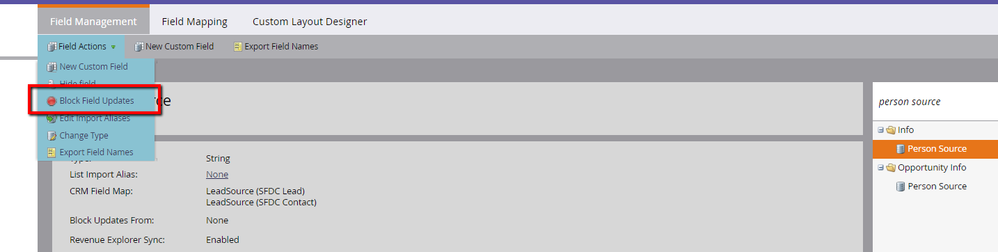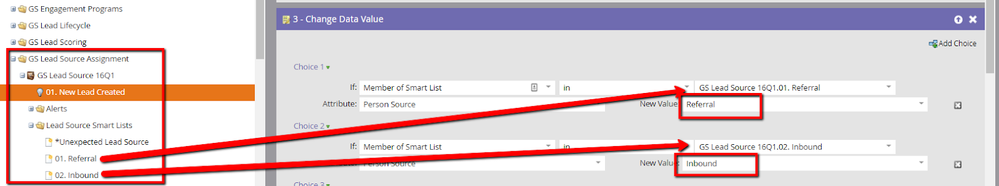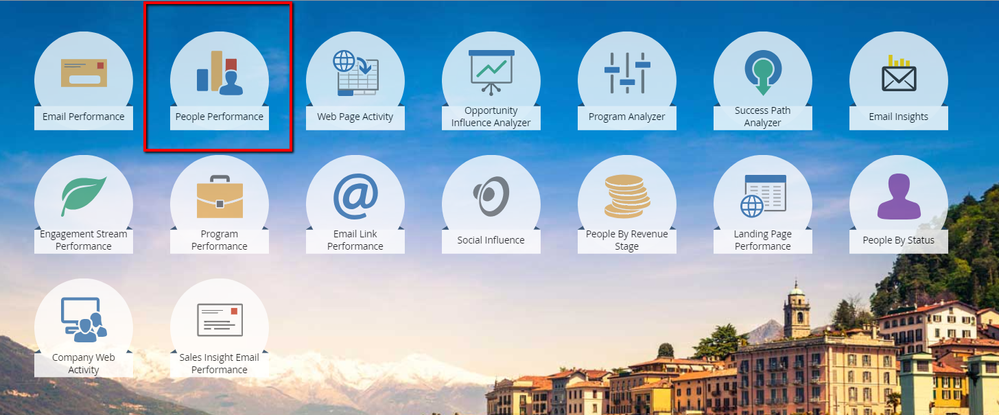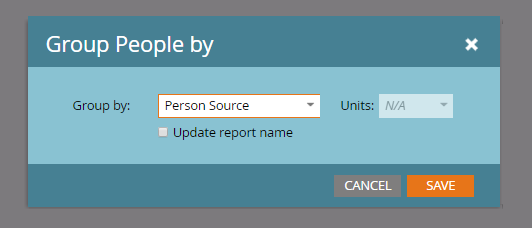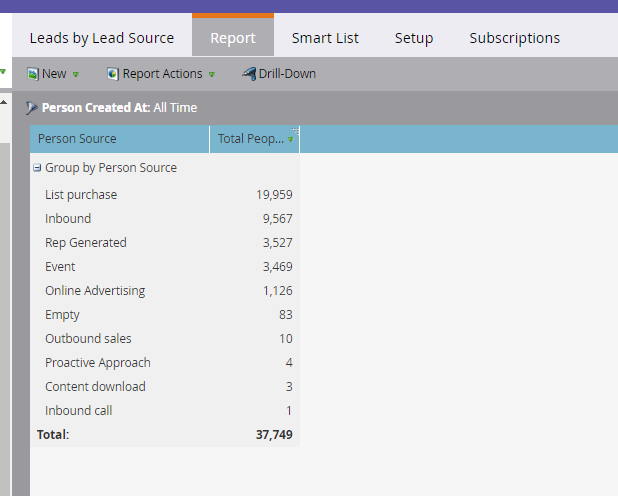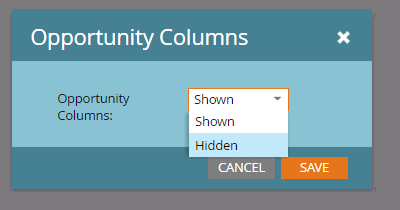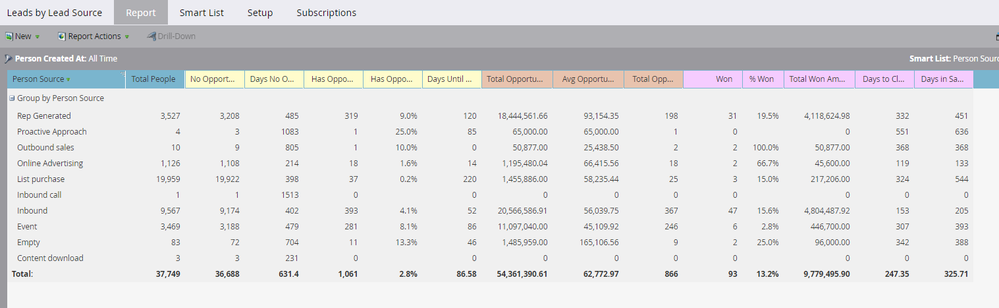- Marketing Nation
- :
- Products
- :
- Blogs
- :
- Product Blogs
- :
Marketo Success Series: Person Source
- Subscribe to RSS Feed
- Mark as New
- Mark as Read
- Bookmark
- Subscribe
- Printer Friendly Page
- Report Inappropriate Content
- Mark as New
- Bookmark
- Subscribe
- Mute
- Subscribe to RSS Feed
- Permalink
- Report Inappropriate Content
In the second installment of the Marketo Success Series, we're featuring Marketo Champion Alumni @Ande_Kempf4 ! In this series, we partner with Marketo Champions and Champion Alumni to fully explore how some of our most celebrated Marketo experts are using Marketo to drive success. In this edition, Ande Kempf is sharing her secret sauce to driving results with Marketo Engage's Person Source feature.
Note: Marketo changed lead source to Person Source in April of 2017. So, if you see the term lead source floating around in Community, it’s synonymous with Person Source. For consistency in this chapter, I’m going to use the term Person Source.
Very simply, Person Source is a data field that is collected in Marketo meant to collect information on where the lead originated. Another way to think about person source is the marketing tactic or channel used to collect a lead. For example, if a lead visits your organization’s booth at a tradeshow, then their source might be labeled tradeshow. Or, if a record visits your site via an online ad, the Person Source might be online ad.
You can also track more detailed information about the specific use case for a Person Source value. For example, if a record’s Person Source value is tradeshow, you can use a separate field like Person Source Detail to track the trade show name or any detail about the trade show that is important to your reporting. These two complimentary values will help give a more informed origin of the lead’s funnel journey.
Some rules to live by when first setting up Person Source:
- Person Sources should be categories of marketing channels. For example: website, partner, social online ad, or content syndication
- When setting up your Person Source field, make sure the field is a set of picklist values that you have pre-determined and mapped out with your marketing and sales department. As a best practice, keep a document of all marketing AND sales Person Sources with their accompanying definitions. Here is an example:
|
Person Source |
Sales/Marketing |
Definition/Criteria |
|
Tradeshow |
Marketing |
Net new leads originating from a trade show event |
|
Social media |
Marketing |
Net new leads originating from a defined social property |
|
Referral |
Sales |
Net new leads originating from professional referral by sales |
|
Inbound |
Sales |
Net new leads originating from inbound phone call by sales |
- Try to limit your Person Source options to 12 to 15 broad values or categories. If you find that your Person Sources are not broad categories that map back to your marketing tactics, then it’s probably time to do an audit of your existing list. For example, if a Person Source is the name of ANY program in Marketo, then do some cleaning. It shouldn’t be that granular.
- Person Source should never be overwritten. Once Person Source is populated, that field is done. It is unnecessary to update this field any longer because you have collected that records only original source data. If you want to ensure this never occurs, you can use Marketo to block updates.
- Use an additional field, like Person Source Detail, to track additional information to compliment the Person Source values.
- Note: If you chose to use a Person Source Detail make sure this value is never overwritten, also.
How to Track Person Source: Philosophically
Tracking Person Source does get nuanced, as it depends on how you define “source” for your organization and how you want to report on Person Source or ultimately want to make decisions based on this data.
There are two ways that I have heard marketers discuss the topic of tracking Person Source. One camp says Person Source should be assigned when a lead record is created. The other says Person Source should be assigned when it is cookied. Both ways provide enough data for predictive reporting, it just depends on what question you want to answer. I personally believe that the Person Source should be assigned when cookied, provided it is done properly. I’ll break down a scenario to demonstrate my point:
A lead visits your organization’s site from an online ad. Later, the lead sees a social post promoting a webinar your company is hosting and registers.
- Camp A: Person Source assigned when lead is known. In this case, the lead self identified by registering for your webinar.
- Person Source: Social
- Acquisition Program: Webinar program name
- Person Source Detail: Social post details
Pro: Using Person Source in this camp is straightforward and easy to collect. You can track leads by source and predict lead generation numbers via Social posts for webinars.
Con: The drawback is missing the value or impact the Online Ad has on your lead generation data.
- Camp B: Person Source assigned when person is cookied
- Person Source: Online ad
- Acquisition Program: Webinar program name
- Person Source Detail: Online ad details
Pro: In this instance, we track the original Person Source via Munchkin AND you’re able to view a broader narrative of the lead’s origin by cross referencing the lead’s acquisition program. Similar to Camp A, we are able to track leads by source and forecast lead generation numbers. However, in this case we are able to compare how many leads have a Person Source of online Ad and Acquisition Program of webinar via a social channel. By doing this we are able to answer questions like, how impactful are our Online Ads in light of lead generation? Are there correlations between Online Ad sources and Webinar Acquisitions? Or should we cut spending on Online Ads because it has virtually no impact on lead generation?
Con: Collecting Person Source on anonymous records can be tricky. If the lead becomes known on a different device than the one where their Person Source was first detected on the anonymous record, we lose the data. Or in this case, the data is inconsistent—and when inconsistent Person Source data is being collected at a large scale the reporting is not as useful.
How to Track Person Source: Tactically
There are a few different ways to track Person Source.
Person Source values can be tracked via Marketo forms.
Within a Marketo form, you can populate source values directly to a hidden Person Source field in three different ways:
-
UTM Parameters
Not advised. The benefit to using a UTM source values is if your marketing team uses UTMs consistently. Because we mostly work with humans, there is always a chance this parameter could be typed incorrectly or used incorrectly, in which case Person Source values will get really messy. Also, if a lead visits the site with the parameters and then navigates away but comes back and converts you lose the Person Source data that was originally in the UTMs.
2) Cookie Values
Not advised but not as risky as using UTM parameters. This option still uses the UTM parameters, but they’re stored in a cookie in the visitor’s browser. So, if the visitor navigates away from the site and comes back and fills out a landing page form, the Person Source data in the cookie will still be collected.
Note: This option requires additional JavaScript to store cookies
3) Predetermined Value Written to the Person Source Field When the Form Is Submitted
Getting better but still tricky. This option does give you control of what the Person Source value will be regardless of cookies and UTM parameters and will always populate when the form is submitted. However, it requires a form for all channels and isn’t a scalable solution.
Note: When data values are written to a record via form fill, you have to double click within the form fill activity line item in order to see what values were collected during form submission. This doesn’t necessarily limit visibility, it just makes tracking a little more inconvenient.
Person Source can be tracked through a flow step in a smart campaign.
When using a smart campaign, use a flow step to write to the Person Source field.This is the best option for writing to the Person Source field—especially if your Person Source management is a global program (see more information on this below). The benefit to updating the Person Source field in a smart campaign is that it gives you control over what value is written to the Person Source field, and the tracking for the field value changes are more visible (via the results tab and as a line item in activity logs).
However, this option does get tricky if you are populating the Person Source value in several different smart campaigns, such as having Person Source update in individual content programs. The issue with this tactic is that it’s not very scalable in a high-volume environment. If you have a large team, then you run into the chance of the Person Source being chosen incorrectly or not at all. Additionally, by having dozens of individual programs source a lead, you run the risks of competing smart campaign logic and possible performance issues.
Tracking Person Source Through Global Person Source Management Program
A global Person Source management program is a single Marketo program that controls the assignment of Person Source to all records for your entire instance.
Why is this a best practice? As a general rule of thumb, any logic applied to all leads should be global. Experienced marketing automation professionals use global Marketo programs because:
- It’s easier to track changes to lead records
- It’s easier to make system wide changes (instead of changing multiple individual smart campaigns)
- Lead processing is more consistent because it exists in one place
- There are fewer risks for competing sets of smart campaign logic in an instance.
And in the case of tracking Person Source, you will definitely want to benefit from these global program advantages.
Preview of a Global Person Source Marketo Program
In this example architecture you can identify Person Source data through a program that contains a single smart campaign listening for all new leads being created whose Person Source is empty. The flow step assigns Person Source by referencing a set of smart lists whose filters are used to determine the most likely value for a particular Person Source.
The change data value flow step is set up with multiple cascading choices. This is important to note because if the first choice is not true, then the second choice will be assessed, then the third and so on until a record does meet the member of smart list criteria and then Person Source is updated.
Putting Person Source to Use
Person Source is a critical component of your data when assessing the value or return on your marketing initiatives, because Person Source reports can help extrapolate on predictive funnel success. For example, some Person Sources may be likelier to MQL or Close Win, and therefore a better investment of time and funding. The Marketo People Performance report can help you pull this information.
People Performance Report
In the setup tab of the report chose to group people by Person Source.
This report displays how many records are in our database at any given time grouped by Person Source.
This report displays how many records are in your database at any given time grouped by Person Source. It’s wise to check this report weekly/monthly to review any records whose Person Source is empty and investigate why that may be the case. No lead records in your Marketo database should have a Person Source set as empty, because everyone should have originated from somewhere.
Within this same report, you can choose to show opportunity columns which will display all opportunity metrics from your CRM grouped by Person Source.
This report can help you answer questions like:
- Which Person Sources produced the highest amount of won opportunities?
- Which Person Sources produced the highest/lowest opportunity amount?
- Which Person Sources take longer in opportunity stages?
- What is the average opportunity amount by Person Source?
- And then ultimately, what was the ROI for each Person Source?
You can also use Person Source for determining other marketing key performance indicators (KPIs) like:
- Cost per lead by Person Source
- Traffic to lead Ratio
- Inbound marketing ROI
All of these reports can help your organization gain visibility into the composition of your marketing funnel and aid in forecasting your marketing budget and initiatives.
Recap: Lead Source Dos and Don'ts |
|
|
Dos |
Don'ts |
|
Keep Person Source categories simple and limited to 12-15 |
Don’t track Person Source in multiple programs |
|
Person Source should never change once it is set. |
Don’t use an open text field for Person Source |
|
Use a complimentary field like Person Source detail to gather specifics in relation to the Person Source (I.e., Person Source = Trade show, Person Source Detail = 2018 Marketo Summit) |
Don’t use campaign names for Person Sources |
|
Audit Person Sources at least quarterly to ensure consistency |
Don’t forget to include salesperson source options |
|
Manage Person Sources globally |
|
|
Document marketing and sales Person Sources and their definitions and criteria |
|
|
If you have duplicates in your instance make sure to use the earliest known Person Source for the record. |
|
You must be a registered user to add a comment. If you've already registered, sign in. Otherwise, register and sign in.
- Copyright © 2025 Adobe. All rights reserved.
- Privacy
- Community Guidelines
- Terms of use
- Do not sell my personal information
Adchoices