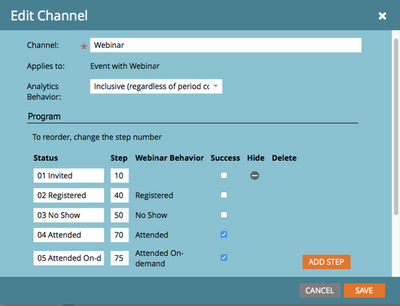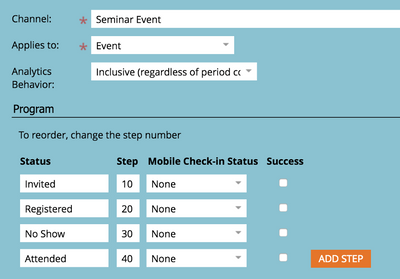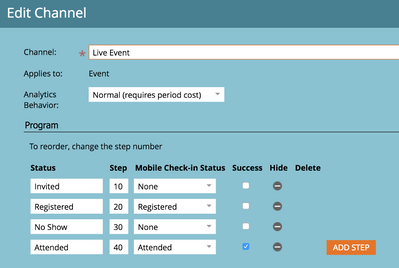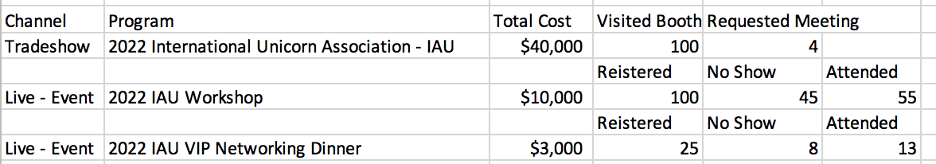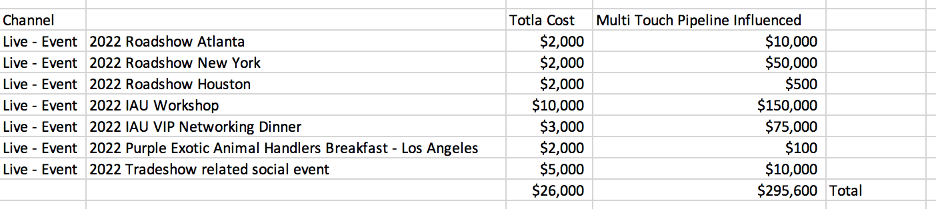- Marketing Nation
- :
- Products
- :
- Blogs
- :
- Product Blogs
- :
Marketo Success Series: Channel Building
- Subscribe to RSS Feed
- Mark as New
- Mark as Read
- Bookmark
- Subscribe
- Printer Friendly Page
- Report Inappropriate Content
- Mark as New
- Bookmark
- Subscribe
- Mute
- Subscribe to RSS Feed
- Permalink
- Report Inappropriate Content
Welcome back to the Marketo Success Series!
In this series, we partner with Marketo Champions and Champion Alumni to fully explore how some of our most celebrated Marketo experts are using Marketo Engage to drive success. In this edition, teamed up with Marketo Champions @Julz_James and @Jessica_Kao3 on why it's important to properly set up your channels before building your first Marketo program.
Read their deep dive into what a channel is, how to use progression statuses, creating channel steps, and more.
Setting up your channels will be one of the most important things that you do in Marketo during the setup process.
You’ve got a brand new Marketo instance and I know you can’t wait to get started. Before you go and build your first Marketo program or that first email, it’s really important to make sure your channels are set up properly. How you standardize and use Marketo channels lies at the core of everything that you do and will ultimately impact your ability to report on your marketing efforts. This is where we make you a marketing rockstar.
Before we walk through what to think about when you are deciding on your list of channels, let’s touch on what channels are used for, what implications they have on reporting, and how we use them.
Here are some examples of questions that a typical marketer might want to ask:
- How much pipeline did webinars influence last quarter?
- Which tradeshow had the highest engagement?
- Should I continue to spend money on paid search?
- How many new people were acquired through Facebook?
These questions are dependent on having your channels in Marketo set up properly.
What is a channel?
You can think of channels as a specific marketing tactic such as online advertising, tradeshow, or webinar.
Here are some examples of channels:
- Paid social
- Organic social
- Organic search
- PPC
- Sales generated
- List purchase
- Content syndication
- Tradeshow
- Webinar
- Field events
- Product users
- Content
- Website
- Third-party apps
- Telemarketing
Here are some bad examples of channels that you should not use:
List import: This is not a marketing tactic. This is a method of how you get leads into your database, but usually for a purpose like a tradeshow or a list purchase (which are typically channels)
Form fill: This is more of an action. A person can fill out a form for many reasons such as registering for a webinar or downloading a piece of content.
What is a progression status?
A progression status is when within a particular channel, you want the person to do something and progress in a very specific way.
Statuses in a webinar channel are going to be different than other channels such as a tradeshow. These are specific milestones relevant to that marketing tactic. Statuses are set for the entire channel and they are best to remain as generic for that channel so they can be applicable to all programs in that channel. In a webinar channel, you will have someone register, they either did not show up or attended and/or they attended on demand and watched the recording. Each of these is a specific action related to the marketing tactic of hosting a webinar.
Pro tip: Progression statuses are not always automatically set. You must build in flow steps to move people to the right progression statuses.
Thinking through statuses
Let’s take a look at the tradeshow channel and how to think about what statuses would be most appropriate. When I was doing global field marketing and organizing tradeshows, our company would always have a booth, sponsor a seminar or workshop, throw a party, and measure on how many people requested a follow-up meeting.
Our statuses looked something like this:
Attendee list: This is the list provided by the tradeshow organization
Visited booth: Anyone that stopped by and was scanned such as entering in a giveaway contest
Expressed product interest: If they had a substantial conversation with someone in the booth. We used the notes section in our booth scanner to indicate this.
- Registered for a social event
- Attended social event
- Registered for seminar
- Attended seminar
- Requested meeting: If they asked for a salesperson to meet with them after the tradeshow.
You may ask, would it be better to create the social event and the workshop into its own program under a different channel such as the Seminar Event channel with the following statuses:
As well as a live event channel with similar statuses.
When I’m thinking about this, I always focus on how my budget is broken out. I evaluate whether I would go back, which means I probably want to know what happened to the people I engaged with at that tradeshow. How I set up my channels and what I choose to split out directly impacts how I can group people together in my reports.
Let’s walk through both types of set up and see how they would impact the ability for you to report so you can choose which method is best for you.
In scenario #1, we use a single tradeshow channel to capture all engagement within that channel which includes all the periphery activities such as the casino themed party and the seminar that we sponsored.
There will be a single total cost entered for each tradeshow and the reporting might look something like this:
I can then figure out how many opportunities and how much revenue each tradeshow brought in as a whole and decide if I return to that tradeshow or skip it for the following year. What if I wanted to know if I should have paid $25,000 to sponsor a workshop at the 2018 Purple Unicorn Handlers conference? Was that a wise investment? I do not have to create a whole new program and a separate channel to do that. I can simply look at the 23 people that registered and the 12 people that did show up and determine are these the right people in the audience and see if they are on any opportunities and use the Opportunity Influence analyzer to determine timing and order of events.
The tradeshow channel is a tricky one since there is a lot of overlap. Many people who stop by your booth also came to the party and sat through the workshop so it can create a grey area.
In scenario #2, we use a separate tradeshow channel and a live event channel to capture the different aspects within a tradeshow.
So for the tradeshow channel, I might just capture the people that visited the booth or requested a follow-up meeting.
For the workshop and the social event, I would use a separate Live Event Channel and create two programs with that channel since each has its own registration.
You might look at the data like this
The question is do you go back to the tradeshow or not. To look at the tradeshow as a whole you would have to manually roll up the 3 separate programs together.
When aggregating all your Live Events, it might look something like this where your tradeshow periphery events would be intermingled with your other live events that field marketing carries out or other tradeshow periphery events.
Your roll-up of the cost as part of the tradeshow periphery events as well as your field marketing events would be lumped together. While your tradeshow budget line item contains only the tradeshow itself. This can be challenging and might not be even possible to split all the costs out with these clear lines but this will depend on your unique situation.
Another thing to consider is if you are ok with grouping these different types of events together: tradeshow related workshops, tradeshow social events, and field marketing events. You want to avoid getting too granular with your channel types and start creating a channel for every use case.
So if we go back to the original question, is my ROI good enough for me to go back to the tradeshow again next year or is there room for improvement?
You can use either method outlined in scenario one where you keep everything in one channel and you can report on that tradeshow as well as roll-up all your tradeshows together in totality or use the second method and split them out by sub-event across different channels and roll them up separately. You can always aggregate the data manually in excel but this creates a lot more work.
There isn’t a right or a wrong way but it is important to set up and use programs in a consistent manner, know what the pros and cons are before you proceed down the path.
What does Step indicate?
This is not to be confused with scoring. The step numbers are simply used as mile markers for ordering the progression statuses. You can think of it like a 10-kilometer race and each of the step numbers are marking the order in which the statuses should be listed. A member of the program will only proceed in one direction from lowest to the highest number.
Pro tip: If you make a mistake and need to send someone backward, first remove them from the program and then add them back to the program in the desired status.
There are some channels that are specific to the way Marketo works. For example, there are at least two email-related channels.
- Email Communication: Default Program
- Email Send: Email Program
- Nurture: Engagement Program
These are all used slightly differently.
The majority of the time, I use a smart campaign within a non-email channel to send an email. If I am sending a webinar email, I accomplish that with a smart campaign within the webinar program. If I am sending pre- and post tradeshow emails I use a smart campaign within that specific tradeshow program in the tradeshow channel. If I am sending a fulfillment email after you fill out a form, that smart campaign lives within the program in the content channel.
The email program in the email channel is great for sending one-off emails when you are A/B testing. These programs can be nested within another program or used as a stand-alone program. They make A/B testing an email very easy. However, there are some drawbacks. The email program (looks like a mailbox) specifically is one and done and once that email is sent, you cannot target additional people with that email without creating a whole new email program. Emails must reside locally within the program to be referenced, unlike a default program where it can reference any email in the system. If you are not doing A/B testing, I recommend using a smart campaign within a program to send emails and reserve the email program (mailbox) for when you are specifically A/B testing.
Create programs in the nurture engagement program channel when you want to send specific nurture emails over a set cadence such as once a week. This program is typically used sparingly compared to the other email programs and part of an overall nurture strategy. Refer to the engagement program chapters to learn more about how to use that program type.
How do I choose which progression status is a success and what does it mean?
For reporting purposes specifically for multi-touch attribution, a person who is a member of a program and reaches a success status and then is placed on an opportunity will result in that program getting credit for influencing that deal.
Here’s an example: For the webinar channel, we have set up the statuses and the successes shown below.
If Susan attended a webinar which is a success status and then was placed on an opportunity for $1000, the webinar would get multi-touch credit for influencing the deal.
If Tim registered for the webinar and did not show up to the webinar and was placed on an opportunity for $1000, the webinar would not get any credit because Tim did not reach a success status.
When deciding which statuses should be set as a success, a good rule of thumb is to ask yourself if a person reached that status should that program be given credit for influencing a deal.
Other channels
Some other suggested channels that also deserve some attention are the following:
Sales generated: For all leads that are created from sales, I like to create a single program and place them in as members of this program.
The statuses that I use for this channel are:
- Member
- DO NOT USE (this is set as a success)
List purchase: When you purchase a list from a vendor, you probably want to know are these names any good? Are these the right people and are they going to buy from me?
The progression status that I typically use for this channel is:
- On list
- DO NOT USE (this is set as a success)
Marketo requires that all channels designate one status as a success.
Simply purchasing that name doesn’t warrant credit in my opinion. Otherwise, marketing would have it easy. I could just buy all the names of the list and call it a day.
You must be a registered user to add a comment. If you've already registered, sign in. Otherwise, register and sign in.
- Copyright © 2025 Adobe. All rights reserved.
- Privacy
- Community Guidelines
- Terms of use
- Do not sell my personal information
Adchoices