- Marketing Nation
- :
- Products
- :
- Product Blogs
- :
- How to Win With Dirty Data: Building Marketo Engag...
How to Win With Dirty Data: Building Marketo Engage Segmentations
- Subscribe to RSS Feed
- Mark as New
- Mark as Read
- Bookmark
- Subscribe
- Printer Friendly Page
- Report Inappropriate Content
- Mark as New
- Bookmark
- Subscribe
- Mute
- Subscribe to RSS Feed
- Permalink
- Report Inappropriate Content
Org-Level Segmentations Drive Marketing
Our inboxes are filled with hundreds of emails daily and marketing teams face the challenge of finding a way to stand out in the inbox. A generic email to your entire database probably won’t capture the attention you desire then, right? So, how can you maximize engagement, open rates, and click-through rates?
There are multiple ways of breaking down your audience to provide a personalized, dynamic customer experience and increase engagement. Segmentation is a powerful Marketo Engage feature of the Database toolkit that allows users to group people into prioritized profiles.
What are audience segmentations in Marketo?
A segmentation in Marketo is a series of cascading Smart Lists that use filter criteria to segment your database into different groups. Some examples include:
| Region Segment | Job Level Segment |
|
|
Segmentations are made of a configurable number of segments, with each segment having distinct filters. Even though these segments appear similar to Smart Lists, there is a key difference: leads can be placed into only one segment, even though they may meet the criteria for several segments.
Approved Segmentations can be used within Marketo emails and landing pages to display Dynamic Content for different segments. For example, a segmentation can be inserted within a text box within an email. A marketer will then have the ability to enter unique copy for the different segments of that segmentation – all in the same email. When the email is sent to an individual lead, the copy that corresponds to that lead’s segment will be displayed.
Why should companies use segmentation?
Segmentation helps marketers to be more efficient and increase engagement. It allows marketing teams to serve custom content in the same email to different people in the database based on which segment they align with. As a result, this eliminates the need to create multiple email versions and saves time for your campaign operations team.
Additionally, segmentations can be applied to Marketo Analytics reports which allow you to view the report data by segment and see the effectiveness of targeted campaigns. You can gain a better understanding of your target audience’s needs and wants and then tailor campaigns based on that data.
When should a company utilize segmentation?
Before you jump into segmentation, it’s essential to take a step back and look at your business needs, database structure, and available content. Some questions to consider:
- “Why do we need this segmentation?”
- “What do we want to accomplish with this segmentation?”
- “How often will our team use this segmentation?”
If you’re not intending to utilize Dynamic content, then consider if a Segmentation is really needed or if Smart Lists would suffice. There is a limit of 20 segmentations per instance so be mindful when building segmentations and consider whether or not that specific segmentation is essential to have.
Here are common scenarios where segmentations can be useful:
Scenario 1: Language Preferences
Company A has an international database with contacts in the U.S., Japan, and Spain. The marketing team wants to build a Welcome nurture series that contains 5 emails. The email copy and content will be the same for each country, but they will need to be adapted for the 3 different languages. Without Segmentations or Dynamic Content, the campaign operation specialist would have to build 15 total email assets (5 emails per language).
To make their process more efficient, Company A decides to build a new Segmentation to organize their Marketo database by language preferences. Now with Dynamic Content, the team can easily apply different languages within 1 global email. Instead of creating 15 total email assets to accommodate the different languages, the team now only has to create 5 dynamic emails for their nurture!
Scenario 2: Persona-Specific Newsletters
Company B is an early-stage startup that is developing a monthly newsletter strategy. They have 4 main target industries: Education, Healthcare, Technology, and Finance. The content team wants to promote the upcoming healthcare webinar in the newsletter but it’s irrelevant to their other markets.
Rather than exclude the healthcare webinar entirely from the newsletter, Company B sets up an industry segmentation to be able to make the webinar promo dynamic. Only contacts in the healthcare industry will now be invited to the webinar and for the remainder of the database that section will be left blank. To make their segmentation even more effective, they decide to replace the webinar promo with industry-specific content for the other markets.
Additionally, the team could use the segmentation as a filter on the email and landing page performance reports for those assets to determine the differences in asset engagement by industry.
How should a company build segmentations?
Segments exist in a user-defined prioritization ranking, and a lead will be placed into the highest priority segment that it qualifies for. Therefore, you should be very thoughtful when creating segmentations to make sure you are setting the hierarchy appropriately.
Building a segmentation is relatively simple. Within the Segmentation area of the Database, right-click to create a new segmentation. You’ll then be prompted to create the segments within the segmentation. Each individual segment needs to have filter criteria (exactly like a Smart List) defined. The segments can then be prioritized according to your needs.
Newly created Segmentations are in draft mode, and cannot be used before they are approved. Right-click on a draft Segmentation to approve it. As the segmentation is approved, the number of leads that qualify for each segment will be displayed. Segmentations with a large number of segments and/or complex logic within the segments may take a while to approve.
Approved segments can be edited by right-clicking on the segment and creating a new draft. The approved segment will still be live while edits are being made to the draft. Once you’re ready to use the draft Segmentation, right-click on it to approve it. The draft segment will then be live, replacing the previously live segment in the process.
For any contacts that don’t qualify for any of the criteria applied, they will automatically fall into the Default segment. The Default segment is a part of every segmentation. It cannot be moved, edited, or deleted. Although it may seem unnecessary, the Default segment can provide value by identifying gaps in your audience logic.
“Why is my Default segment bigger than the persona segments I built?”
Segmentations with well-defined segments will not have many leads fall into the default segment, but segmentations with poorly defined segments will have a large number of leads fall into the default segment.
Who should use and manage segmentations?
Anyone with Marketo knowledge can create segmentations. Although it may be tempting to start creating an infinite number of segmentations, it is recommended to talk it through with the overall marketing team to understand the impacts on lead management. Marketing Operations Managers often are responsible for the building and maintaining of Segmentations. It’s important to ensure your build specialists are properly trained in how to leverage segmentations.
A shared understanding of your company’s lead management and segmentations will streamline the campaign planning process. Why? Because unclear requests lead to misaligned expectations. If a campaign brief requests an email to be sent to a vague audience, then it slows down the process of marketing operations by having to figure out which logic best fits the needs of the requestor.
While campaign requestors may not need to know the ins and outs of how segmentations work, a baseline understanding of which segmentations and audience criteria are available is helpful. A campaign brief should specifically call out which Segmentation needs to be used to ensure expectations are met accordingly.
Conclusion
Segmentations are a powerful tool that can take your marketing touchpoints to the next level when used properly. There are many uses for segmentation; two of the most important uses are dynamic content and reporting.
You must be a registered user to add a comment. If you've already registered, sign in. Otherwise, register and sign in.
- Copyright © 2025 Adobe. All rights reserved.
- Privacy
- Terms of use
- Do not sell my personal information
Adchoices

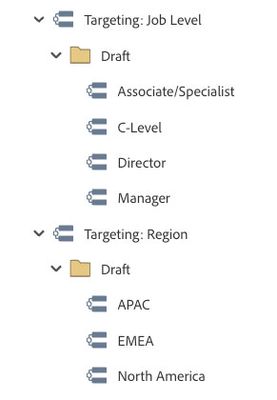
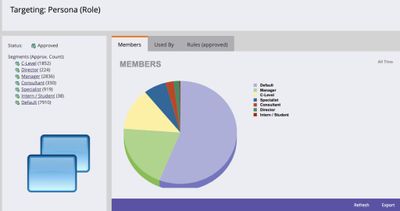
.png)