It is very easy to add 'view as a web page' link to your emails.
Step 1:
Click on edit settings on your email draft.
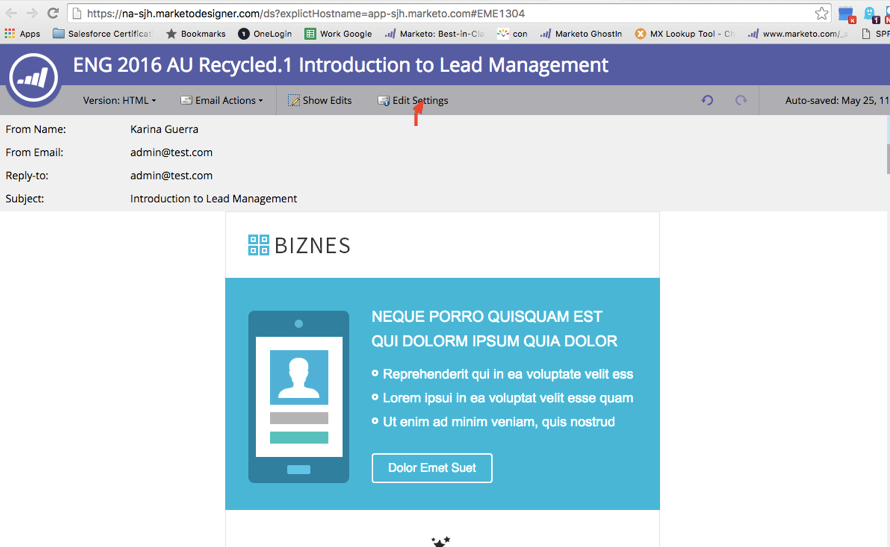
Step 2: Select "Include View as Web Page"
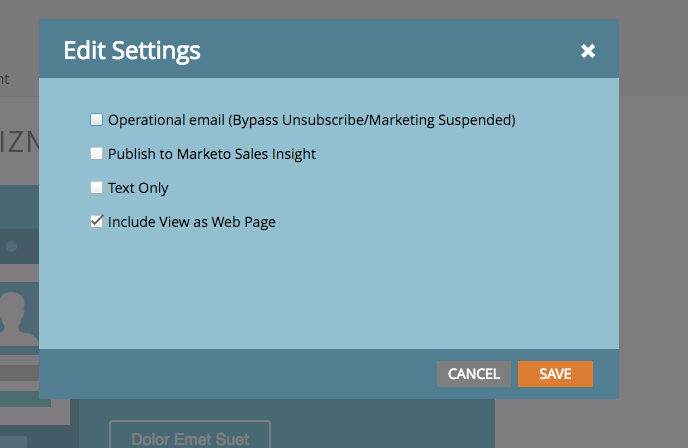
Step 3: Test it. Your email should include the vie as web page link as you can see in the image below.
