- Marketing Nation
- :
- Products
- :
- Blogs
- :
- Product Blogs
- :
Extremely Strange Webhooks Vol. 1: HTTP Range Queries
- Subscribe to RSS Feed
- Mark as New
- Mark as Read
- Bookmark
- Subscribe
- Printer Friendly Page
- Report Inappropriate Content
- Mark as New
- Bookmark
- Subscribe
- Mute
- Subscribe to RSS Feed
- Permalink
- Report Inappropriate Content
I obsess over questions like “What is a webhook?” like philosophers contemplate “What is consciousness?” (Or like others wonder “Are we merely 3-dimensional cartoons watched by N-dimensional beings?”)
It’s a different kind of search for truth, but better for your professional career.
- Without the true (that is, RFC-based) answer to “What is a URL?” you’ll write a broken UTM parser.
- If you use the term “CNAME” incorrectly, IT won’t take your requests seriously (or will botch the result).
- If you don’t know what an SPF record can be, and when it, shall we say, ceases to be, your deliverability will take a hit.
- Without a (technical, not Shakespearean) dive into “What is a name?” you’ll mess up lots of things.
Standards, papers, and real-world experiences can reveal much wider definitions than you previously thought. The point of this post, for example, is that webhooks can take many more forms than you first imagine. And that should be exciting.
It starts from the start
The first mistake people make about webhooks is confusing (1) the webhook configuration (say, in Marketo Admin); (2) the webhook trigger (an event hook, which in Marketo means a triggered Smart Campaign); and (3) the remote web service that receives the webhook.
Far too frequently, (3) is mistakenly called the webhook. But it’s not.
You see, “the webhook” is the outbound HTTP request issued by a webhook-supporting app. It’s not the remote server that you connect to in hopes of a useful response – rather, it’s a feature of the platform that listens for the trigger. That is, for our purposes today, it’s a feature of Marketo.
Of course, without a webhook-compatible server on the other end, you won’t make successful use of webhooks! But you’re still sending a webhook, even if the other side is completely down.
The requirements for a server to be webhook-compatible are:
1. It runs over standard HTTP or HTTPS (that’s the “web” part). FTP servers, SMTP servers, servers that speak exotic binary protocols won’t cut it.[1]
2. It does not require multiple connections to perform a requested action. Webhooks are stateless. That means that OAuth-based systems requiring one HTTP connection to get an expiring token, followed by another connection do a lookup or update, aren’t webhook-compatible.[2]
3. It completes its requested action fast enough to handle invocation rates and within the HTTP timeout of the webhook side. “Fast enough” is a bit squishy because it depends on how many calls can be processed in parallel. Across the universe of webhooks, < 5s (including network time) is generally acceptable; < 1s is ideal. In Marketo specifically, < 30s is mandatory.[3]
Also note the creators of a service need not know it’s compatible to be compatible.[4]
The server doesn’t need to be a full-fledged service
You were supposed to notice something: the requirements above don’t include running a particular web language (PHP, Java, C#, JavaScript) nor any language at all!
That's because a webhook is still a webhook, even if it fetches static files – as long as the connection is over HTTP and finishes fast.
And a webhook need not fetch a different static file when called for different leads. Take a webhook you use to set default values. This could always get the same static JSON file defaults.json:
{
"FirstName" : "N/A",
"LastName" : "N/A",
"Company" : "[No Company Name]",
"Email" : "user@unknown.invalid"
}This single ’hookable file serves a useful purpose, though it’s far from what people think of when you say “webhook”!
Taking it to the next level, you could use a set of static JSON files named by email address:
- sandy@teknkl.com.json
- hrhaggard@figureone.com.json
- pdjames@gmail.com.json
And a lead’s personal file could be dynamically fetched by the URL https://static.example.com/{{Lead.Email Address}}.json. For key accounts this would come in handy.
(You wouldn’t likely create tons of .json files by hand, in any case, but rather export them from a line-of-business app of some kind. The takeaway is that once static files are deposited on a webserver, no code needs to run to enrich a lead with their corresponding data.)
A static(ish) file that allows lookup
So far, the static file examples send back the full contents of a static JSON file.
But what about doing a lookup within a large set of data to only return matches for the current lead?
That’s usually where people turn to a formal SQL or NoSQL database and, naturally, need to write the code to query that db. No longer is the webhook just fetching a prefab file with JSON. Instead, the webhook calls a web service, which is written in JavaScript, or C# or PHP or what-have-you. Then that service code queries the database using SQL or some other dialect, reading query info from the POST payload or from the GET query params.[5]
So when someone says, “Just use a webhook” (and I’m plenty guilty of this myself) unless they’re talking about calling an already-published service like Twilio SMS, they imply some kind of code. Perhaps simple code (to a developer’s eyes) but not no code.
But for certain types of data, it’s possible (and here is where this post starts to get strange) to create a webhook-compatible lookup service using only static files and standard HTTP headers. No code at all.
The key is HTTP Range (a.k.a. byte serving).
Homing in on Range:
The HTTP Range feature is amazingly ubiquitous: if you streamed a short video
today, you used it hundreds of times!
It works in such a simple way: you request a resource (URL) from a server and include a Range: header with a specific range of 1 or more bytes.[6]
The server, instead of responding with the entire resource, only sends you the bytes you requested.
So imagine you have this 26-byte, dirt-simple ASCII file shortsample.txt:[7]
ABCDEFGHIJKLMNOPQRSTUVWXYZAnd then you send this HTTP request:
GET /shortsample.txt
Range: bytes=0-4The byte position always starts from 0. So this will get these first 5 bytes:
ABCDEPresto! If you only wanted to peek at the first few characters in the file, you’ve just saved 80% of the potential network traffic. And now that you have the first 5, you can cache those and only get the remaining bytes, concatenating the files together afterward:
GET /shortsample.txt
Range: bytes=5-FGHIJKLMNOPQRSTUVWXYZThe Range: way of retrieving small segments at a time over standard HTTP is key to modern video streaming (Range Retrieval has been standard for 20 years, since RFC 2616, so it predates HTML5 video itself but has come into its own more recently). It’s also how we get pause/resumeable file downloads.
So how can Range: create a lookup-able, webhook-compatible service out of a single file? For that, you have to get inside my brain in the wee hours a few weeks ago (I never sleep because I’m thinking of things like this!).
Imagine the byte position (an Integer) can be a lookup key, and the character at each position (a one-letter ASCII String) can be the value at that key.
An example will — well, hopefully — help.
Say leads coming into your instance have a numeric License Code between 0 and 49 (in reality the range could start anywhere, just simplifying for now). The code indicates which kind of products they’re legally allowed to buy. Only people with certain codes are allowed to do business with your company. And it’s a binary/boolean thing: either they’re Allowed or Blocked, no nuances.
Create a text file like this that includes all 50 codes, in order from 0, with “A” for Allowed and “B” for Blocked:
ABBBAAAABBBABABBBAABBBBBAAAAAABABAAABAABAABAAABABANow, you can get the single byte at their License Code value to check if they’re allowed or not:
GET /licensecodes.txt
Range: bytes=23-23That is, in a Marketo webhook’s Set Custom Headers config, where you can use {{lead.tokens}}:
Range: bytes={{Lead.License Code}}-{{Lead.License Code}}That will return the one-character string
Aor
Bfor every lead.
Did you have an “A-ha!” moment? I hope so.
Step by step
In the above example, the possible License Codes conveniently started at 0 and were all filled in through 49.
Let’s think of a somewhat more complex case, where the only codes used by the licensing bureau are 10-20 and (for whatever reason) 30-50.
Not a problem. Simply pad the file with 0s wherever you don’t have a possible value (you could use spaces or underscores or whatever, but 0s are easier to read on the blog, methinks):
0000000000BABABBBAABB000000000BABAAABAABAABAAABABA Byte #10 — a.k.a. License Code #10 — is still “B” for “Blocked”. Everything still works!
Why bytes and not bits?
If you’re with me so far you might be thinking, Why is he wasting whole bytes on letters, when there are 8 individual bits to fiddle with? I talk about that in the notes.[8]
We’re still getting underway (sorry!)
I know you’ve scrolled a lot already, but alas we’re only partway there.
Now, let’s walk through something that’s closer to a real-world scenario (I mean, the license code thing isn’t really that artificial, but I already had this other example in mind).
Imagine you‘re a US-based company and you assign every US ZIP code a certain grade that reflects its suitability for your product (please don’t assume I did anything but randomly generate a letter A-F, I didn’t pay attention to actual geography at all!). It’s a form of scoring, in other words.
Now, there are in theory 100,000 5-digit ZIP codes (00000-99999). In reality, only half of them are allocated (some are simply not used yet, some are permanently reserved). Here’s the top of an Excel sheet with the ones in use and their state/territory, in ascending order from the first one allocated (00501) to the last (99950), with lots of gaps of course:

Yes, I’m quick to admonish people for treating alphanumeric strings (like ZIP codes or, for other examples, credit card numbers or phone numbers) as if they’re truly numbers. So I’m not suggesting under any circumstances that ZIPs should be stored as Integers in a database. But for today’s purpose, a ZIP is usable as a numeric index. So let’s convert column A from Text to Number:

Then get the Sales team involved and assign grades:

Remember the lesson from the second License Codes example above. If we’re going to seek a specific byte position (ZIP 00501 = number 501 = byte 501 ), then every byte position must be occupied in some way. (To use technical jargon, you can’t have a “sparse array”, it needs to be “dense”.)
So we fill in the gaps so numbers that don’t have a state/territory are still present. Here’s how that looks, zoomed out a bit:

Then put a dummy grade of 0 for all the unused slots:

Now, the only thing we care about is Column C. That’ll be our database (if you will) of grades indexed by ZIP.
From here, we’re going to head over to a text editor to avoid any chaff that might come in from Excel.
Here’s just Column C, with carriage returns and/or line breaks:

We’ve got to strip out those CRLFs! They might add 1 or 2 bytes, throwing us totally off. Here’s the start of the file without CRLFs:

And another view after scrolling right a bit, so you can see the real grades after the hundreds of zeroes that have to kick it off (ZIP 00000/byte 0 through ZIP 00500/byte 500 are unassigned):

And finally, a deep look using a hex editor. You can see that the 501st byte, for ZIP code 00501, corresponds to the grade “B” (ASCII 0x42).

As far as the webhook-compatible file is concerned, we’re good to go! Now upload that file to a server somewhere (I’m using my Amazon S3 account) and let’s switch back to our beloved Marketo UI.
The webhook definition
Fetching the custom-crafted textfile with a lead-specific Range: header is simple. The main screen in Admin:

And the Set Custom Header dialog:

As you can see, we fetch the single byte at index {{lead.Postal Code}}.
Running a lead through the webhook, we see the expected single-byte response F:

So far, we’ve had success. The Range: is customized for the lead and honored by the remote S3 server, and we have a clean response.
Only the response is maybe too clean.
We’re not quite there
Here’s the rub. Though there’s no particular response format that’s a requirement for being webhook-compatible, Marketo can only automatically map response values to lead fields if the response is valid XML or JSON. (It actually doesn’t matter whether the HTTP Content-Type is set, by the way, and Marketo, please don’t change this!)
In this case, the response is a single ASCII byte, which is totally valid text/plain of course but isn’t valid XML or JSON. Marketo doesn’t have a buit-in way to say “Map the entire response payload back to such-and-such field” so we have to take a more clunky approach (don’t worry, later in this endless post we’ll learn how to fix the clunk).
That clunky way is to use the undervalued Webhook is Called trigger. Since we only have 6 possible values, it’s easy enough to manage. You just need 6 Smart Campaigns with symmetrical structure, and the Response constraint matches each single-byte plain-text response:


Fixing the clunk
To avoid building multiple campaigns and use a standard webhook Response Mapping, we have to expand on another techno-ontological-philosophical question: “How do you generate a JSON response?”
You probably have 2 valid answers in mind:
1. You return a static .json file stored on disk (that is, the entire file).
2. You generate the JSON text in server-side code, making sure to set your Content-Type to application/json.
Those are common, but what about an uncommon 3rd option: you store multiple valid JSON responses, end-to-end, in a single .txt file and use Range: to choose which block of JSON to return?
The file as a whole isn’t valid JSON. But you’re only reading parts, and those parts are valid.
For example, take this file:
{ "First Name" : "Marcus" }
{ "First Name" : "Cleopatra" }That's not JSON taken all together (don’t mistake it for an array of 2 objects, as it’s missing the all-important [] and , so would never parse correctly).
But the 29 bytes of the first line alone (including the CRLF) would be a single valid JSON object. And the 32 bytes of the second line alone would also be valid JSON.
Right now, the lengths of the 2 blocks are irregular. And since we don’t know in advance how long a First Name might be, that won’t yet work. So instead (for the sake of simplicity) let’s say it’s a maximum of 9 single-byte letters long (C-l-e-o-p-a-t-r-a). And we pad each line to exactly 32 bytes using harmless whitespace.
Using the ◌ character (in this post, not in the real file) to literalize the spaces and line break characters, and counting off the 32 bytes at the bottom:
{◌"First Name"◌:◌"Marcus"◌}◌◌◌◌◌
{◌"First Name"◌:◌"Cleopatra"◌}◌◌
{◌"First Name"◌:◌"Bob"◌}◌◌◌◌◌◌◌◌
00000000011111111112222222222333
12345678901234567890123456789012Now we’ve created a file full of fixed width structured data. It doesn’t have any inherent meaning to the server hosting the file – it’s just like any text file – but to a client (i.e. Marketo) that knows how to seek into it, it’s like a giant, albeit simple, database of JSON objects.
We’re almost, sort of, there
With the above file structure, we know the width of an object is always 32. So if we want the Nth object, we seek to the position (N × 32 - 1) – recalling that positions start from 0 – and read the next 32 bytes.
But that li’l bit of multiplication there (N × 32) isn’t something we can do without... calling another more sophisticated webhook! Which would defeat the purpose of this post. (Which was what again? Ah, to show how with a lot of ingenuity, you can make useful webhook-callable endpoints without writing any code.)
So we need to change our fixed block width to, well I’ll just cut to the chase: a multiple of 10.
Why? Because you can denote 10-byte zero-based ranges without doing the multiplication yourself.
Huh? Think about “0-9" – the first range of 10 bytes. “10-19" is the next range. 20-29 is next. Each of these strings can be created with simple variable substitution:
bytes={{some variable}}0-{{some variable}}9
Or with 100-byte blocks:
bytes={{some variable}}00-{{some variable}}99100-byte blocks, though, could end up wasting a ton of space. Let’s not do that unless we have to. Instead let’s tighten our internal JSON objects as much as we can (the file doesn’t need to be human-readable, after all). If we use a single-character key v and remove other whitespace, we can get each block down to 8 bytes with an empty string value:
{"v":""}Thus leaving us the headroom for 2 glorious bytes of string data! Since the example application here is single-letter grades A through F for every Postal Code, that's just fine.
And that's how the “Book of JSONs” file is laid out:
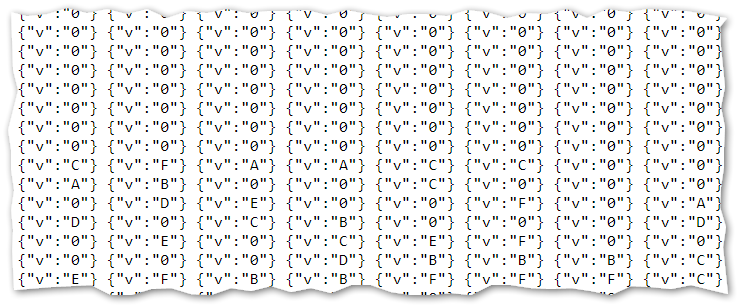
Now we need only set up a Marketo webhook that seeks 10 bytes at a time, offset by the Postal Code:


And the 10-byte response is valid JSON, ready for a standard Response Mapping back to our lead field:

Also notice how the Call Webhook dutifully records the HTTP 206 (Partial Content) as a success. Which it is!
Oh, and one more thing you can do with this is...
... basic score arithmetic (well, addition at least)
Y’know how Marketo can’t add 2 numbers on its own?
Here’s a primitive addition table created in Excel (via auto fill, I ain't that crazy!):

The column numbers are the first addend; the row numbers are the second addend.
You must consider the rows to start at Row 0, not Row 1 (something that Excel doesn’t allow, to this programmer’s dismay!). Count the columns from 0 in the same way, rather than as letters, so Excel’s Column D is Column 3.
The cell where a row & column meet is the sum of those numbers. For example, Excel cell D7 in zero-based terms = Column 3, Row 6. The value of that cell is 9 - which is the sum of 3 and 6!
By applying the same JSON-10-byte-block approach used above for ZIP codes, you can preload this addition table into Marketo as a bunch of individual files. Not to worry, I created the first 1000 columns for you, giving you the ability to sum any 2 numbers between 0 and 999.
This is one case where Marketo Sky (which, like most of you, I stil use only occasionally) shines over the legacy UI, since you can drag-and-drop multiple files. So download this file:
Then unzip it and upload the contents to Design Studio into an appropriate folder:

Now you’re ready to do some simple addition.
Maybe you want to add the {{Lead.Demographic Score}} and {{Lead.Firmographic Score}} together into {{Lead.Aggregate Score}}.
You’d set up a webhook with the following settings (I’m too exhausted for another round of screenshots, but I trust you to know what to do!):
- URL: https://na-sj01.marketo.com/rs/123-ABC-456/images/add-to-{{Lead.Demographic Score}}.json
Where 123-ABC-456 is your Munchkin ID and na-sj01 is your direct asset URL (if you’re on instance app-sj01.marketo.com then the URL is na-sj01.marketo.com, etc.). Don’t use your Marketo LP domain here, it won’t work.
- Custom Header: Range ⟶ bytes={{Lead.Firmographic Score}}0={{Lead.Firmographic Score}}9
- Response Mapping: v ⟶ AggregateScore
When run, this webhook will do a request like this, if Demographic Score is 12 and Firmographic Score is 30:
GET /rs/123-ABC-456/images/add-to-12.json
Range: bytes=300-309Bytes 300-309 of add-to-12.json are, conveniently:

Giving us the correct sum, 42.
I’ll say it again: it ain’t pretty, but it is predictable and accurate. And it doesn’t require any external services, just a willingness to play on the wild side.
It’s not just a file download, it’s an indexed lookup!
It’s easy to confuse a Range request with a primitive file download. But it’s not, and the proof is in the performance.
Seeking the 1 billionth byte of a 1 GB file should be no slower than seeking the 1st byte. I’ve run convincing benchmarks with S3 and with IIS. Other HTTPds might not be as efficient, but that’s an engineering problem with those engines.[9]
Who is this for?
Hopefully, this post was interesting to anyone curious about HTTP, JSON, bytes and ranges and all that stuff.
But, to be clear, I don’t expect this far-out take on webhooks to be put into production by a totally non-technical person. It’s more for someone who may have some coding experience (from a past job or school) but – like most marketers – doesn’t have a corporate-approved place to host server-side code.
Even if you’re up to the challenge of writing secure, scalable webhook-compatible code... your employer may be (should be!) rightly uncomfortable about you “just” spinning up a production service somewhere in your personal cloud.
So the next best thing, for certain kinds of data, is a zero-code webhook running right out of your Marketo instance. No compliance issues, no security issues, no worries.
Or just enjoy the post as a peek into my sleepless mind.
Notes
[1] Counterexample: One of our clients runs an FTP server that accepts uploaded CSVs. A back end process periodically reads rows from the FTP’d files and upserts leads into Marketo. The deeper back end connects to Marketo via HTTP, sure – but the front end FTP server ain’t webhook-compatible.
[2] A webhook-compatible service needs to allow authentication + authorization info (if any) to be passed in the same HTTP connection as the requested action. Don’t be distracted by doomed hacks like storing access_tokens in lead fields. Even when they sort-of-sometimes work, they’re adding statefulness. You can’t expect two invocations of the same webhook, even for the same record in your database, to know anything about each other.
Note this doesn’t mean the service itself can’t call stateful APIs from the back end: we do this all the time! But the first-hop connection, from the webhook to the service, is stateless. Any additional network hops are hidden from the webhook.
[3] The “requested action” means the single GET or POST from the Marketo-like app. But that doesn’t mean all related actions on the other side are completed in that same short period!
Take an SMS webhook: its requested action is enqueueing the outgoing SMS message within the provider’s infrastructure, not delivering the message to the recipient’s handset. (Let alone listening for 2-way responses, which is way outside of webhook-land.)
Similarly, a service that inserts rows into a remote database need not have finished committing and/or replicating data (making it readable by other apps) by the time it returns 200 OK to Marketo. It might complete the insert a few seconds (or even minutes) afterward. What’s important is that the payload is eventually stored, not that it’s stored in real-time.
On the other hand: when the service offers data enrichment, field calculation, or remote lookup tables, the requested action does mean finishing everything before sending the HTTP response (typically JSON or XML). So some enrichment apps, particularly those that try to combine data from multiple back-end services (with each of those next-hop requests possibly requiring multiple connections) can end up being unusable via webhooks: they may have the other requirements down, but not the performance.
[4] I mentioned a while ago that Twilio’s Lookup API can be used by a Marketo webhook because it supports Basic Auth (username/password) credentials carried along with a lookup request. So it’s compatible, even though it’s not advertised with the word “webhook”.
A basic HTML form’s action URL is typically webhook-compatible as well. By definition, that URL expects x-form-www-urlencoded keys and values in a single GET or POST. So as long as the webhook-enabled app supports Form/URL encoding (Marketo does) then you can post from the server side as easily as from the client. That’s why you can use a webhook to call Marketo’s scriptless forms endpoint /index.php/leadCapture/save to do some cool cross-lead stuff.
(Yes, CSRF tokens break this compatibility.)
[5] In some cases, a database has a native HTTP/S endpoint so there wouldn’t technically be a different tier for code. SQL Server used to have an XML service inside it, for example, but that’s been removed.
Document databases typically have an HTTP API built in. But if they require multi-request OAuth authentication, that endpoint would end up incompatible with webhooks. Similarly, OData services are always web-compatible but not necessarily webhook-compatible.
[6] Where supported, you can ask for more than one range, but for simplicity let’s assume it’s only a single contiguous range and a standard (non-multipart) HTTP 206 response.
[7] Simple ASCII to avoid confusion about the length of a UTF-8 file with or without the 2-byte BOM.
[8] True, there’s no general reason why a webhook response can’t be treated as binary and then chopped down further, 8 individual bits instead of 1 ASCII character (and in turn mapped to 8 Boolean fields).
But specifically within Marketo, this isn’t supported. In order for Marketo to treat B as 01000010 and then map 01000010 back to this...
Lead.Field 1 = false
Lead.Field 2 = true
Lead.Field 3 = false
Lead.Field 4 = false
Lead.Field 5 = false
Lead.Field 6 = false
Lead.Field 7 = true
Lead.Field 8 = false... you’d have to pass the original B response to a whole other webhook, and that webhook would need to have real code behind it (albeit simple) as opposed to a static file. So it would defeat the purpose of today’s no-code experiment.
[9] Using Range: against dynamically generated resources (not static files) can be sketchy and cost more in server resources than it saves in bandwidth. But that’s a different situation from this post. Imagine you have a service that dynamically creates image files with certain transforms (sepia, bunny face, whatever). It’s likely impossible to know what the 999th through 1000th bytes will contain in advance. So it needs to render the transformed image to disk or memory, then jump to the 999th byte. If the whole image might only be 1K, that’s really wasteful and it would be better if it didn’t accept Range requests at all.
You must be a registered user to add a comment. If you've already registered, sign in. Otherwise, register and sign in.
- Copyright © 2025 Adobe. All rights reserved.
- Privacy
- Community Guidelines
- Terms of use
- Do not sell my personal information
Adchoices

