- Marketing Nation
- :
- Products
- :
- Product Blogs
- :
- Engagement Map: Show Me the Flow
Engagement Map: Show Me the Flow
- Subscribe to RSS Feed
- Mark as New
- Mark as Read
- Bookmark
- Subscribe
- Printer Friendly Page
- Report Inappropriate Content
- Mark as New
- Bookmark
- Subscribe
- Mute
- Subscribe to RSS Feed
- Permalink
- Report Inappropriate Content
The Backstory
One of the challenges when reviewing our smart campaign designs (or someone else's) is following the flow between smart campaigns. One of the powerful capabilities of Marketo Engage is the ability to modularize functions by requesting other campaigns. A challenge is that a Request Campaign step does just that, it requests it to run and then the flow just continues along to the next step. That why we have to add these random "Wait" steps, if the work of the requested smart campaign needs to finish. So we turn the dial on our secret decoder ring, and it says "Don't forget to drink your Ovaltine!" ... oh wait, sorry, that's a different story. Anyhow we make a random, educated guess that 5 minutes will be long enough and cross our fingers. 🤞
Then, Executables enter the game and things change for the better. Now we can make a call to another smart campaign that will run, while our parent flow waits for it to finish. (There are a few things that we can't do, but for the most part these are really cool.) Now our flow can include more steps and there are 3 things that I really like about them:
- The flow stops until the execution has finished and I know that any prerequisite steps are complete before moving on.
- I can use my local token values when calling the executable that may be in a different location.
- I can have multiple qualification criteria (with constraints) in the smart list, which is better than a single condition for the flow step. (If I confused you, just ask a question in the comments below.)
The Point
The point of the backstory was to emphasize that these new capabilities can make it difficult to follow the flow of the overall campaign logic. You have to have several tabs open in the browser and flip back and forth between the smart list and the flow.
Engagement Map
The new player in the game is the Engagement Map and things got even better. Now you can see the flow of your smart campaign, BUT it is not limited to the local Flow tab of the current smart campaign. It includes details of requested campaigns with their own end points, and executable campaigns that expand and return to the parent flow. Now the picture is shaping up! Lets take a peak...
Here we have a parent flow that requests a campaign 1️⃣ and later calls an executable 2️⃣:
These flow steps don't offer much context, but if we click the Engagement Map button the flow becomes more visual.
At first glance it doesn't seem very impressive, but the tiles that look like multiple tiles have more to show. If we click the first one, the requested campaign expands...
Now we can see the that the requested campaign takes off on a separate path and does it's own thing. We can notice two things a.) the flow steps execute and then it stops; b.) the parent flow continues on its way. It is important for us to remember that we now have two campaigns working on the same person record in parallel and there is not synchronization between them. (Which may be fine, but this is why those mystery wait steps are often added to the parent flow. Because we like order and control! We are civilized people after all!) As we continue scanning down the parent flow, we see an Execute campaign step, so we click it... because we can...
Now we see the steps of the Executable campaign within our flow continuum. We also see that when it finishes it flows back into our parent flow...nice. PRO TIP: Click that little block labeled "Filters" and you can see the qualification criteria for that campaign.
Now we can see what is happening in our flow from start to finish. It's a beautiful thing!
You must be a registered user to add a comment. If you've already registered, sign in. Otherwise, register and sign in.
- Copyright © 2025 Adobe. All rights reserved.
- Privacy
- Terms of use
- Do not sell my personal information
Adchoices


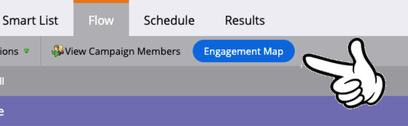
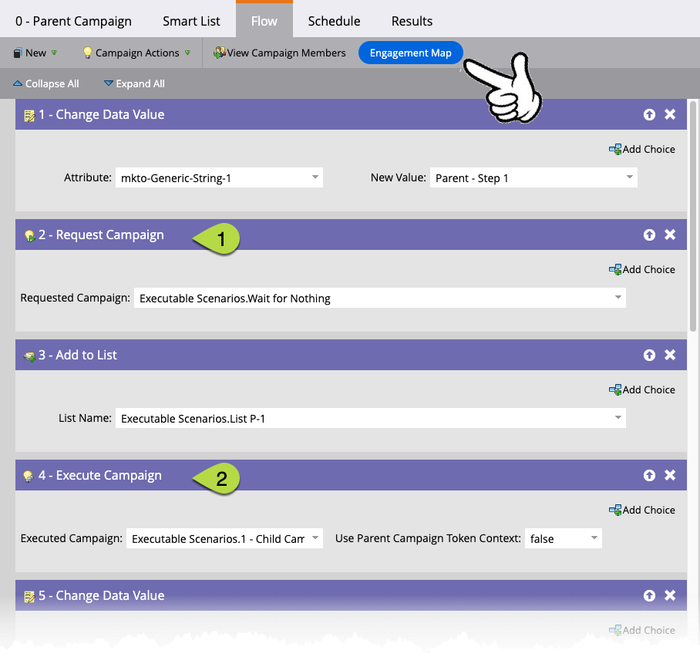
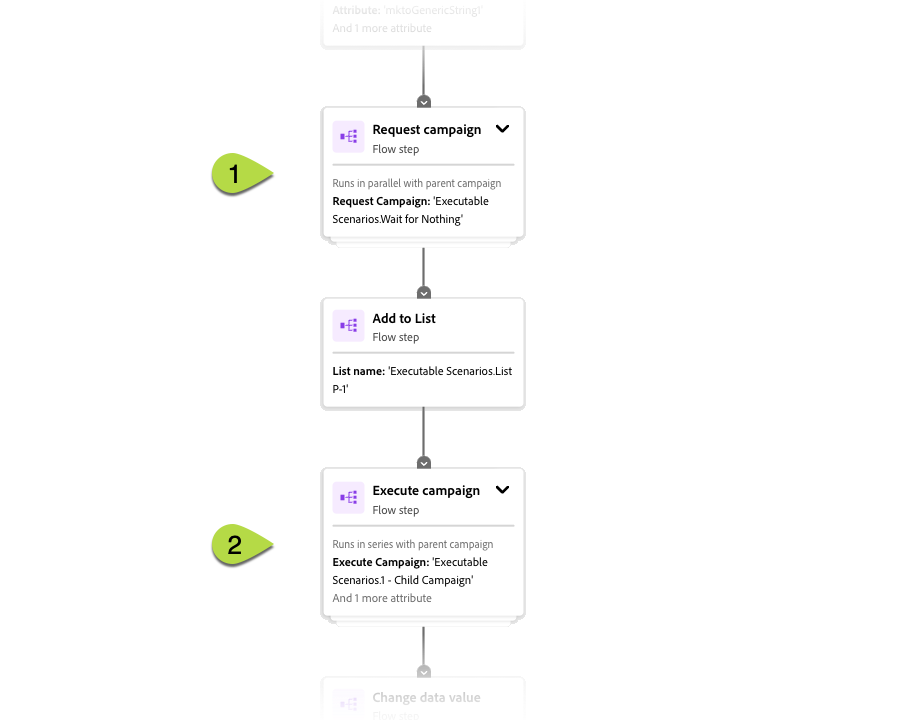
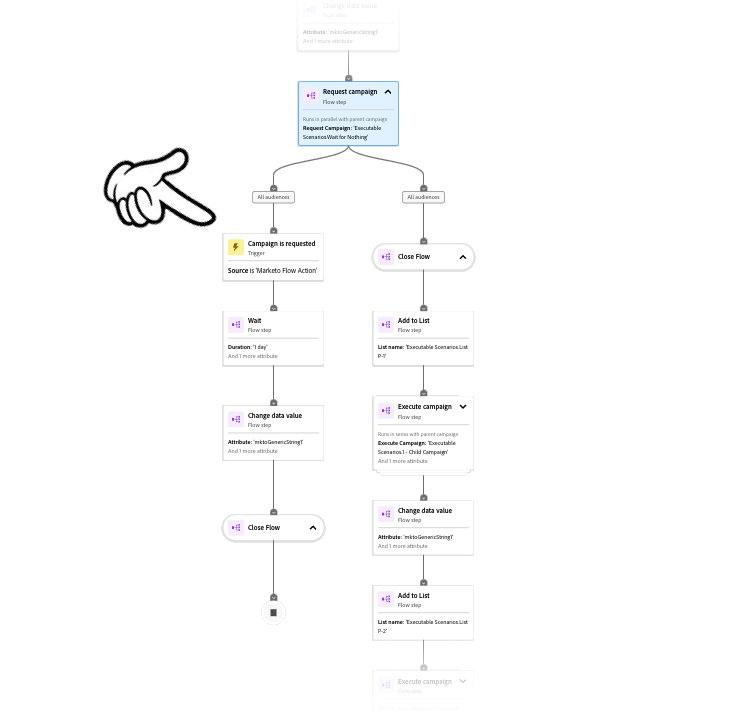
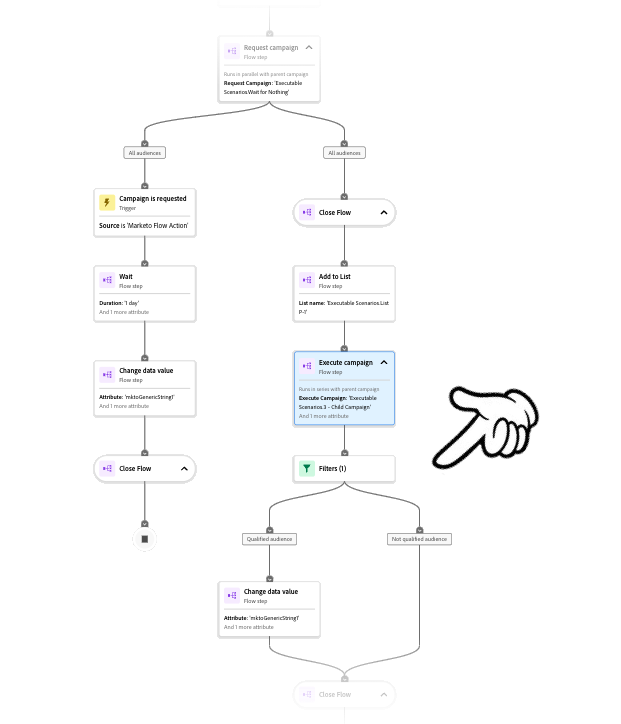
.png)