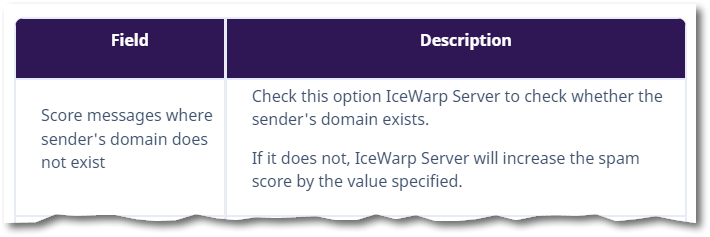- Marketing Nation
- :
- Products
- :
- Blogs
- :
- Product Blogs
- :
Don’t get so distracted by DKIM and SPF that you forget the most important DNS record
- Subscribe to RSS Feed
- Mark as New
- Mark as Read
- Bookmark
- Subscribe
- Printer Friendly Page
- Report Inappropriate Content
- Mark as New
- Bookmark
- Subscribe
- Mute
- Subscribe to RSS Feed
- Permalink
- Report Inappropriate Content
It’s easy to get distracted by setting up DKIM (everyone still should, don’t get me wrong) and SPF (users with custom envelope sender domains should, but standard shared instances don’t need to) and overlook other DNS tasks.
Surprisingly, those “top o’ the setup checklist” DNS records are more nice-to-haves than must-haves, unless your own org has chosen to publish these policies.
Yes, if your security and risk folks want recipients to authenticate messages that appear to be from your domain, you need DKIM + (if applicable) SPF + DMARC too. But if not, you can do without these records.
(To be clear, not having a record isn’t the same as having a record and failing validation. A broken DKIM signature is very bad, but not signing isn’t. Likewise, failing SPF is very bad, not having an SPF record is meh.[1])
Confusion about who sets up DKIM and SPF, and what they do, can obscure a far more important DNS task that’s vital regardless of your internal policies: the MX record for any domain used to send email.
A recent example
I was troubleshooting a client’s inboxing issues. They’re DKIM-signing their emails using the From: relationships@email.example.com. They’re passing SPF for their custom envelope domain envelope.example.com. They’re sending conservatively and mostly to highly engaged enterprise customers. They even have a specific bypass entry in one of the major antispam providers. But stuff is going to Spam in Gmail, Office 365, and elsewhere.
I sent some emails to my personal SMTP server, which allows for a deep dive into standard spam checks. It went to Spam there, too. And it logged this:
[SpamAssassin=0.56:(HTML_MESSAGE=0.00,BAYES_00=-1.90,DKIM_VALID=-0.10,SPF_PASS=0.00,SPF_HELO_PASS=0.00,THIS_AD=1.40,URI_TRY_3LD=1.17),Other=5.50:Body=PR,Sender] action SPAMNever mind the SpamAssassin stuff (it fails a couple of pattern matching tests, but those are counterweighted by SA’s Bayesian filter and it ends up with a score of only 0.56, which is very good). The important part is the Other section where it says it failed PR and Sender.
What Sender tests
PR is is vaguely interesting[1] but doesn’t contribute meaningfully to the score. The problem is Sender. And this is what it means, straight from the IceWarp docs:
This test is both obvious and not-so-obvious and and gets at the core ambiguity of the term “sender”. Sadly, even IceWarp (a pretty techie-centric app that usually uses the right technical terms) has fallen into the trap of dumbing things down.
IceWarp uses “sender” to mean 2 things at once. It checks both the envelope sender domain envelope.example.com and the From: header domain email.example.com to see if they can receive mail. And wouldn’t you know it, even though the client had been using username@email.example.com for at least a year (don’t blame me, they’re a new client!) there’s no MX record:
; <<>> DiG 9.16.24 <<>> email.example.com mx
;; Got answer:
;; ->>HEADER<<- opcode: QUERY, status: NOERROR, id: 63339
;; flags: qr rd ra; QUERY: 1, ANSWER: 0, AUTHORITY: 1, ADDITIONAL: 1
;; OPT PSEUDOSECTION:
; EDNS: version: 0, flags:; udp: 512
;; QUESTION SECTION:
;email.example.com. IN MX
;; AUTHORITY SECTION:
example.com. 1800 IN SOA fire.example.com. webdomain.example.com. 2022032450 10800 3600 604800 86400
;; Query time: 75 msec
;; SERVER: 8.8.4.4#53(8.8.4.4)
;; WHEN: Tue Feb 21 23:31:56 Eastern Standard Time 2023
;; MSG SIZE rcvd: 95(ANSWER: 0 means no results for the DNS MX query in case that isn’t clear.)
For completeness, there’s no A record either:
; <<>> DiG 9.16.24 <<>> email.example.com a
;; Got answer:
;; ->>HEADER<<- opcode: QUERY, status: NOERROR, id: 39659
;; flags: qr rd ra; QUERY: 1, ANSWER: 0, AUTHORITY: 1, ADDITIONAL: 1
;; QUESTION SECTION:
;email.example.com. IN A
;; AUTHORITY SECTION:
example.com. 1800 IN SOA fire.example.com. webdomain.example.com. 2022032450 10800 3600 604800 86400
;; Query time: 75 msec
;; SERVER: 8.8.4.4#53(8.8.4.4)
;; WHEN: Tue Feb 21 23:32:10 Eastern Standard Time 2023
;; MSG SIZE rcvd: 95
With no MX record and no A record (an ancient fallback), there’s no way to receive mail to relationships@email.example.com. Thus the receiving mailserver is absolutely right to think the email is spam. Better still would be bouncing the email outright, which you would see in Marketo and might have taken action on months ago! But alas, it’s up to the recipient’s server to accept, reject, silently delete, or folder-ize your messages.
Takeaway
How did they not realize they were sending from a non-emailable address and getting penalized for it? Well, the Marketo Admin » Email section tells you whether you have the right DKIM record for a domain and whether you’ve include-ed mktomail.com in that domain’s SPF record. But it doesn’t check if the domain has an MX record.
Sending from an emailable address will always be more important than having DKIM and SPF records. If you have DKIM and SPF records, you don’t want to fail those checks, that’s for sure. But passing those checks won’t counteract failing a “can this sender receive a reply” check. And rightly so.
NOTES
[1] The log snippet above shows DKIM_VALID (valid DKIM signature) only subtracts a tiny bit from the spam score: -0.10. SPF_PASS (SPF PASS) doesn’t add or subtract: 0.00.
Again, failing DKIM and SPF checks gets you seriously upscored — ideally, mailservers will reject immediately — but not running those checks is basically the same as passing ’em.
[2] PR is actually P and R. P It means “HTML and Text parts didn’t match”, but don’t freak out, it’s not scored enough to matter. R is an old-fashioned test for the number of hops the server went through. More on that another day maybe, but again not important.
You must be a registered user to add a comment. If you've already registered, sign in. Otherwise, register and sign in.
- Copyright © 2025 Adobe. All rights reserved.
- Privacy
- Community Guidelines
- Terms of use
- Do not sell my personal information
Adchoices