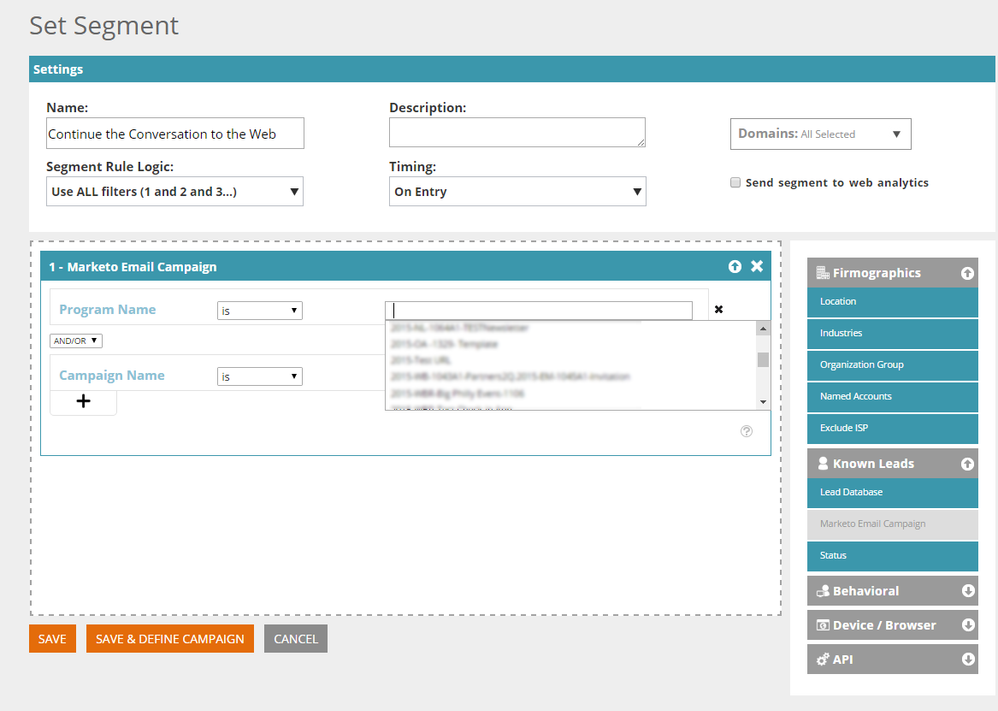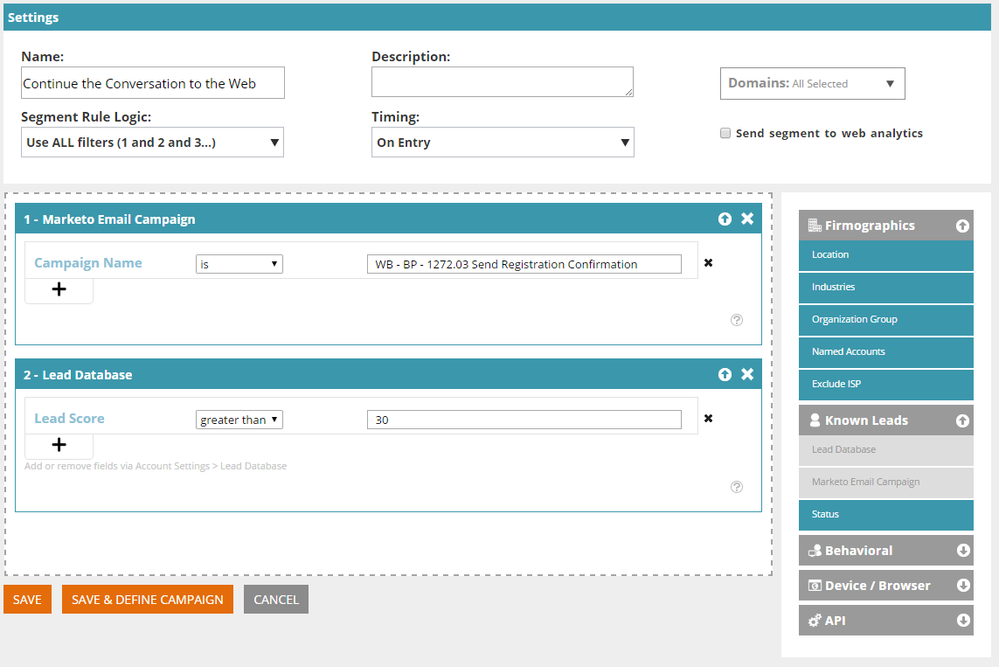- Marketing Nation
- :
- Products
- :
- Blogs
- :
- Product Blogs
- :
Continuing the Conversation from Email to Web Using MLM Programs and Campaigns in Web Personalization
- Subscribe to RSS Feed
- Mark as New
- Mark as Read
- Bookmark
- Subscribe
- Printer Friendly Page
- Report Inappropriate Content
- Mark as New
- Bookmark
- Subscribe
- Mute
- Subscribe to RSS Feed
- Permalink
- Report Inappropriate Content
When creating a segment, one of the Know Leads filters in Web Personalization provides the ability to create personalized campaigns based on a Marketo Email Campaign. This provides a very powerful way to create custom campaigns that take your conversation from email campaign to the web and will likely result in increased session times as well as more page visits.
Start by creating the segment
Simply drag over the filter and choose either the Program Name or Campaign Name (this is the Smart Campaign name), then set your operator (is, is not, etc.) and begin typing in the empty field. As you do, your MLM Programs or Smart Campaign will be available in the drop down.
Let’s take a look at how this works
What’s important to note is that you can't build a segment off of program membership. Like I mentioned, Programs & Smart campaigns in segments are used to continue the conversation from email to web. In order to match the segment a person (lead or contact) in MLM would need to click on a link in an email that's referenced in the Program or Smart Campaign used in the Web Personalization segment.
It’s also important to note that Web Personalization segmentation logic does not always work the same way as smart list logic does. Read more about how Web Personalization segmentation works here: http://docs.marketo.com/display/DOCS/RTP+Segments
An example of how you would set up a segment that uses both an email program and lead attribute can be found in the below screen capture. In this example, when someone clicks a link in an email sent by the Smart Campaign and if they have a lead score that is greater than 30 they will match the segment. You can then use this segment to create a relevant Dialog, Widget or In Zone campaign to show to that visitor.
Keep in mind that this is creating a definitive campaign that requires that web visitors meet a very specific set of criteria to be able to match and be eligible to see the campaign. That being said, it’s a very powerful way to continue the conversation from email to the web.
Some other things to consider
So let’s say a user visits your website the day after the email was sent to them. Will they see the campaign? The answer is no. Why? Web Personalization happens in real-time using real-time segments that match at that moment. In other words, the segment won’t match a future visit from a person going directly to the website if they did not click on email link again. It works in the moment, and will personalize content to that visitor during that visit - it’s not created and built retroactively. This is unlike a filter or trigger of smart lists in MLM, which bases the flow (action) on existing or past data and filtering.
And another thing to keep in mind is that segment matches can vary if users are, for instance, clicking on a link on their phones which takes them to a mobile version of your website where no RTP tag has been deployed.
In web personalization you must always remember that a visitor must EXACTLY match a segment BEFORE they can become eligible for a campaign and they must be visiting a page on which the RTP tag has been deployed.
Thanks to David Myers as usual for his input and to Michaela Iery for a solid use case on which this blog was based.
You must be a registered user to add a comment. If you've already registered, sign in. Otherwise, register and sign in.
- Copyright © 2025 Adobe. All rights reserved.
- Privacy
- Community Guidelines
- Terms of use
- Do not sell my personal information
Adchoices